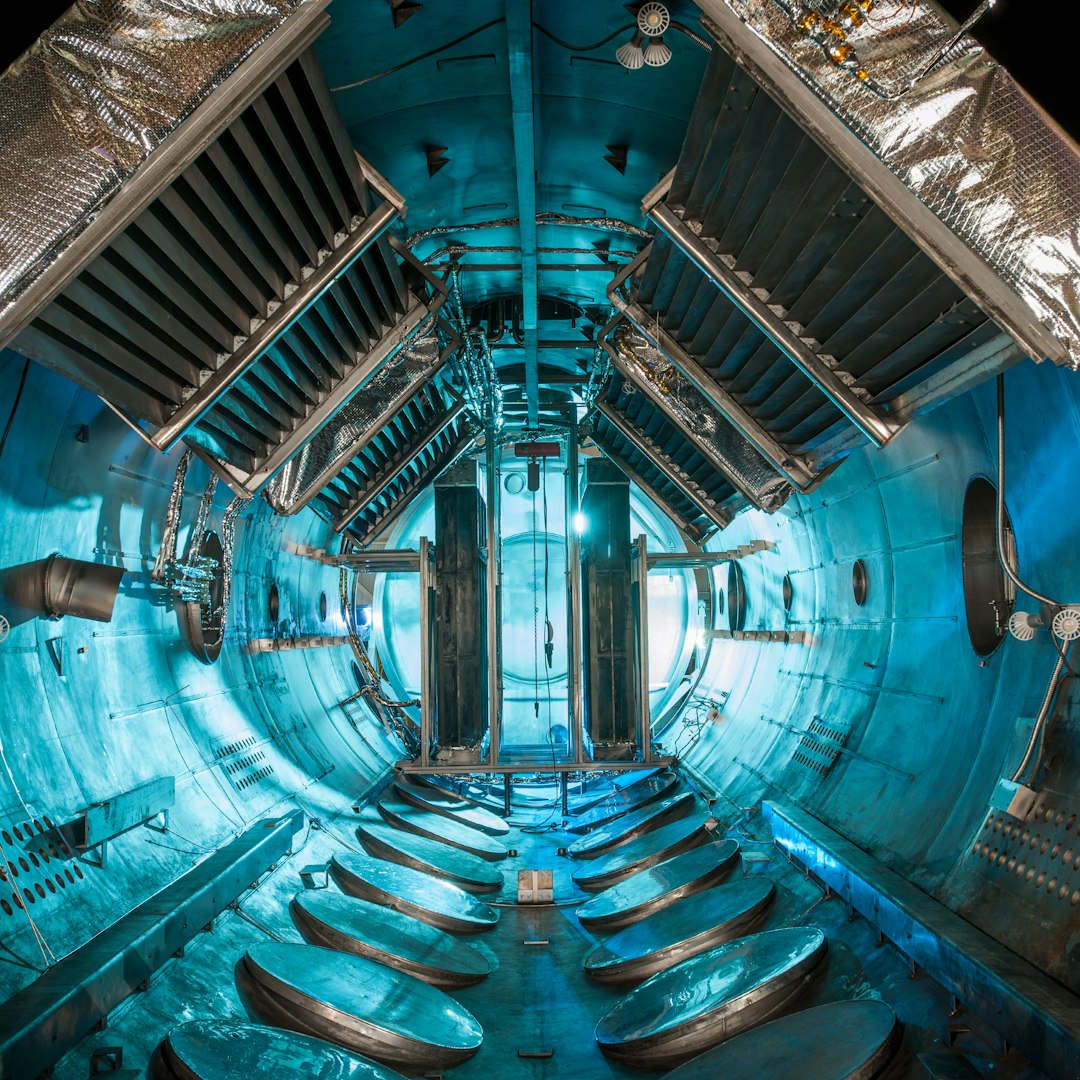
Table of Contents
- Introduction
- Problem Explanation
- Solution with Code Snippet
- Practical Application
- Potential Drawbacks and Considerations
- Conclusion
- Final Thoughts
- Further Reading
Introduction 🚀
Have you ever been deep into a coding session, your fingers dancing over the keyboard, only to find yourself wrestling with a repetitive code task? It’s a scenario most developers face and often one that can lead to frustration. Whether you're looping through complex data, formatting dates for human readability, or generating unique identifiers, those repetitious tasks can be a bottleneck in your workflow. But there’s good news: PHP offers an unexpected but powerful feature that could change how you handle routine programming chores.
Enter the world of callbacks: a feature embedded within PHP that, while often thought of in the context of asynchronous programming or handling events, can be harnessed to streamline your functional programming tasks. The beauty of callbacks lies in their ability to promote code reuse and improve readability by encapsulating functionality in a clean, efficient manner. Today, we'll uncover the versatility of this feature, transforming mundane tasks into streamlined, straightforward actions with just a few tweaks to your approach.
Before we dive in, let’s take a moment to clarify what callbacks are in PHP, dispelling common misconceptions, and setting the stage for a more efficient coding practice.
Problem Explanation 🤔
Many developers often shy away from using callbacks due to the fear of complexity. Callbacks are simply functions that are passed as arguments to other functions, which can bewilder developers who primarily think in terms of linear execution. This approach might seem daunting at first, leading to the misconception that callbacks can only complicate their codebase instead of enhancing it.
Consider this traditional approach where we need to apply a transformation to an array of data:
$data = ['apple', 'banana', 'cherry'];
$result = [];
foreach ($data as $item) {
$result[] = strtoupper($item); // Transform each fruit to uppercase
}
print_r($result);
This straightforward transformation works fine, but what happens if we want to apply different transformations in multiple places? You end up duplicating the same logic across functions, risking inconsistency and increasing maintenance overhead.
Instead of embracing the callback mechanism, many developers continue to write repetitive code, leading to inflated classes and unnecessary clutter. This brings us to our solution: leveraging the power of callbacks to encapsulate common operations and eliminate repetitive code.
Solution with Code Snippet 💡
By utilizing callbacks, we can efficiently handle transformations without cluttering our functions. Here’s how we can refactor our previous example using a callback to centralize the transformation logic.
Step 1: Defining a Callback Function
We start by creating a versatile callback function that can transform any string according to our needs.
function transform(array $data, callable $callback) {
return array_map($callback, $data);
}
Step 2: Using the Callback
Now, let’s create our transformation functions. These can be as simple or complex as needed:
function toUpperCase($item) {
return strtoupper($item);
}
function toLowerCase($item) {
return strtolower($item);
}
Step 3: Applying the Transformation
Now it's time to transform our data using the defined functions as callbacks:
$data = ['apple', 'banana', 'cherry'];
$upperCaseFruits = transform($data, 'toUpperCase');
$lowerCaseFruits = transform($data, 'toLowerCase');
print_r($upperCaseFruits); // Output: ['APPLE', 'BANANA', 'CHERRY']
print_r($lowerCaseFruits); // Output: ['apple', 'banana', 'cherry']
Explanation
In this example, we encapsulated the transformation logic inside separate functions and passed them as callbacks to our transform function. The array_map function automatically applies the provided callback to each element of the $data array, enhancing both the reusability and readability of our code.
By implementing this technique, we not only eliminate redundancy but also gain flexibility—allowing us to add new transformation types without altering the core logic.
Practical Application 🌍
Using callbacks isn’t just for trivial tasks—it can be a game-changer in real-world applications. For instance, if you’re building an API that requires different validations on input data or complex data formatting, callbacks can dynamically define these behaviors.
Consider a hypothetical scenario where you have a user registration system. You might need to validate and sanitize user input such as email addresses or usernames. Using our callback approach, you can define separate validation functions like so:
function validateEmail($email) {
return filter_var($email, FILTER_VALIDATE_EMAIL) !== false;
}
function validateUsername($username) {
return preg_match('/^[a-zA-Z0-9_]{3,16}$/', $username);
}
$inputEmails = ['user@example.com', 'invalid-email.com'];
$inputUsernames = ['user123', 'us'];
$validEmails = array_filter($inputEmails, 'validateEmail');
$validUsernames = array_filter($inputUsernames, 'validateUsername');
print_r($validEmails); // Valid email addresses
print_r($validUsernames); // Valid usernames
This not only cleans up your main logic but also ensures that when validation criteria changes in the future, updates are simple and centralized.
Potential Drawbacks and Considerations ⚖️
While callbacks can significantly enhance your coding efficiency, they're not without their drawbacks. One potential issue is debugging difficulty. Because callbacks abstract the underlying logic, tracing the flow of operations can become cumbersome, especially in larger codebases or when dealing with nested callbacks.
Additionally, overusing callbacks can lead to callback hell, a phenomenon where multiple levels of functions start embedding deeper and deeper into your code, making it difficult to read and maintain.
To mitigate these issues, it's essential to maintain clear documentation, use meaningful function names, and keep your callback functions as small and focused as possible.
Conclusion ✨
In conclusion, leveraging callbacks in PHP can streamline your coding process significantly. By allowing encapsulation of repeating code into reusable functions, you reduce clutter, enhance readability, and ultimately increase your efficiency. Embracing this powerful feature can help you avoid pitfalls associated with repetitive coding practices while paving the way for cleaner, more maintainable code.
Final Thoughts 💬
I encourage you to experiment with callbacks in your own projects. Whether you're streamlining data transformations or creating cleaner validation logic, callbacks can significantly boost productivity. Share your experiences or any innovative use cases in the comments below! And don’t forget to subscribe for more tips and tricks that can elevate your programming game.
Further Reading 📚
- PHP: The Right Way - Callbacks
- Array Manipulation in PHP
- Functional Programming in PHP: A Practical Guide
Focus Keyword: PHP Callbacks
Related Keywords: Code Reusability, Functional Programming, PHP Best Practices