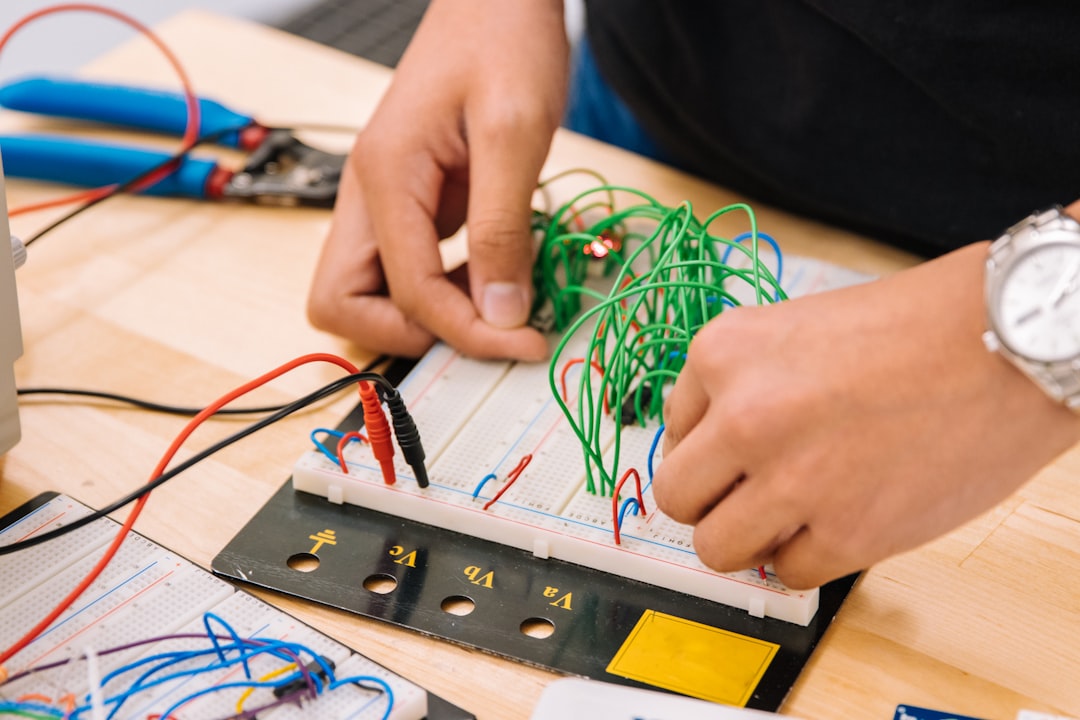
Table of Contents
- Introduction
- Problem Explanation
- Solution with Code Snippet
- Practical Application
- Potential Drawbacks and Considerations
- Conclusion
- Final Thoughts
- Further Reading
Introduction 🚀
Ever found yourself deep in a debugging session, squinting at lines of code that seem to multiply like rabbits each time you glance away? 🐇 It’s a frustration familiar to many developers, especially when the issue lies hidden beneath layers of complexity. If you're using Laravel, chances are you're leveraging its robust features for component management, but have you ever contemplated one of its lesser-known capabilities: the magic of Blade Components for building reusable UI fragments?
While you might be familiar with Blade Templating, many developers overlook how to effectively harness the full potential of Blade Components. If you've ever wished for a more streamlined way to manage your views or maybe to encapsulate your HTML elements with logic more effortlessly, you've just hit a goldmine. In this blog post, we’ll explore how utilizing Blade Components not only minimizes redundancy but also enhances your code’s maintainability.
By focusing on Blade Components, we will demystify the confusion shrouding their usage and reveal how you can integrate them seamlessly within your existing Laravel applications—a true toolbox essential that can trim your development workflows significantly.
Problem Explanation 🤔
When working on complex applications, developers often face challenges related to view management. Repeatedly writing HTML or inline logic can lead to various issues, including code duplication, readability problems, and maintenance headaches. Take, for example, a scenario with multiple modal windows across a single application. If you're writing modals directly in each view, the markup begins to clutter the codebase, making it not only difficult to maintain but also prone to bugs when changes need to be applied.
Moreover, consider that many developers often mix logic with markup, which further complicates future modifications. This is usually approached by creating separate views or using partials, but both methods can quickly lead to more boilerplate code and contextual confusion—what if you need to update a button’s style across multiple occurrences?
Here’s a conventional approach using partials:
{{-- Modal.blade.php --}}
<div class="modal" id="{{ $modalId }}">
<div class="modal-content">
<span class="close">×</span>
{{ $slot }}
</div>
</div>
Then in each view:
{{-- index.blade.php --}}
@include('partials.modal', ['modalId' => 'modal1'])
@include('partials.modal', ['modalId' => 'modal2'])
This, while functional, introduces unnecessary complexity as the number of modals increases. It can easily spiral out of control.
Solution with Code Snippet ✨
Now, what if I told you that using Blade Components could effectively declutter your views while embracing the DRY (Don’t Repeat Yourself) principle? Blade Components allow you to define reusable components with encapsulated logic and styling, making it simpler to use and maintain.
Let’s see how! Create a Blade component by using the php artisan make:component command. For instance:
php artisan make:component Modal
This will generate two files:
- A class at
app/View/Components/Modal.php - A view at
resources/views/components/modal.blade.php
Next, let's modify the Modal component class:
<?php
namespace App\View\Components;
use Illuminate\View\Component;
class Modal extends Component
{
public $modalId;
public function __construct($modalId)
{
$this->modalId = $modalId;
}
public function render()
{
return view('components.modal');
}
}
In modal.blade.php, define the structure of your modal:
<div class="modal" id="{{ $modalId }}">
<div class="modal-content">
<span class="close">×</span>
{{ $slot }}
</div>
</div>
You can now use this component directly in your views like this:
<x-modal modalId="modal1">
<h2>Modal Title 1</h2>
<p>This is the content of modal 1.</p>
</x-modal>
<x-modal modalId="modal2">
<h2>Modal Title 2</h2>
<p>This is the content of modal 2.</p>
</x-modal>
With just these changes, you have a cleaner, more maintainable approach. Whenever you need to change the styling or content of your modal, you only need to make adjustments in one place—the modal component itself!
Practical Application 📚
So, why is using Blade Components particularly advantageous? Here are a few real-world scenarios where they shine:
-
Reusable UI Elements: As seen in our modal example, components help in creating reusable UI elements. Whether it be buttons, cards, or alerts, encapsulating them in Blade Components means maintenance becomes infinitely easier.
-
Dynamic Content: For applications requiring different layouts for various contexts (like an admin panel vs. a user-facing site), Blade Components can handle complex conditional logic through attributes and slots without cluttering your views.
-
Scalability: As your application grows, so does the need for organization. Instead of managing a hodgepodge of HTML in one view, your code can remain tidy and scalable with well-defined components that can be modified independently.
Potential Drawbacks and Considerations ⚠️
While the benefits of Blade Components are abundant, you should also consider potential limitations. For instance, initial component creation can feel cumbersome for smaller applications where a simple include might suffice. In such cases, the overhead of creating and managing components might outweigh the benefits.
Additionally, be mindful of overusing components for every little piece of UI. Striking a balance between components and standard views is crucial to avoid unnecessary complexity.
To mitigate these drawbacks, consider adopting best practices such as grouping components by functionality and employing proper naming conventions to keep things organized.
Conclusion 🔍
In conclusion, Blade Components are a powerful feature in Laravel that can drive efficiency and clarity within your application’s views. Embracing components can significantly enhance maintainability, elegantly reducing code duplication while providing a clearer structure.
Shifting to a component-based architecture might seem daunting at first, but the long-term benefits of cleaner code, increased reusability, and simplified updates are hard to overlook.
Let’s rethink the way we structure our views, and make the leap into efficiently managing our UI components. The next time you find yourself battling complexity in your Laravel projects, remember the magic of Blade Components waiting to be unwrapped.
Final Thoughts 💭
I encourage you to dive into Blade Components and see how they can simplify your development process. Experiment with creating central components for your commonly used UI elements, and share your experiences or alternative approaches in the comments below!
If you found this post insightful and would like to explore more Laravel tips and tricks, consider subscribing for updates. Here's to cleaner code and smoother development journeys! 🚀
Further Reading 📖
- Laravel Blade Components Documentation
- Using Views in Laravel - Best Practices
- Component-Based Development in Laravel
Focus Keyword: Blade Components
Related Keywords: Laravel Views, Reusable UI Elements, Laravel Efficiency, Component-Based UI Development, Clean Code Practices