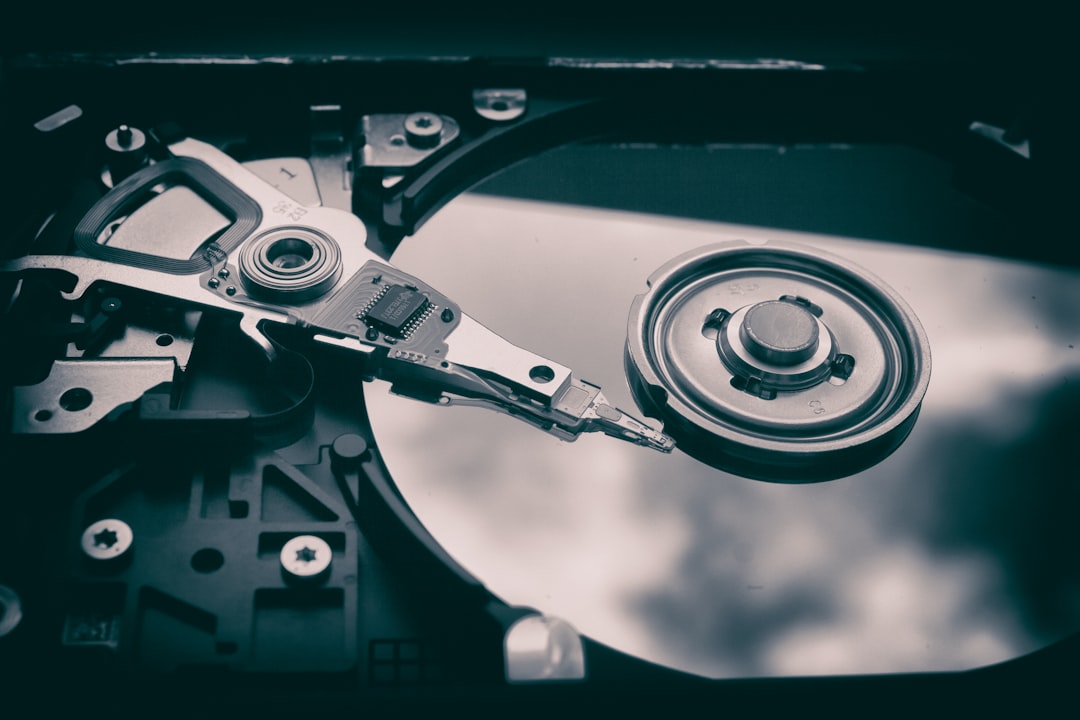
Table of Contents
- Introduction
- Problem Explanation
- Solution with Code Snippet
- Practical Application
- Potential Drawbacks and Considerations
- Conclusion
- Final Thoughts
- Further Reading
Introduction 🚀
As developers, we often find ourselves navigating a sea of libraries and frameworks, each boasting a plethora of features designed to save time and streamline our workflow. However, amidst this chaos, some gem-like tools lie hidden, often overlooked by the masses. One such tool is Blade, the templating engine that comes built into Laravel. Many developers utilize it merely for rendering views, but what if I told you it could also facilitate complex data manipulation and conditional rendering in a clean and efficient way? 🤔
In this post, we will be exploring how Blade can be an unsung hero in your Laravel projects, enabling you to handle data processing effortlessly and keep your views both dynamic and readable. Say goodbye to bloated controllers and hello to a maintainable separation of concerns, making your applications cleaner and easier to manage. Let's dive deep into how you can leverage Blade for more than just rendering views!
Problem Explanation ⚠️
While Blade shines in rendering views, many developers struggle with chaotic controllers filled with business logic. This often leads to harder-to-read code, decreased maintainability, and potential bugs down the line. Developers may find themselves writing extensive conditional statements within their controllers to manage data for their views, cluttering the codebase and making future changes a nightmare.
Consider the following example—one that reflects a common scenario where developers mix view rendering with complex logic:
public function show($id)
{
$user = User::find($id);
if ($user->isActive()) {
return view('user.show', ['user' => $user]);
} else {
return view('user.inactive', ['user' => $user]);
}
}
In the example above, the controller not only handles database interaction but also determines which view to render based on user status. While this approach works, it has a hard time scaling or adapting to additional conditions without requiring further modifications within the controller itself.
Solution with Code Snippet 🔧
Blade can come to the rescue through its ability to utilize components, directives, and view composers. With these features, we can outsource the data processing right within the Blade templates, keeping our controllers lean and mean.
Let's look at how to refactor the previous example using Blade's inherent capabilities. First, we can create a component that renders different outputs based on the user's active status.
Step 1: Create a Blade Component
To generate a new component, use the Artisan command:
php artisan make:component UserStatus
This will create two files: one in app/View/Components and the other in resources/views/components. Within UserStatus.php, we handle the logic based on the user’s state:
<?php
namespace App\View\Components;
use Illuminate\View\Component;
class UserStatus extends Component
{
public $user;
public function __construct($user)
{
$this->user = $user;
}
public function render()
{
return $this->user->isActive() ? 'components.user-active' : 'components.user-inactive';
}
}
Step 2: Create the Blade Views
Next, we'll create two views: components/user-active.blade.php and components/user-inactive.blade.php. The active view might look something like this:
<!-- resources/views/components/user-active.blade.php -->
<div>
<h1>{{ $user->name }} is Active!</h1>
<!-- Further user-related functionality -->
</div>
And the inactive view:
<!-- resources/views/components/user-inactive.blade.php -->
<div>
<h1>{{ $user->name }} is Inactive.</h1>
<p>Please contact support for assistance.</p>
</div>
Step 3: Update the Controller
Now, let's refactor the controller to utilize this beautiful new component, keeping it concise and focused solely on retrieving data:
public function show($id)
{
$user = User::find($id);
return view('user.show', ['user' => $user]);
}
Step 4: Use the Component in the View
Finally, include the component in your view:
<!-- resources/views/user/show.blade.php -->
<x-user-status :user="$user" />
This approach effectively decouples the logic from your controllers and consolidates it within dedicated Blade components, making each piece of functionality much more manageable and easily reusable.
Practical Application 🌍
This technique is particularly useful in applications where user states frequently change, necessitating efficient view updates. For instance, in large-scale applications such as e-commerce platforms or social networks, employing Blade components can reduce controller load and promote cleaner, more maintainable code.
Additionally, by encapsulating visual logic within components, you can easily reuse the same logic across various views and functionalities, thus adhering to the DRY (Don’t Repeat Yourself) principle. This approach makes future feature enhancements and bug fixes simpler, as all related UI logic is confined to well-defined templates.
Potential Drawbacks and Considerations ⚠️
While Blade’s capabilities can simplify many scenarios, there are instances where this approach might not be ideal. One consideration is when the logic becomes complicated and requires extensive processing. In these cases, placing too much computation in views can negatively impact performance and readability.
It's advisable to balance the logic between controllers and views. For heavy data processing, it's often better to keep that in the controller or even offloaded into a service layer or repository pattern. This separation ensures that your views remain clear and serve as true presentation layers.
Conclusion ✨
In summary, leveraging Blade in Laravel can dramatically improve the organization of your codebase. By moving decision-making and logic regarding view rendering directly into components, you simplify your controllers and enhance the integrity of your application's design.
The benefits of this approach include better scalability, enhanced readability, and overall cleaner code. By employing components, you empower yourself to manage your view logic effectively, allowing you to focus more on building features instead of battling with unruly code.
Final Thoughts 📝
I encourage you to try refactoring some of your existing code with Blade components. Share your thoughts on it! Have you discovered other valuable uses for Blade? I’d love to hear your insights, so don’t hesitate to leave a comment below. And if you enjoyed this post, be sure to follow for more expert tips and tricks to enhance your development skills!
Further Reading 📚
- Laravel: The Complete Guide to Blade Components
- SOLID Principles in Laravel: A Deep Dive
- Building Reusable Blade Components in Laravel
Focus Keyword:
Blade Component Laravel
Related Keywords:
- Laravel Templating Engine
- Laravel View Rendering Techniques
- PHP Laravel Best Practices
- Components in Blade
- Separation of Concerns in Laravel
Feel free to utilize this content as a comprehensive guide that addresses a unique aspect of Laravel, potentially evolving your perspective on the use of Blade!