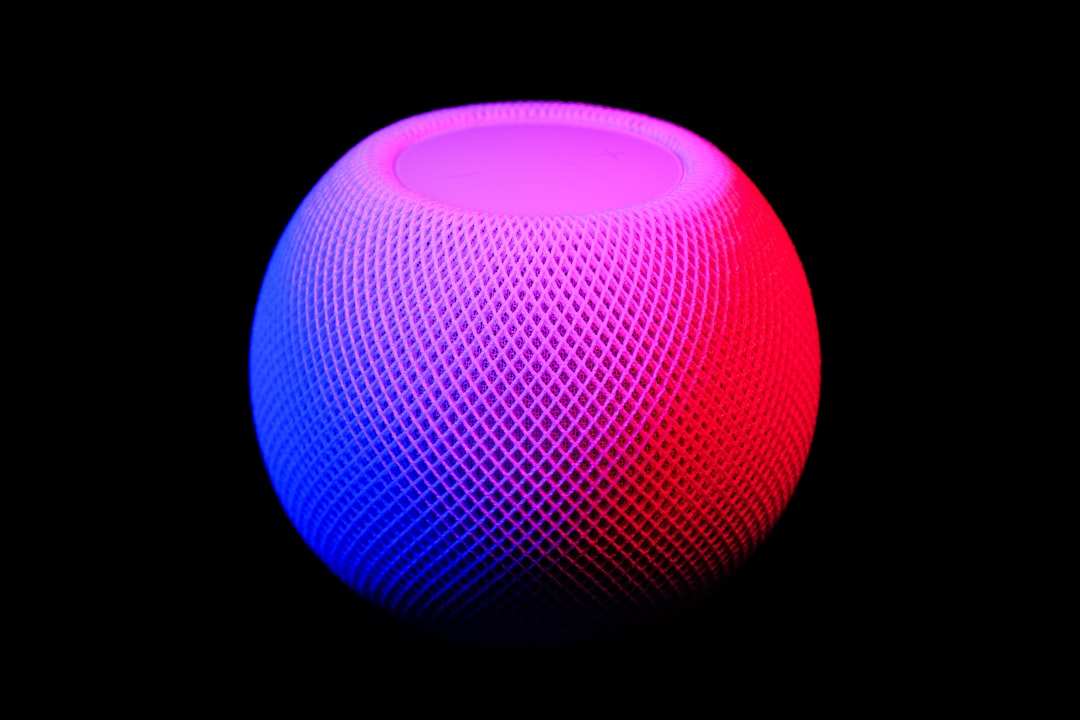
Table of Contents
- Introduction
- Problem Explanation
- Solution with Code Snippet
- Practical Application
- Potential Drawbacks and Considerations
- Conclusion
- Final Thoughts
Introduction 🚀
In the realm of web development, it’s not uncommon to face performance bottlenecks. You know the drill: your application is well-structured, aesthetically pleasing, and packed with features. But as your user base grows, so does the volume of data that needs to be processed. Suddenly, those seemingly inconsequential database queries morph into the Achilles' heel of your system, leaving users wondering why they’ve entered the digital equivalent of quicksand.
Wouldn't it be great if there were a way to optimize these pitfalls without a complete architectural overhaul? Well, get ready to dive into the world of Lazy Loading in Laravel and how it can save you from unnecessary headaches while accessing related data.
In this post, we will not only unravel the concept of Lazy Loading but also compare it to Eager Loading, showcasing how adopting this strategy may just be the game-changer your application needs. Get ready to have your mind blown (but in a good way) as we explore a paradigm shift in how Laravel handles relationships!
Problem Explanation 💡
When working with Laravel’s Eloquent ORM, the relationship management is robust and intuitive. However, when dealing with large datasets, you may find yourselves drowning in queries. For instance, suppose you have a Post model with a one-to-many relationship with Comment models. By default, Laravel uses Eager Loading, meaning it retrieves all the comments for each post with a single query, which can become a real problem when dealing with large volumes of data.
Here’s a conventional approach using Eager Loading:
$posts = Post::with('comments')->get();
foreach ($posts as $post) {
echo $post->title;
foreach ($post->comments as $comment) {
echo $comment->body;
}
}
While this sounds efficient initially, it can lead to inflated memory usage and slower performance when a very large number of posts or comments comes into play. Simply put, if you’re pulling in more data than needed all at once, you might as well be lugging around a desktop with an outdated processor!
Now, let’s flip the script and introduce Lazy Loading— a fantastic feature that allows you to load related data only when it is needed. This way, you're not weighed down by unnecessary data in your queries!
Solution with Code Snippet 🔑
Lazy Loading is an elegant solution designed to bridge the gap between performance and usability in your Laravel applications. By default, Laravel will perform Lazy Loading for you when you access a relation on a model that hasn’t been loaded yet.
Let’s explore how Lazy Loading works:
$posts = Post::all(); // All posts are fetched
foreach ($posts as $post) {
echo $post->title;
// The comments for each post will be loaded here when accessed
foreach ($post->comments as $comment) {
echo $comment->body;
}
}
In the above example, notice how we first fetch all posts with a single query. When we access the $post->comments, Laravel will execute a new database query to fetch the comments for that specific post only if they haven’t been loaded yet.
Why Lazy Loading Makes Life Easier
-
Reduced Memory Footprint: By only pulling in data when needed, Lazy Loading minimizes memory consumption and speeds up the application for users who may not view every related record.
-
Performance Optimization: In scenarios where not every user accesses every related model, Lazy Loading can significantly enhance performance by preventing unnecessary queries from being executed.
-
Easy to Implement: You don’t need to change your relationships or how you retrieve your data—it works seamlessly with your existing models!
Lazy Loading vs. Eager Loading
To solidify your understanding, let’s quickly compare both approaches visually:
| Feature | Eager Loading | Lazy Loading | |---------------------|---------------------------------------|--------------------------------------| | Data Retrieval | Fetches all data upfront | Fetches related data on demand | | Memory Usage | Higher memory consumption | Lower memory footprint | | Performance | Can be slower with large datasets | Generally faster for selective data | | Use Cases | Best when you need all related data | Best when related data is optional or sparse |
Practical Application ⚙️
Implementing Lazy Loading can be particularly useful in applications such as blogs or eCommerce sites, where users may not view every comment or product detail available. If you're building an application where relationships are less frequently utilized across various views, Lazy Loading is a no-brainer. You retain the flexibility of accessing data while keeping performance optimized.
Imagine a blog platform where every article has numerous comments. You could set up your models like this to allow for both strategies:
class Post extends Model {
public function comments() {
return $this->hasMany(Comment::class);
}
}
With Lazy Loading, you avoid the initial hit of loading thousands of comments and instead load them on demand when a reader wants to interact with a specific post.
Potential Drawbacks and Considerations ⚠️
Although Lazy Loading seems to be a merging solution, it’s not without potential downsides. One notable issue arises from multiple database queries being executed when iterating through relationships. If you've loaded hundreds of posts, each with potentially many comments, this can lead to the well-known "N+1 Query Problem", where N additional queries are run to get the related models.
To address this drawback:
-
Use
load()method: If you know you will need related models, you can still utilize Lazy Loading alongside theload()method to explicitly load them in a separate query later, thus controlling when data is fetched.
Example:
$posts->load('comments');
- Monitor Queries: Employ query logging or a package like Laravel Debugbar to keep track of queries and ensure you’re not over-fetching data unexpectedly.
Conclusion 📈
In summary, Lazy Loading can become your trusted companion in your Laravel toolkit, especially as your application scales. It offers a more intelligent approach to data retrieval, especially in scenarios where not every model relationship is called at once. By selectively loading related data when needed, you can maintain responsiveness without sacrificing performance.
Let’s take away the notion that more data always equates to better performance. Instead, it's about thoughtful data management that caters to your specific use case.
Final Thoughts 🎉
Are you ready to embrace Lazy Loading in your Laravel projects? Start experimenting with this technique to optimize your application's performance today! As always, share your experiences in the comments. Have you faced the N+1 problem, and how did you tackle it?
Also, if you want more expert insights on Laravel and other web development topics, don’t forget to subscribe for updates! Keep coding, stay curious, and let's build amazing things together!
Focus Keyword: Lazy Loading in Laravel
Related Keywords: Eager Loading, Performance Optimization, N+1 Query Problem, Laravel ORM, Data Retrieval Optimization
Further Reading: