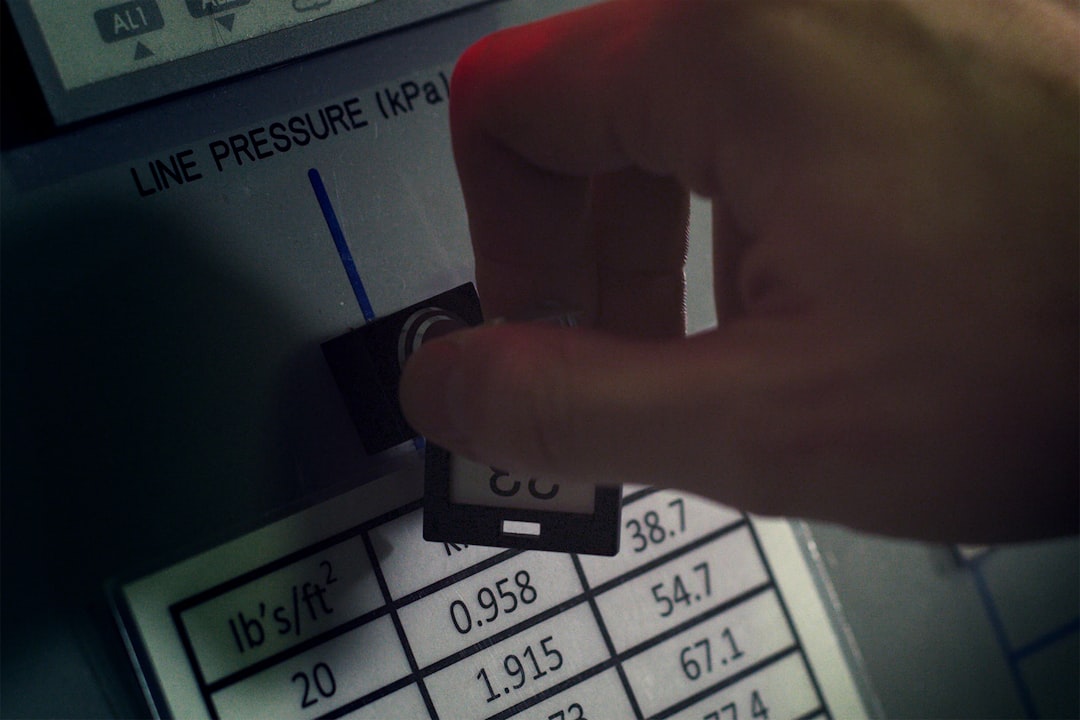
Table of Contents
- Introduction
- Problem Explanation
- Solution with Code Snippet
- Practical Application
- Potential Drawbacks and Considerations
- Conclusion
- Final Thoughts
- Further Reading
Introduction
Imagine it’s 3 AM, and you’re battling with a complex front-end application that just refuses to play nice. You try twisting and turning your code with all the veterans' tricks in your toolkit, but it still results in sluggish performance and the dreaded "Loading..." spinner. 😩 If you’ve been there, you know it can be incredibly frustrating to optimize JavaScript applications, particularly when handling state management and data flow.
React has become a default choice for many developers, with its component-based architecture and powerful ecosystem. However, navigating through its various methods and hooks can be overwhelming—and that's where one can overlook a hidden gem that could substantially improve application performance and developer experience. This post is about a lesser-known React hook that enhances component reusability and smooth data management.
In this article, we’ll dive into the useImperativeHandle and explore how this unique hook can clean up your code and make your components shine like never before! Stick around as we unveil this powerful tool and discuss practical use cases where it can make a significant difference in your React applications.
Problem Explanation
When building React applications, one of the common challenges developers face is maintaining component reusability while managing complex states. Components often become bloated and difficult to read because they have too many responsibilities or states that they handle.
Traditionally, developers might reach for lifting state up to parent components or passing down props to manage complex data flows. However, this often leads to an entanglement of multiple props and callbacks, reducing the overall clarity and reusability of your components. Here’s a simplified example of how passing down props might look:
const ParentComponent = () => {
const [value, setValue] = useState('');
return (
<ChildComponent value={value} onChange={(e) => setValue(e.target.value)} />
);
};
const ChildComponent = ({ value, onChange }) => {
return (
<input type="text" value={value} onChange={onChange} />
);
};
While this pattern works, it can easily become unwieldy as things scale. You'll find yourself managing more state and passing callbacks further down, resulting in chaotic code that resembles a tangled ball of yarn. 🚧 You may start to realize that understanding where your data comes from or how it’s being manipulated can be quite the challenge!
Solution with Code Snippet
Enter useImperativeHandle, a hook designed to create custom instance values for a ref. It allows you to expose specific properties and methods of your component to parent components. This hook makes your components cleaner and manages data flow more effectively.
Using useImperativeHandle
Let’s rewrite our previous example, but this time, we’ll use useImperativeHandle to better manage our input component. For this, you will also need to use the popular forwardRef function.
import React, { useImperativeHandle, forwardRef, useRef } from 'react';
const InputComponent = forwardRef((props, ref) => {
const inputRef = useRef();
useImperativeHandle(ref, () => ({
focus: () => {
inputRef.current.focus();
},
getValue: () => {
return inputRef.current.value;
},
}));
return <input ref={inputRef} type="text" />;
});
const ParentComponent = () => {
const inputRef = useRef();
const handleFocus = () => {
inputRef.current.focus();
};
const handleGetValue = () => {
alert(inputRef.current.getValue());
};
return (
<>
<InputComponent ref={inputRef} />
<button onClick={handleFocus}>Focus Input</button>
<button onClick={handleGetValue}>Get Input Value</button>
</>
);
};
How This Improves upon the Conventional Method
-
Clarity: Using
useImperativeHandlecleans up your component logic as it explicitly defines what methods are available to parent components. - Reusability: Rather than hardcoding values in the parent component, this allows child components to handle their internal logic more robustly, meaning they're more adaptable to changes.
- Logic encapsulation: The child component manages its state and exposes only relevant methods which can be used by the parent component without having to pass down state management functions and callbacks.
Practical Application
In real-world applications, component interaction can lead to significant complexity, especially in forms or interactive interfaces where a child component needs to be controlled by a parent but also return its internal state.
Consider a scenario where you have multiple input fields (let's say, a profile form). Wrapping each of your input components with useImperativeHandle can lead to easy focus management, resetting values, or collecting inputs without the need for deep prop drilling.
const ProfileForm = () => {
const nameRef = useRef();
const emailRef = useRef();
const handleSubmit = () => {
console.log("Name:", nameRef.current.getValue());
console.log("Email:", emailRef.current.getValue());
};
return (
<>
<InputComponent ref={nameRef} />
<InputComponent ref={emailRef} />
<button onClick={handleSubmit}>Submit</button>
</>
);
};
In the above example, each input can independently handle its logic while allowing the ProfileForm to access inputs as necessary, enhancing code organization and reusability.
Potential Drawbacks and Considerations
While useImperativeHandle can be a game-changer in managing component reusability, there are a few considerations to keep in mind:
- Overuse: Utilizing this hook excessively or inappropriately can lead to unexpected behavior or break encapsulation principles. Always ensure that the exposed methods make sense and simplify the interaction rather than complicate it.
-
Ref Complexity: If your component does not require access via
ref, it’s best to avoiduseImperativeHandle. Using arefis an added layer, and if not necessary, can make your code more complex than needed.
To mitigate these drawbacks, always keep your components focused and lightweight! Ideally, the use of useImperativeHandle should be reserved for scenarios where the component is effectively reusable across various parents or needs direct manipulation.
Conclusion
In a world where optimizing performance and enhancing reusability can lead to cleaner code, useImperativeHandle stands out as a powerful tool in the React toolkit. By allowing child components to expose only necessary methods and properties, it creates a clearer communication channel between components and reduces complexity.
The key takeaways? This hook not only enhances your components' clarity but also how effectively you can manage state without cluttering parent components with excessive prop-passing. Reusability and maintainability are essential facets of scalable applications, and this hook can help you embrace those principles confidently! ✨
Final Thoughts
I encourage you to get your hands dirty with useImperativeHandle in your next React project! Experiment with encapsulating component logic and ref management to experience the benefits yourself. Have you used this hook before? Feel free to share your approaches or any alternative methods you've discovered in the comments below. And if you enjoyed this, be sure to subscribe for more tips to hone your development skills!
Further Reading
-
React Documentation on
useImperativeHandle - Understanding Refs in React
- Best Practices for Managing State in React
Focus Keyword: useImperativeHandle
Related Keywords: React hooks, component reusability, state management in React, forwardRef, clean code in React