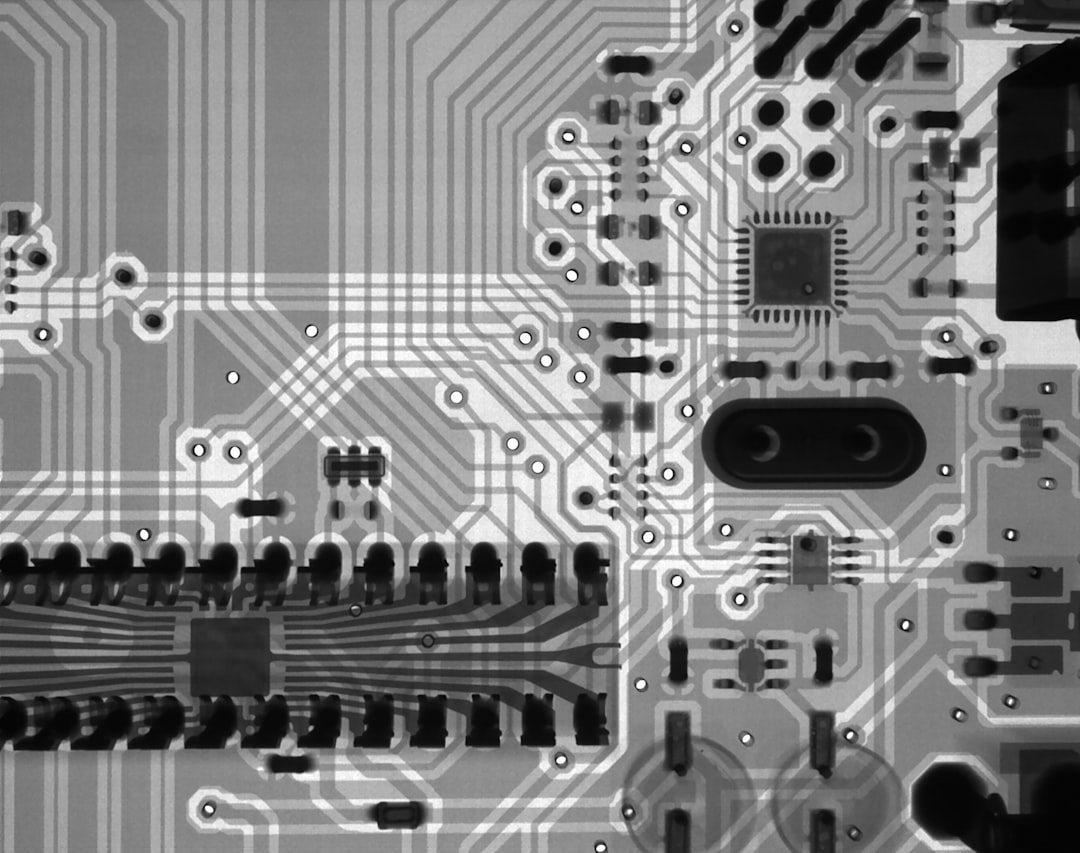
Table of Contents
- Introduction
- Problem Explanation
- Solution with Code Snippet
- Practical Application
- Potential Drawbacks and Considerations
- Conclusion
- Final Thoughts
Introduction
As developers, we often find ourselves grappling with the same problems over and over again, which can lead to a sort of routine fatigue. It’s easy to rely on familiar solutions, even if they might not be the most efficient. Imagine if you could streamline your error handling in PHP to be not just effective but also delightful! 🌈 If you’ve ever dealt with nested try-catch blocks that make your code look like an entangled ball of yarn, this post is for you.
Say hello to the beauty of custom exception classes! A lesser-known feature in PHP that can dramatically enhance both your code readability and maintainability. Many developers are aware of PHP’s built-in exception handling, but less so about how to create and utilize custom exceptions. By the end of this post, you’ll see how easy it is to adopt this practice and eliminate the chaos in your error handling.
In this blog post, we’ll take a closer look at the intricacies of creating custom exceptions in PHP. You’ll learn how they can help clarify the flow of your application and ultimately save you time debugging errors. Spoiler alert: Say goodbye to the spaghetti code mentality! 🍝
Problem Explanation
Error handling in PHP can often be cumbersome. Consider a scenario where you must validate multiple inputs across different levels of your application. Relying solely on the built-in Exception class can result in vague error messages that make debugging a nightmare. When your exception handling consists mainly of catch-all statements, it can lead to confusion about where and why an error occurred.
When you use generic exceptions, you not only leave out crucial context surrounding an error, but you also create a monolithic error-handling structure that can be difficult to maintain. For instance, here's a conventional approach that utilizes generic exceptions:
try {
// Some code that might throw an exception
$result = performComplexOperation($input);
} catch (Exception $e) {
// Handle the error
echo "An error occurred: " . $e->getMessage();
}
Here, if any error occurs, the catch block reveals little about the nature of the error other than the basic message. Good luck debugging in a complex system where you might encounter multiple origins of issues! This is where custom exceptions can save your day.
Solution with Code Snippet
Custom exception classes allow you to create specialized exceptions that can provide meaningful information about the errors encountered, leading to easier debugging and management of error flows.
To create a custom exception in PHP, you simply need to extend the base Exception class. Let’s redefine our error handling with a custom exception named OperationFailedException.
class OperationFailedException extends Exception {
protected $operation;
public function __construct($operation, $message = "", $code = 0, Exception $previous = null) {
$this->operation = $operation;
parent::__construct($message, $code, $previous);
}
public function getOperation() {
return $this->operation;
}
}
// Usage
try {
// Some code that might throw an exception
$result = performComplexOperation($input);
if(!$result) {
throw new OperationFailedException("performComplexOperation", "The operation failed due to an unknown reason.");
}
} catch (OperationFailedException $e) {
// Specific handling for operation failure
echo "Error in operation {$e->getOperation()}: " . $e->getMessage();
} catch (Exception $e) {
// Generic error handling
echo "An error occurred: " . $e->getMessage();
}
In this code snippet, OperationFailedException is a custom exception that takes the operation name and message as parameters. This specificity allows developers to quickly identify which operation failed just from the catch block, making it clearer how to resolve the issue.
The benefits of this method are significant:
- Readability: Developers can see exactly which operation failed without diving into additional documentation.
- Custom message handling: Each exception can carry its own contextual message, reducing the ambiguity surrounding errors.
- Scalability: New operations can easily add their exceptions without affecting the existing code structure.
Practical Application
Imagine working on a large-scale enterprise application where different subsystems are integrated. Using custom exceptions, you can track down errors effectively, as each subsystem can have dedicated exception types. For example, if a user input fails validation for authentication, a specific AuthenticationFailedException can flag that case without muddying the waters with general exceptions.
In a more extensive reporting application, you might utilize:
class ReportGenerationException extends Exception {
protected $reportType;
public function __construct($reportType, $message = "") {
$this->reportType = $reportType;
parent::__construct($message);
}
public function getReportType() {
return $this->reportType;
}
}
This way, when generating a report fails, you have the opportunity to throw and catch this specific exception type, notifying developers that there's an issue with report generation specifically.
Potential Drawbacks and Considerations
While custom exceptions can provide clarity and improve error handling, they come with a caveat. Introducing too many types of custom exceptions can make your codebase complicated. Over-designing your errors can lead to unnecessary complexity that might not provide tangible benefits.
To mitigate this, it is essential to adopt a balanced approach:
- Use custom exceptions when they provide significant value or clarity.
- Group similar operational failures under a common exception type to avoid creating a sprawling exception hierarchy.
Conclusion
Custom exceptions can significantly enhance the clarity and usability of error handling in PHP applications. By extending the base Exception class, developers can create meaningful error types that lead to more manageable and debuggable code. This practice not only aids in error resolution but also contributes to a cleaner, more professional codebase.
The key takeaways here are:
- Clarity in error handling through specialized exceptions.
- Improved maintainability and scalability for complex applications.
- The importance of striking the right balance between custom exceptions and simplicity.
Final Thoughts
I encourage you to explore the world of custom exceptions in your projects. Experiment with creating your exceptions and witness firsthand how it simplifies both debugging and code comprehension. 🌟 If you have experiences, comments, or alternative approaches to error handling, feel free to share them below. Let’s keep this discussion going!
If you enjoyed this post, don’t forget to subscribe for more tips and tricks that will elevate your development game! Happy coding! 🚀
Further Reading
- PHP: Exception Handling
- Error Handling in PHP
- Clean Code: A Handbook of Agile Software Craftsmanship
Focus Keyword: custom exceptions in PHP
Related Keywords: error handling PHP, PHP exceptions, maintainable PHP code, debugging PHP applications