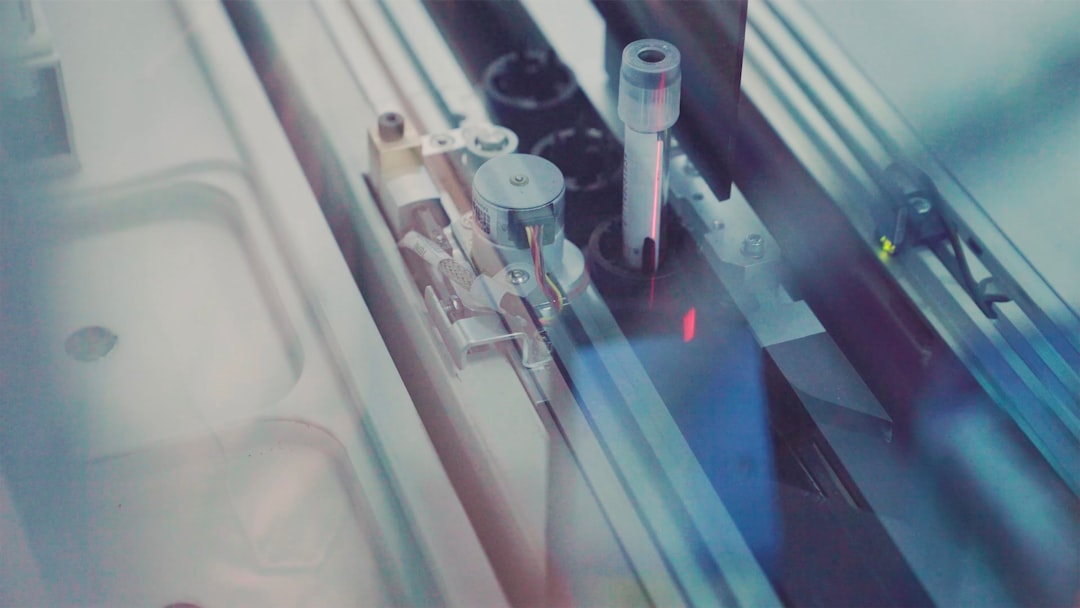
Laravel: Harnessing the Power of Job Chaining for Background Processing 🚀
Table of Contents
- Introduction
- Problem Explanation
- Solution with Code Snippet
- Practical Application
- Potential Drawbacks and Considerations
- Conclusion
- Final Thoughts
- Further Reading
Introduction
We've all been there: It's crunch time on a project, and you're trying to process a hefty batch of data while keeping your user interface responsive. How do you efficiently run multiple tasks that depend on one another without blocking the main thread? In the Laravel ecosystem, this scenario is a perfect match for Job Chaining.
Job chaining might sound like a fancy term from the front lines of tech wizardry, but it's simply a technique that allows you to queue multiple jobs in a specified order. This feature ensures that once one job completes successfully, the next one in line begins—ideal for processes like image uploads, batch data processing, and API interactions.
In this post, we’ll dive into how job chaining works in Laravel, elucidate its various use cases, and show you how to implement it in a way that optimizes your applications. Ready to unlock a new level of programming efficiency? Let’s jump in! 🎉
Problem Explanation
If you’ve ever worked on a web application that handles tasks needing to occur in sequence, you know how challenging it can be. A traditional approach typically involves manually handling each task with a lot of conditional logic, often leading to unwieldy code and the dreaded callback hell. Not only is this cumbersome, but it can also result in performance issues that frustrate users awaiting responses.
Here’s a conventional example of how you might try to handle multiple jobs sequentially using basic queues:
use App\Jobs\ProcessImage;
use App\Jobs\OptimizeImage;
use App\Jobs\UploadToCDN;
ProcessImage::dispatch($imageData);
if ($processSuccessful) {
OptimizeImage::dispatch($imageData);
if ($optimizeSuccessful) {
UploadToCDN::dispatch($optimizedImage);
}
}
In the code above, you can see how nested conditionals can quickly become confusing and difficult to manage. As your application scales, maintaining this code becomes a nightmare. Instead of managing each job's lifecycle yourself, what if we could leverage Laravel's built-in job chaining to streamline this process?
Solution with Code Snippet
Laravel simplifies this through its robust queue system, specifically using job chaining. Here's how you can refactor that previous snippet into something cleaner and more maintainable.
Job Chaining Example
First, we’ll create the individual jobs: ProcessImage, OptimizeImage, and UploadToCDN. Here’s a quick rundown of how a job class might look:
// app/Jobs/ProcessImage.php
namespace App\Jobs;
use Illuminate\Bus\Queueable;
use Illuminate\Contracts\Queue\ShouldQueue;
use Illuminate\Foundation\Bus\Dispatchable;
use Illuminate\Queue\InteractsWithQueue;
use Illuminate\Queue\SerializesModels;
class ProcessImage implements ShouldQueue
{
use Dispatchable, InteractsWithQueue, Queueable, SerializesModels;
protected $imageData;
public function __construct($imageData)
{
$this->imageData = $imageData;
}
public function handle()
{
// Processing logic here...
return "processed_image_data";
}
}
// Repeat similar structure for OptimizeImage and UploadToCDN
Next, let’s chain these jobs together for an efficient workflow:
use App\Jobs\ProcessImage;
use App\Jobs\OptimizeImage;
use App\Jobs\UploadToCDN;
// Chaining jobs
ProcessImage::withChain([
new OptimizeImage($imageData),
new UploadToCDN($optimizedImageData),
])->dispatch($imageData);
How It Works
In the example above, calling withChain() allows you to specify an array of jobs to run after the initial job completes successfully. This means your application is now processing images, optimizing, and uploading them to a CDN in a streamlined fashion without cluttered conditionals.
- Efficiency: The Laravel queue system automatically takes care of job failures and retries, so you don't have to sprinkle your logic with exception handling.
- Readability: With less code and no nesting, it’s easier to read and maintain over time.
- Scalability: This structure easily accommodates adding new jobs to the chain without complicating matters.
Practical Application
So, in which real-world scenarios could you leverage job chaining within Laravel? Here are a few practical examples:
-
Data Import Systems: When importing large datasets from third-party APIs, you could queue jobs to clean the data, validate it, and then save it to your database sequentially.
-
User Onboarding Processes: When a user signs up, you may need to send a welcome email, create a profile, and then generate a set of default content. Job chaining can ensure these tasks run seamlessly one after the other.
-
Image Processing Pipelines: As illustrated, processing, optimizing, and finally uploading images offers a killer use case for this functionality.
Integrating job chaining into your Laravel applications not only enhances user experience but can also lead to cleaner, more maintainable codebases.
Potential Drawbacks and Considerations
While job chaining offers numerous advantages, there are some caveats worth noting:
-
Failure Handling: If any job in the chain fails, the entire chain is halted. You will need to implement robust failure handling strategies, such as job retries or alerts, to ensure users aren’t left in the dark.
-
Job Configuration: For long-running or heavily dependent processes, you may want to manage configurations for base properties like memory and time limits more carefully.
To mitigate these drawbacks, consider using events or listeners to handle failures gracefully or employing Laravel's built-in job middleware to apply conditional behavior.
Conclusion
In this exploration of Laravel job chaining, we've uncovered a powerful way to handle sequential tasks efficiently. By simplifying your processing logic and leveraging Laravel's queue system, you can achieve better performance, readability, and scalability in your applications.
Job chaining not only makes your code cleaner but also equips developers with a more organized approach to handling background processes—allowing you to refocus on crafting elegant solutions to complex problems.
Final Thoughts
Now that you are armed with the knowledge of job chaining in Laravel, I encourage you to experiment with it in your next project! Share your experiences, alternate approaches, and questions in the comments below.
If you're hungry for more cutting-edge insights and Laravel tips, don't forget to subscribe and stay tuned! Your journey to efficient development starts here. ⭐️
Further Reading
- Laravel Official Documentation on Queues
- A deep dive into Laravel Job Middleware
- Explore Event Broadcasting in Laravel
Focus Keyword
Laravel Job Chaining
Related Keywords
- Queued Jobs in Laravel
- Laravel Background Processing
- Laravel Performance Optimization
- Job Middleware in Laravel
- Laravel Task Handling
By implementing these insights can give you a significant edge in building robust, efficient applications that scale like a pro! Happy coding!