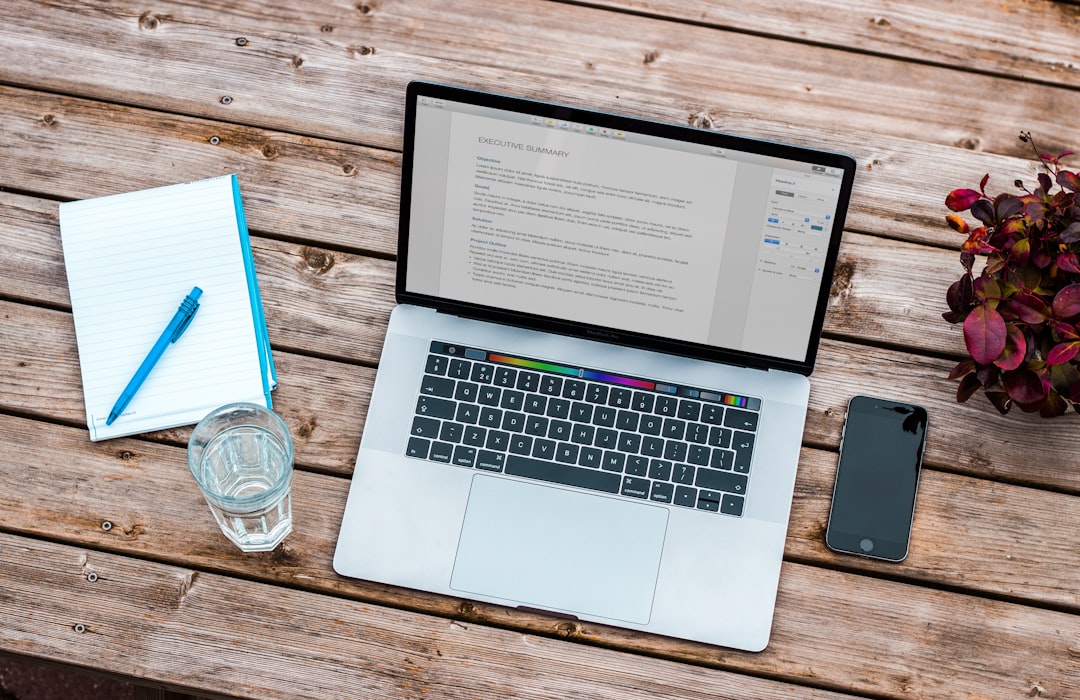
Table of Contents
- Introduction
- Problem Explanation
- Solution with Code Snippet
- Practical Application
- Potential Drawbacks and Considerations
- Conclusion
- Final Thoughts
- Further Reading
Introduction
👨💻 Imagine you're neck-deep in a Laravel project, juggling with a complex application that demands high performance and responsive design. Suddenly, you're faced with the challenge of improving the loading speed of your front-end components. You've optimized the back-end, but the front-end still drags its feet like an uninvited guest at a party. What's the solution?
This is where the less-traveled path of Vue.js teleports into the scene. If you’ve dabbled with Vue before, you may think it's all about simple component architecture and the occasional state management. But what if I told you that there's an underutilized optimization technique that's right under your nose? By leveraging the power of Vue’s async components and dynamic imports, you could unload part of the hefty bug-a-boo of initial load time, leaving users free to fully enjoy your application without the hindrance of long load times.
In this post, I'll explain the ins and outs of using Vue's built-in async component feature. We'll unpack how dynamic imports can work wonders for your app's performance while maintaining a smooth user experience. Spoiler alert: Say goodbye to that sluggish feeling and hello to a nimble, user-friendly app.
Problem Explanation
🔍 While Vue.js is generally considered a powerhouse for building interactive web applications, many developers still stick to synchronous imports for their components. It’s easy to understand why: synchronous imports work fine for smaller applications, and they're simple to implement. However, as projects grow in complexity, you’ll find yourself loading an overwhelming amount of JavaScript on the initial render. This results in increased load times and poor user experience—something that would make even the most stoic developer cringe.
Consider this conventional approach:
import MyComponent from './components/MyComponent.vue';
export default {
components: {
MyComponent,
},
};
This seems pretty straightforward, right? Components are imported directly, and off you go! But directly importing components like this isn't always efficient. This is especially true for large applications where many components could be loaded but are seldom viewed by users—think about an admin dashboard loaded with menus and widgets that the typical user won’t engage with.
When multiple components are imported synchronously, the resulting bundle size can dramatically increase. This ultimately leads to slower initial loading times and can severely impact your application's overall performance metrics. Nobody wants that!
Solution with Code Snippet
✨ Welcome to the shiny world of dynamic imports and async components! By implementing dynamic imports, you load components on-demand rather than upfront. This ensures that only the components needed for immediate rendering are loaded, significantly improving your loading speed.
Here's how you can set up an async component in Vue:
export default {
components: {
// Dynamic import using Arrow Function
AsyncComponent: () => import(/* webpackChunkName: "async-component" */ './components/MyComponent.vue')
},
template: `
<div>
<h1>Hello, Vue Dynamic Imports!</h1>
<component :is="AsyncComponent" />
</div>
`
};
Breaking it Down:
-
Dynamic Import: The
import()function allows you to specify which component to load. By wrapping it in an arrow function, you ensure it only executes when the component is required. -
Chunk Naming: The
/* webpackChunkName: "async-component" */comment helps you manage your bundles better. When your application gets built, Webpack will compile the component into its own chunk with the name you specify. -
Using
<component :is="AsyncComponent" />: This Vue syntax lets you lazily render your component. Users will only see the component when it's needed.
By adopting this method, the number of JavaScript files requested on the initial load shrinks like your favorite T-shirt in the dryer—a handy way to keep your performance on point!
Practical Application
🌐 Let’s talk real-world scenarios where this technique springs into action. If you're building a user dashboard filled with analytics charts, user profiles, or custom forms, your users will likely only engage with a fraction of those components during a single session.
With the dynamic import approach:
- Initial Users: Your dashboard can load immediately with only the most crucial components—perhaps a summary widget showing statistics at a glance.
- Progressive Loading: If the user decides to dig deeper, additional components (like user details) would load on-the-fly as needed, rather than taking up precious bandwidth during the initial session. This creates a smoother experience and encourages users to explore more without the burden of long wait times.
To illustrate this, consider an e-commerce application. Users browsing products often only need the product grid on their first entry. All other components, like filters, sorting, or additional product details, should dynamically load only as they interact, maintaining a sleek and efficient experience.
Potential Drawbacks and Considerations
⚖️ While this technique is compelling, it isn't without its drawbacks. For instance, if a component is critical to the initial rendering of a page and mistakenly set to load dynamically, it can lead to a poorer user experience due to the loading time of that component. Though rare, it's essential to identify your application’s bottlenecks.
Additionally, overusing dynamic imports can lead to an excessive number of requests being made, which could negate the advantages of lazy loading if the latency is too high or if the number of requests becomes overwhelming for the server. To mitigate this, you can consider strategies like pre-fetching components based on user behavior or segmenting components into fewer bundles where applicable.
Conclusion
🔑 In conclusion, dynamic imports and async components in Vue.js can significantly optimize your application’s performance and enhance user experience. By ensuring that only necessary components are loaded on-demand, you mitigate the effects of large initial load times and create an agile interface that keeps users engaged.
Key takeaways:
- Utilize dynamic imports to load components only when needed.
- Add chunk naming for better organization in Webpack.
- Optimize user experience with lazy-loading strategies.
Deploying this strategy allows you to unlock the full potential of your Vue applications, enabling you to deliver lightning-fast interactions while making visitors feel like the MVPs they are!
Final Thoughts
👋 I encourage you to experiment with async components in your next project! You'll find that it brings not just a performance boost, but also a fantastic smoother user experience. If you've already experimented with Vue's dynamic imports or have been down a similar path, I’d love to hear your thoughts! What strategies have worked for you? Jump into the comments below!
Don’t forget to subscribe for more tech tips and insights that’ll help you become an even more efficient developer!
Further Reading
Focus Keyword: Vue.js Dynamic Imports
Related Keywords: Async Components, Performance Optimization, Dynamic Loading, Webpack Chunking, User Experience
This fresh look at using Vue.js dynamic imports could unlock a new level of performance for your applications! Happy coding! 🚀