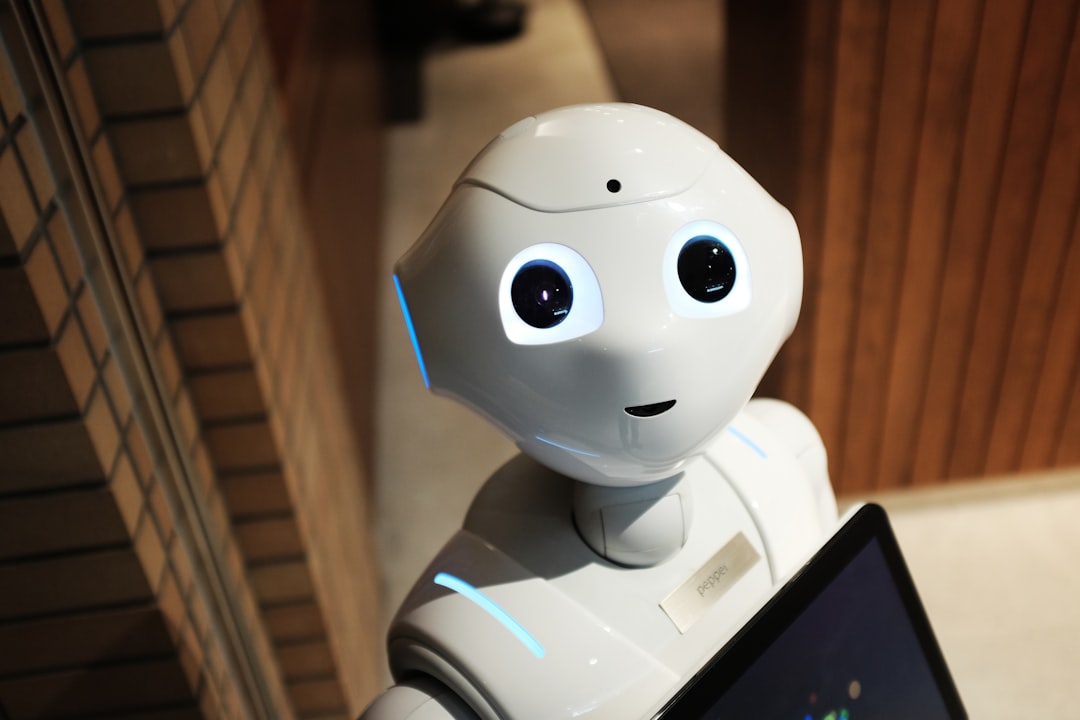
Table of Contents
- Introduction
- Problem Explanation
- Solution with Code Snippet
- Practical Application
- Potential Drawbacks and Considerations
- Conclusion
- Final Thoughts
Introduction 🚀
Have you ever found yourself deep in a project, wrestling with components that seemed to multiply rather than simplify? One moment you’re fine-tuning a feature, and the next, you’re battling tangled state management, incessant prop drilling, or the dreaded component lifecycle issues. This struggle is all too common in the realm of front-end development, especially when working with popular libraries and frameworks like React or Vue.js.
The learning curve can be steep, and often, developers overlook one of the most powerful design patterns that can alleviate such dilemmas: Compound Components. This design pattern not only enhances the reusability of your components but also makes your code cleaner, more intuitive, and easier to maintain. But what are Compound Components, really? And how can they drastically improve our component architecture?
In this post, we’ll explore Compound Components, dissect their working mechanism, and showcase practical implementations that can breathe fresh life into your coding practices. By the end of this, you might realize that the way you structure components doesn’t just affect code readability but also significantly improves the user experience!
Problem Explanation ❓
As developers, we often aim for clarity and maintainability in our codebase. However, creating complex UIs in frameworks like React can lead to some common pitfalls:
-
Prop Drilling: Passing props through multiple layers of components can make your code harder to follow and maintain. It leads to awkward APIs and makes it challenging to modify or refactor components later on.
const Parent = () => ( <Child data="Some data"> <GrandChild /> </Child> ); const Child = ({ data, children }) => { return( <div> {React.Children.map(children, child => React.cloneElement(child, {data}) // Prop Drilling )} </div> ); }; const GrandChild = ({ data }) => <span>{data}</span>; -
Reusability Issues: Many components end up being tightly coupled, making them less reusable across your applications or even within the same project.
-
Clarity of Purpose: As components become complex, understanding what role each part plays in the UI can become daunting. This often leads to a situation where new team members take longer to onboard or existing members lose focus when working on specific features.
Thus, how can we best mitigate these challenges? The answer lies within using Compound Components, a pattern that fosters flexibility and enhances readability.
Solution with Code Snippet 🛠️
Compound Components enable you to encapsulate component logic while managing communication through context rather than props. They let you define a complex component as a series of simple sub-components that share a cohesive functionality or state.
Creating Compound Components
Let’s break this concept down into a simple, reusable Accordion component as an example:
import React, { useState, createContext, useContext } from 'react';
// Context to manage the active state
const AccordionContext = createContext();
const Accordion = ({ children }) => {
const [activeIndex, setActiveIndex] = useState(null);
const handleToggle = index => {
setActiveIndex(activeIndex === index ? null : index);
};
return (
<AccordionContext.Provider value={{ activeIndex, handleToggle }}>
<div className="accordion">{children}</div>
</AccordionContext.Provider>
);
};
const AccordionItem = ({ index, title, children }) => {
const { activeIndex, handleToggle } = useContext(AccordionContext);
const isActive = activeIndex === index;
return (
<div className="accordion-item">
<h4 onClick={() => handleToggle(index)}>{title}</h4>
{isActive && <div className="accordion-content">{children}</div>}
</div>
);
};
// Usage:
// <Accordion>
// <AccordionItem index={0} title="First Title">
// <p>Details for First Item</p>
// </AccordionItem>
// <AccordionItem index={1} title="Second Title">
// <p>Details for Second Item</p>
// </AccordionItem>
// </Accordion>
Code Explanation
-
Context API: Using React's Context API allows the Accordion component to maintain the active state and the toggling function without passing props down through each level of your component tree.
-
Loose Coupling: Each
AccordionItemcan independently retrieve state values and event handlers from context. This prevents prop drilling and keeps the API clean and easy to understand. -
Enhanced Reusability: The Accordion design allows for new items to be dynamically added without having to modify the parent component's structure. Each item comes equipped with all necessary functionality.
By adopting Compound Components, we increase clarity and reuse efficiency in our projects.
Practical Application 🌍
The power of Compound Components extends far beyond simple structures like an Accordion. Here are some real-world scenarios where this pattern shines:
-
Forms: For complex forms, using Compound Components allows for encapsulating related input elements while sharing state and validation logic without clunky prop drills.
-
Modal Dialogs: An implementation where the Modal component contains sub-components for Header, Body, and Footer can ensure the internal state guiding the modal's visibility and interactions is well-managed.
-
Navigational Menus: Using Compound Components, a navigation system can consist of nested items, controlled contextually based on the user’s interactions or state!
Implementing this pattern not only bolsters your component design but also makes onboarding new developers easier, ensuring everyone understands the component's nature and scope quickly.
Potential Drawbacks and Considerations ⚠️
While Compound Components provide a myriad of advantages, they are not without their concerns:
-
Increased Complexity: For simple components, the extra abstraction might be unnecessary. One must always weigh the complexity against the benefits.
-
Learning Curve: For teams unfamiliar with the pattern, there can be a steeper learning curve initially. Proper documentation and communication can ease this transition.
-
Debugging: Tracing through context-generated component behavior can be challenging when debugging. Tools like React Developer Tools can help mitigate this.
A good practice would be to gradually integrate Compound Components into your existing workflow rather than an outright overhaul. This way, you can smoothen transitions while reaping the benefits over time.
Conclusion 🌟
Delivering elegant and maintainable code is a rite of passage for developers. By leveraging Compound Components, we not only clarify our UI structure but also create an agile environment to foster growth, learning, and collaboration.
As your applications grow increasingly complex, consider integrating Compound Components where possible, as they can be your ticket to improved readability, scalability, and reusability of your codebase.
Final Thoughts 📝
Now it’s time for you to try your hand at Compound Components. Whether you’re refactoring an older project or building something new, this pattern can provide a fresh perspective on structuring your component architecture. What challenges have you faced regarding component composition? Are there other approaches you've experimented with?
Let’s have a discussion in the comments! And don’t forget to subscribe to our blog for more tips and tricks in the ever-evolving world of web development. Happy coding!
Focus Keyword/Phrase: Compound Components in React
Related Keywords/Phrases: React Context API, Modular Component Design, Prop Drilling, Reusable UI Patterns.