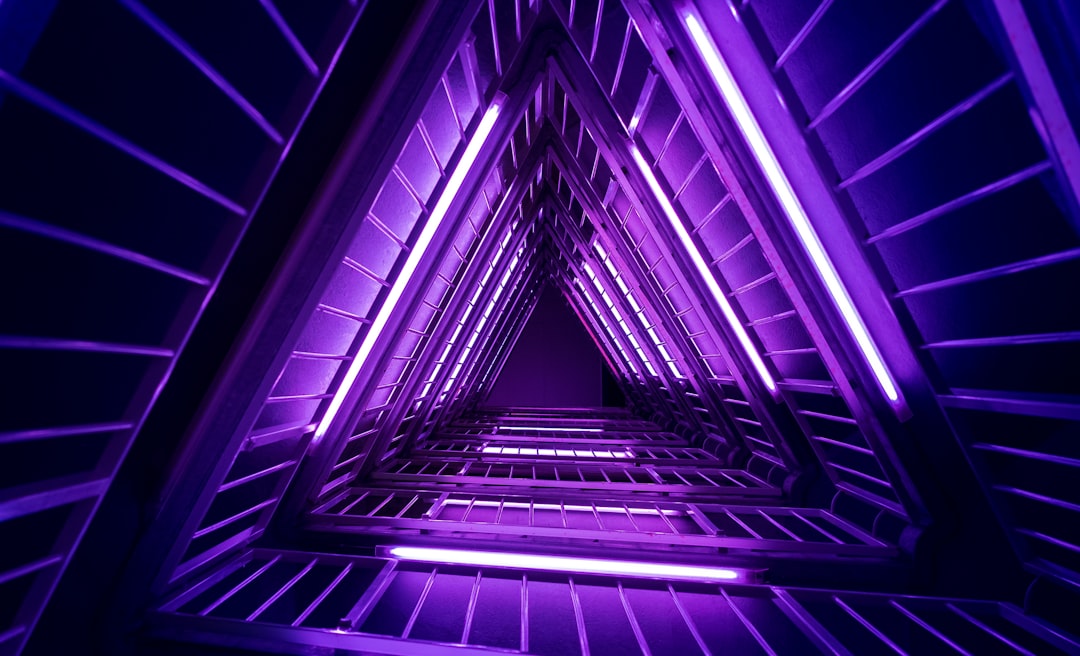
Table of Contents
- Introduction
- Problem Explanation
- Solution with Code Snippet
- Practical Application
- Potential Drawbacks and Considerations
- Conclusion
- Final Thoughts
- Further Reading
Introduction
Picture this: you’re deep in the trenches of a large-scale web application, and things are moving at an exhilarating pace. As you add features and integrate third-party services, you suddenly face a situation where your models are starting to perform like snails on a treadmill. You’ve already utilized eager loading, caching, and just about every optimization technique under the sun. Yet, despite your best efforts, slowness still lurks in the shadows.
This is where the often-overlooked power of Laravel Observers springs into action. While many developers use Laravel’s Observer pattern to listen for model events and react accordingly, you might be surprised to learn that they can also streamline complex operations or batch updates efficiently. In this post, we'll break down how Laravel Observers can not only provide a clean way to separate your code’s concerns but also enhance the performance of your applications.
If you're looking for a little magic in your Laravel applications that doesn’t involve spells or sorcery, read on! We’ll explore the potentials you can unlock by leveraging observers in unexpected ways.
Problem Explanation
Most developers are familiar with the basic use of Laravel Observers to observe events like creating, updating, deleting, among others. However, many miss that observers can be a crucial tool in reducing the performance overhead associated with repetitive logic scattered across multiple controllers or service layers.
Consider a scenario where you have a blog application, and every time a post is created, you need to perform a few actions: notify users, clear a cache, and update a statistics log. Many developers might implement this logic directly in their controller methods, leading to code duplication and difficulty in maintenance.
Here’s a typical approach that mixes logic with the controller:
class PostController extends Controller
{
public function store(Request $request)
{
$post = Post::create($request->all());
// Notify users
Notification::send($users, new PostCreated($post));
// Clear Cache
Cache::forget('posts');
// Update statistics
Statistics::update('posts_created');
return response()->json($post, 201);
}
}
This not only makes the controller method bloated but also increases the likelihood of bugs if you forget to replicate this logic in another place.
Solution with Code Snippet
What if we could shift this logic out of the controller and into a Laravel Observer? By doing so, we centralize the behavior related to the Post model, improve reusability, enhance readability, and uphold the Single Responsibility Principle.
Step 1: Create an Observer class
You can create an observer with the Artisan command:
php artisan make:observer PostObserver --model=Post
Step 2: Define your observer methods
Inside the newly created PostObserver class, you can define your event-handling methods:
namespace App\Observers;
use App\Models\Post;
use Illuminate\Support\Facades\Cache;
use App\Notifications\PostCreated;
use Illuminate\Support\Facades\Notification;
use App\Models\Statistics;
class PostObserver
{
public function created(Post $post)
{
// Notify users
Notification::send($users, new PostCreated($post));
// Clear Cache
Cache::forget('posts');
// Update statistics
Statistics::update('posts_created');
}
}
Step 3: Register the observer in the boot method of your AppServiceProvider:
public function boot()
{
Post::observe(PostObserver::class);
}
Now your controller is cleaner than a well-organized developer’s desk:
class PostController extends Controller
{
public function store(Request $request)
{
$post = Post::create($request->all());
return response()->json($post, 201);
}
}
With this implementation, we’ve removed complex logic from the controller, making it easier to read, understand, and maintain.
Practical Application
In a real-world application, the robust usage of Laravel Observers shines particularly in scenarios such as:
-
Bulk Operations: If you need to handle model events when processing a bulk operation, observers help you centralize the logic and improve maintainability without cluttering your application.
-
Third-party Integrations: If your application sends notifications or updates stats to third-party services (like an analytics or notification service) every time a model changes, having observers handles these relationships beautifully.
-
Increased Testability: Separating out complex logic into observers makes your application highly testable. You can easily create unit tests for your observers without needing to mock the entire controller.
Integrating observers into existing or new projects can create a precise channel for handling events without compromising your code’s cleanliness.
Potential Drawbacks and Considerations
While observers are powerful, they do come with some considerations. One potential drawback is the runtime complexity introduced by numerous observers. Overusing them might lead to performance issues, especially if too many observers trigger in a single event.
Additionally, debugging observers can be trickier compared to standard controller methods. Making use of proper logging and monitoring can mitigate these issues effectively. Laravel's built-in logging capabilities can help you track down unexpected behaviors arising from observer calls.
Conclusion
Leveraging Laravel Observers as a centralized mechanism for handling model events can significantly improve your application's performance, maintainability, and readability. By decluttering controllers and removing repetitive logic, you align your code with the principles of good software design, all while allowing for easier scaling and future modifications.
In a world where code is never truly static, employing tools like observers can keep your code organized, scalable, and efficient, paving a smoother road towards future endeavors.
Final Thoughts
If you haven’t yet experimented with Laravel Observers in your projects, now is the perfect time to dive in. Start small—setup observers for one of your models and watch how it can simplify your codebase.
What about you? Have you discovered any unique uses for observers? Feel free to leave your thoughts and experiences in the comments below. And don’t forget to subscribe for more expert tips and insights that can elevate your development game!
Further Reading
- Laravel Documentation: Observers
- How to Optimize Performance in Laravel
- Design Patterns in PHP: Observer Pattern
Focus Keyword: Laravel Observers
Related Keywords: Laravel performance, Eloquent events, Code efficiency, Laravel optimization techniques, Observer pattern in PHP.