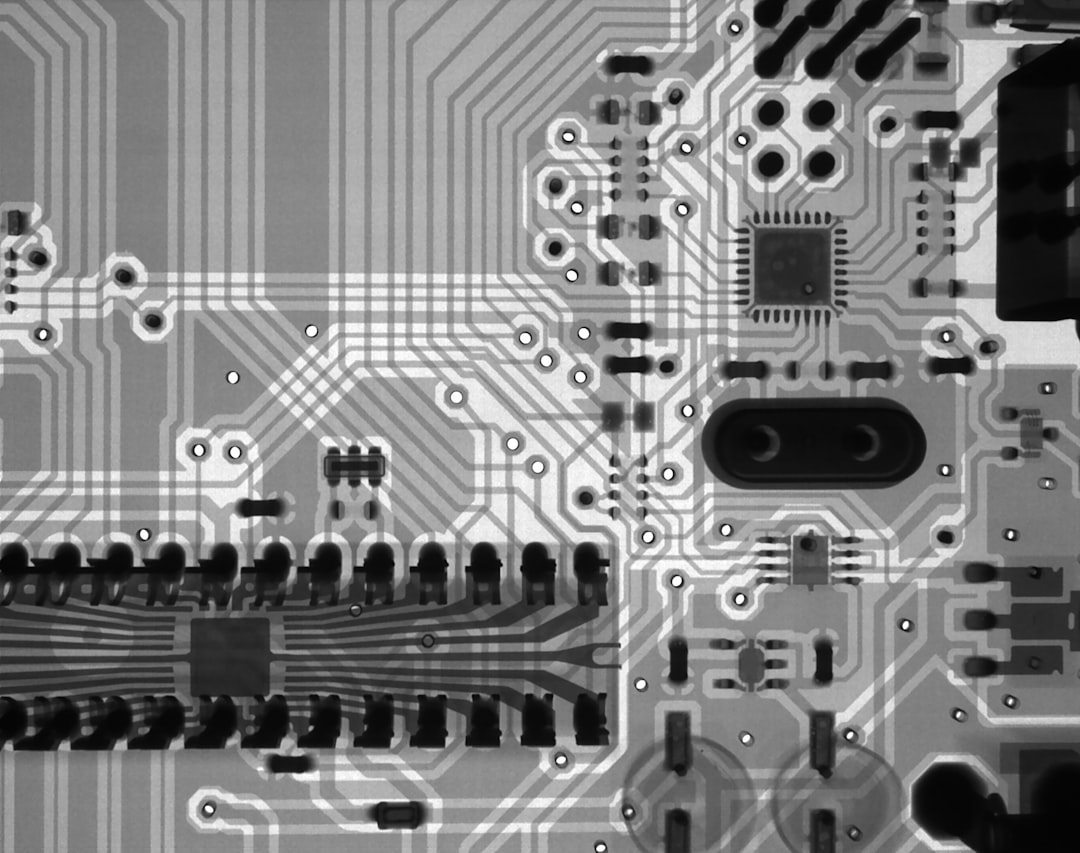
Table of Contents
- Introduction
- Problem Explanation
- Solution with Code Snippet
- Practical Application
- Potential Drawbacks and Considerations
- Conclusion
- Final Thoughts
Introduction
Picture this: you're knee-deep in a complex Laravel application that interacts with multiple external APIs. You know that performance is key, but every HTTP request seems to slow things down to a crawl. If only there were a way to simplify your API calls and keep your application responsive. 🤔
What if I told you that there's a lesser-known feature within Laravel that can transform your API interaction into a smooth and efficient operation? Meet Laravel's "Job Batching"—a technique that allows you to handle multiple API requests elegantly without blocking the rest of your application. Curious? Let's dig deeper!
In this post, we'll explore how you can leverage Job Batching for asynchronous API calls, improving the performance and responsiveness of your Laravel applications. We'll break down the conventional approach, present a clean, code-driven solution, and showcase some real-world applications.
Problem Explanation
When it comes to integrating with external APIs, developers often default to sequential requests. While it seems straightforward, this approach can lead to massive latency in applications that require real-time responses. Take a look at this sample code that demonstrates a common pitfall:
public function fetchDataSequentially()
{
$data1 = $this->apiCall1(); // Block until this completes
$data2 = $this->apiCall2(); // Block until this completes
$data3 = $this->apiCall3(); // Block until this completes
return [$data1, $data2, $data3];
}
In this implementation, each apiCall function blocks subsequent calls until completion. This can lead to unnecessary delays, especially if the first API call takes a long time to respond. Furthermore, if one API fails, the entire process might yield incomplete results or throw an exception.
The misconception here is that making multiple requests must happen sequentially for accurate results. However, the truth is that we can do better by leveraging Laravel's Job Batching feature to perform these calls concurrently.
Solution with Code Snippet
Introducing Job Batching 🔄
Job Batching allows you to initiate multiple jobs that can run concurrently, enabling you to make API requests in parallel. Here’s how you can implement it:
- Create a Job for Each API Call:
php artisan make:job FetchApiData
- Define Your Job Logic:
// app/Jobs/FetchApiData.php
namespace App\Jobs;
use Illuminate\Bus\Queueable;
use Illuminate\Contracts\Queue\ShouldQueue;
use Illuminate\Foundation\Bus\Dispatchable;
use Illuminate\Queue\InteractsWithQueue;
use Illuminate\Queue\SerializesModels;
class FetchApiData implements ShouldQueue
{
use Dispatchable, InteractsWithQueue, Queueable, SerializesModels;
protected $apiEndpoint;
public function __construct($apiEndpoint)
{
$this->apiEndpoint = $apiEndpoint;
}
public function handle()
{
// Simulate fetching data from an API
return $this->makeApiCall($this->apiEndpoint);
}
private function makeApiCall($url)
{
// Simulated response for demonstration
// In real scenarios, utilize HTTP Clients
return file_get_contents($url);
}
}
- Dispatch Jobs in Batches:
use Illuminate\Support\Facades\Bus;
use App\Jobs\FetchApiData;
public function fetchDataWithBatching()
{
$batch = Bus::batch([
new FetchApiData('https://api.example.com/data1'),
new FetchApiData('https://api.example.com/data2'),
new FetchApiData('https://api.example.com/data3'),
])->dispatch();
// Now you can track the batch id and monitor status
return $batch->id;
}
Explanation
With this setup, each FetchApiData job is dispatched at the same time. Laravel handles the execution of these jobs concurrently using the queue system. You can keep track of their statuses or even receive notifications when the batch completes, allowing for responsive behavior in your application.
This solution stands out from the conventional sequential approach by dramatically reducing latency, especially when integrating with multiple slow APIs. It not only improves efficiency but also enhances the scalability of your Laravel application.
Practical Application
Now! You might be wondering, where can I utilize this in the real world? Here are a few scenarios:
-
Data Aggregation: If you're building a dashboard that combines metrics from various third-party sources, using job batching can pull together data in real-time without making the user wait.
-
Batch Notifications: When sending notifications or emails to users based on external data, you can quickly gather all necessary data without delays, thereby improving user experience.
-
Reporting Tools: For applications that generate reports from multiple APIs, batching can fetch all required data concurrently, making the report generation much faster.
By integrating job batching into these scenarios, you can not only enhance performance but also present a seamless experience for your users.
Potential Drawbacks and Considerations
While Job Batching is a powerful feature, there are some considerations to keep in mind:
-
Queue Management: Batches can increase the load on your queues, thus requiring careful management of resources. Ensure that your queue workers are properly scaled to handle the increased number of jobs.
-
Error Handling: Batch jobs fail gracefully, but you'll need to implement appropriate error handling. Consider what should happen if a job fails in the middle of processing. Ensure your logic can handle partial success scenarios.
To mitigate these drawbacks, monitor your application's performance and tweak the number of simultaneous jobs per batch as necessary. You can also implement fallback mechanisms to handle failures appropriately.
Conclusion
In summary, utilizing Laravel's Job Batching can significantly improve your application's responsiveness when dealing with multiple API calls. By shifting from a sequential to a concurrent processing model, you'll not only speed up the execution time but also enable a more scalable architecture. This technique helps developers tackle common latency issues while keeping user experience at its best.
With efficiency, scalability, and readability in mind, job batching stands as an essential asset for modern Laravel applications.
Final Thoughts
I encourage you to experiment with Job Batching in your own applications. The benefits are substantial, and you'll be amazed at how much smoother your API interactions can be! Have you tried Job Batching? Share your thoughts or alternative approaches in the comments below.
And don’t forget to subscribe for more expert tips and fresh insights into Laravel and beyond! 🚀
Focus keyword: Laravel Job Batching
Related keywords: Laravel API calls, Concurrent processing in Laravel, Queue management in Laravel, Laravel performance optimization, Real-time data aggregation