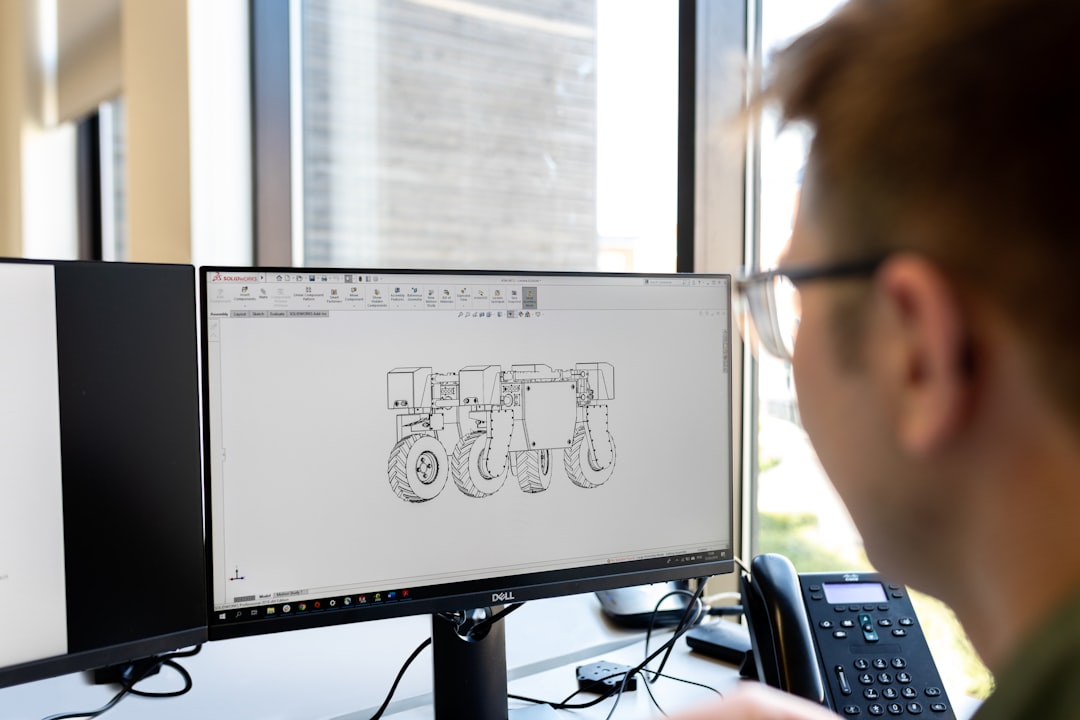
Table of Contents
- Introduction
- Problem Explanation
- Solution with Code Snippet
- Practical Application
- Potential Drawbacks and Considerations
- Conclusion
- Final Thoughts
- Further Reading
Introduction
Imagine this: you are deep into developing your latest web application. You've gotten most of your core features working beautifully, but one part of your codebase feels clunky and inefficient—a piece that operates on data but somehow makes your application sluggish. If you've ever felt the pains of working with JavaScript data manipulation, this post is for you! Today, we're going to explore the power of Array Methods in JavaScript as a means to clean up your code and bolster performance.
In the heart of data-driven applications, performance can often take a backseat to functionality. But the two are intrinsically linked—an inefficient process will inevitably slow your app down and frustrate users. Enter array methods, a lesser-known, yet, powerful feature in JavaScript that can dramatically enhance your code’s readability and performance.
We’ll take a look at common challenges developers face in array manipulation and explore how leveraging JavaScript's built-in array methods can help. By the end of this post, you’ll not only be more efficient in your coding but embrace a cleaner, modern approach to JavaScript that could elevate your applications.
Problem Explanation
Many developers, especially those newer to JavaScript, often resort to traditional loops when dealing with arrays. While loops are perfectly functional, they can quickly lead to long, unwieldy code that is difficult to read and maintain. Here’s a classic example:
const numbers = [1, 2, 3, 4, 5];
const doubledNumbers = [];
// Using a for loop to double each number
for (let i = 0; i < numbers.length; i++) {
doubledNumbers[i] = numbers[i] * 2;
}
console.log(doubledNumbers); // Output: [2, 4, 6, 8, 10]
While the above code works correctly, it isn’t the cleanest way to achieve the desired outcome. You might also find yourself writing multiple loops for various operations on the same data, riddled with potential for off-by-one errors or index issues. The challenge, then, becomes how to make this simpler and more efficient—especially if you want to apply filters or complex transformations.
Additionally, handling nested arrays can become painfully tedious when relying solely on loops, often leading to nested structures in your code that become hard to navigate.
Solution with Code Snippet
So, how can we achieve a more elegant solution? Array methods such as map(), filter(), and reduce() are designed specifically for tasks like these and can lead to a more functional style of programming. Let’s rewrite our earlier example using the map() method:
const numbers = [1, 2, 3, 4, 5];
// Using map method to double each number
const doubledNumbers = numbers.map(number => number * 2);
console.log(doubledNumbers); // Output: [2, 4, 6, 8, 10]
Just like that, our code is cleaner, more concise, and arguably easier to read! The map() method applies a function to each element in the array, returning a new array with the results—all without modifying the original array.
More Advanced Usage
To demonstrate the power of these methods, let’s combine multiple operations. Assume we had to double numbers, but only for even values. We can chain filter() with map():
const numbers = [1, 2, 3, 4, 5, 6];
// Using filter and map together
const doubledEvens = numbers.filter(number => number % 2 === 0)
.map(number => number * 2);
console.log(doubledEvens); // Output: [4, 8, 12]
Using array methods effectively allows you to combine multiple operations seamlessly, reducing the lines of code while also improving performance.
Practical Application
When working on applications that require extensive data manipulation—like IMDB-like rating systems, e-commerce product filtering, or user data dashboards—the array methods can tremendously simplify your logic.
For instance, if you're building an e-commerce site, you might have a large list of products and want to filter them by price, then sort them by ratings. Using array methods can allow you to structure your code precisely and efficiently:
const products = [
{ name: 'Product A', price: 30, rating: 4.5 },
{ name: 'Product B', price: 50, rating: 4.7 },
{ name: 'Product C', price: 20, rating: 4.2 },
];
// Filtering and sorting products
const sortedProducts = products
.filter(product => product.price < 40)
.sort((a, b) => b.rating - a.rating);
console.log(sortedProducts);
This example demonstrates how you can strategically utilize array methods to apply complex logic in a clear and efficient manner. Each method conveys a distinct operation, keeping your code organized and easy to follow.
Potential Drawbacks and Considerations
While array methods offer substantial benefits, there are certain trade-offs to keep in mind. For example, array methods can lead to performance hits in scenarios where large arrays are involved, thanks to the overhead of function calls.
Also, understanding the different methods and their syntax can have a learning curve for beginners. Familiarizing yourself with these features is critical, but the initial time investment generally pays off with more efficient and maintainable code.
It’s essential to evaluate your specific use case. For scenarios with extremely large arrays or performance-sensitive applications, for loops may still be necessary, especially when iterating over data structures for heavy processing.
Conclusion
In summary, leveraging JavaScript's built-in array methods can vastly improve the clarity and performance of your code. Whether you're looping through a small dataset or handling a large array of complex objects, these methods can help you write more efficient and easily maintainable code.
Coupling methods like map(), filter(), and reduce() not only streamlines your operations but enhances the readability of your code—a win-win for any developer. With clearer logic, the debugging process simplifies, leading to faster development cycles and fewer headaches!
Final Thoughts
If you haven’t given JavaScript array methods a try, now is the perfect time! Experiment with your unique use cases and see the behind-the-scenes performance improvements. We’d love to hear your thoughts and any other tips you’ve discovered along the way. Feel free to leave a comment below with how you use these array methods in your projects!
Don't forget to subscribe for more insights and tips to level up your coding skills. Happy coding! 🚀
Further Reading
- Understanding JavaScript Array Methods
- JavaScript Functional Programming: A Beginner's Guide
- Performance Benchmarks: Destructive Mutations in JavaScript
Focus Keyword: JavaScript Array Methods
Related Keywords: JavaScript Performance, Code Optimization, Array Manipulation, Functional Programming, Cleaner Code