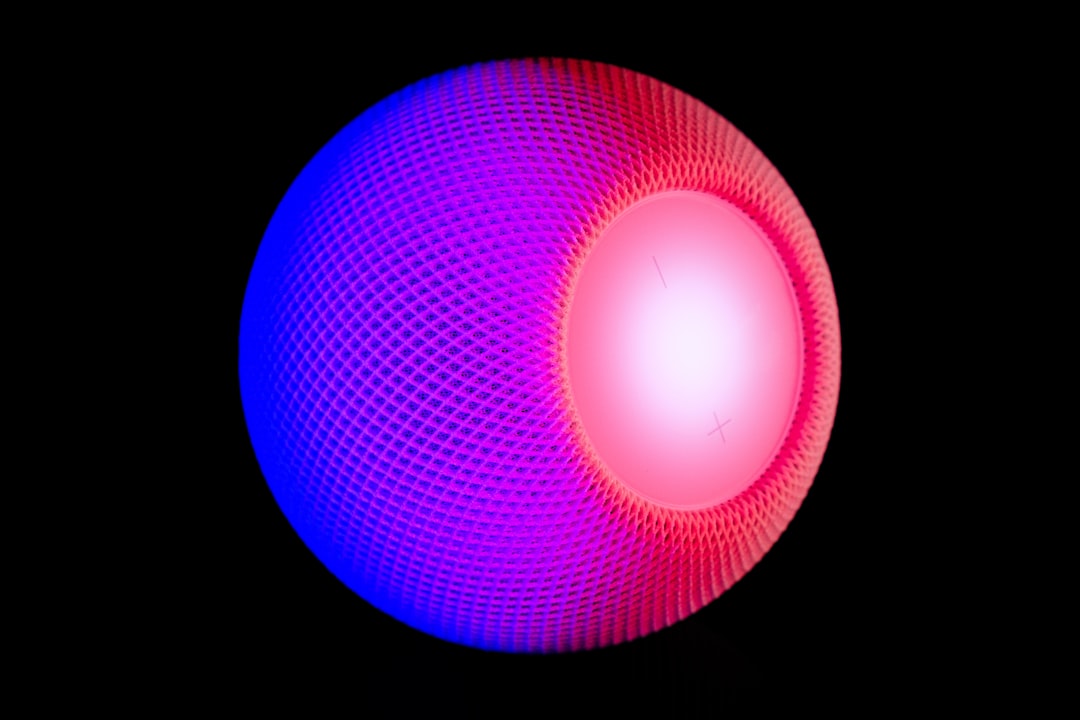
Table of Contents
- Introduction
- Problem Explanation
- Solution with Code Snippet
- Practical Application
- Potential Drawbacks and Considerations
- Conclusion
- Final Thoughts
- Further Reading
Introduction 🎉
You've just wrapped up your latest web application, and as launch day approaches, you can feel the excitement—but also, the dread. Will the application perform under heavy load? Will it gracefully handle errors without putting your users in a tailspin? These nagging questions can be daunting for any developer. You might have hired the best for the front-end and backend, but there’s still one key area that’s often overlooked: effective error handling in real-time applications.
When dealing with asynchronous operations—especially in JavaScript frameworks like React and Vue.js—errors can fly under the radar, leaving users frustrated and support teams scrambling for answers. Striking a balance between user experience and efficient error management can be a real head-scratcher. Fortunately, a lesser-known approach to handling errors effectively can make a world of difference.
This post will focus on an innovative error handling technique using global error handlers alongside context-aware error boundaries in React and Vue.js applications. This pattern not only enhances user experience but also streamlines debugging, giving developers a robust toolset to tackle errors upfront.
Problem Explanation
Let’s face it: synchronous error handling is easy to manage. A failed API call can straightforwardly throw an error, giving you time to react before the user is left staring at a blank screen. However, the complexities of modern web applications introduce a lot of asynchronous operations that may not throw errors in the same way. Consider the following:
- Silent Failures: Many APIs or functions return data without throwing exceptions, making it challenging to diagnose issues.
- UI States: Handling loading, success, and error states for asynchronous processes can bloat component logic, making it hard to maintain readability.
- User Experience: When users face an error, how you present that error can either frustrate or inform them. A generic "Error occurred!" is hardly comforting!
Here’s a typical boilerplate error handling scenario you may be currently using in your React components:
async fetchData() {
try {
const response = await fetch('/some-api');
if (!response.ok) throw new Error('Network response was not ok');
const data = await response.json();
this.setState({ data });
} catch (error) {
console.error('Fetch error: ', error);
this.setState({ error });
}
}
While the above approach works, it can quickly become overwhelming when trying to manage multiple APIs or handling user interactions at various stages. As your application grows, repeating this pattern across several components can lead to error handling not only becoming repetitive but also prone to inconsistencies.
Solution with Code Snippet
Enter global error handlers with React Context (and its Vue.js equivalent). Using this strategy, you can centralize your error handling and wrap your entire application in a way that makes error management more coherent and reusable:
Setting Up React Global Error Boundary
First, create a new component that will act as an error boundary.
import React, { Component } from 'react';
class ErrorBoundary extends Component {
constructor(props) {
super(props);
this.state = { hasError: false, errorMessage: '' };
}
static getDerivedStateFromError(error) {
// Update state so next render shows fallback UI
return { hasError: true, errorMessage: error.message };
}
componentDidCatch(error, errorInfo) {
// Log error to an error reporting service
console.error("Error caught in ErrorBoundary: ", error, errorInfo);
}
render() {
if (this.state.hasError) {
return <h1>{this.state.errorMessage}</h1>;
}
return this.props.children;
}
}
Error Reporting Context
Next, implement a context that will handle the error globally:
import React, { createContext, useContext, useState } from 'react';
// Create a Context for error management
const ErrorContext = createContext();
// Provider component
export const ErrorProvider = ({ children }) => {
const [error, setError] = useState(null);
return (
<ErrorContext.Provider value={{ error, setError }}>
{children}
</ErrorContext.Provider>
);
};
// Hook to use the error context
export const useError = () => {
return useContext(ErrorContext);
};
Wrapping Your App
Finally, wrap your main application component with the ErrorBoundary and the ErrorProvider:
import React from 'react';
import { ErrorBoundary, ErrorProvider } from './error-handling';
const App = () => (
<ErrorProvider>
<ErrorBoundary>
<YourMainComponent />
</ErrorBoundary>
</ErrorProvider>
);
Implementation!
Now, whenever a component throws an error, the ErrorBoundary will handle it, and you can use the useError hook to set global errors accordingly. Here’s how you might use it within a component:
import { useError } from './ErrorContext';
const YourComponent = () => {
const { setError } = useError();
const handleFetch = async () => {
try {
const response = await fetch('/another-api');
if (!response.ok) throw new Error('Failed to fetch data');
// process the response
} catch (error) {
// Set the error globally
setError(error);
}
};
return (
<button onClick={handleFetch}>Fetch Data</button>
);
};
Practical Application
This approach to error handling offers several compelling advantages. In a real-world application, it can be especially beneficial in various scenarios:
-
Single Point of Truth: Centralizing error management means you don’t have to repeat logic or maintain it in multiple places. Instead of cluttering every component, all errors funnel through a centralized mechanism.
-
User-Centric: Since your error boundaries catch anything inside their composition tree, you can easily display user-friendly error messages without sacrificing any valuable context.
-
Streamlined Debugging: Capture additional metadata about the error context (like component name or action taken) to help with debugging. Update your
componentDidCatchmethod to include these. -
Scalability: As your application grows, this pattern scales well. You can add additional features, like logging errors remotely, without digging into every individual component.
Potential Drawbacks and Considerations
While the global error boundary and context approach to error handling is certainly robust, it’s not without its pitfalls. Consider the following:
-
Overhead: Adding a global error handling mechanism introduces a slight overhead. In very small applications, this indirection might be unnecessary. Weigh the benefits against complexity.
-
Learning Curve: For developers new to using context or error boundaries, there may be a learning curve. Ensure documented usage and onboarding processes are sound.
-
Debugging Layers: Although centralizing errors makes some aspects easier, it may also add layers of abstraction that need to be understood. Proper documentation is essential.
To mitigate these issues, educate your team on when and how to use this pattern, ensuring it aligns with your specific application needs and enhances code quality.
Conclusion
Implementing global error boundaries and context-aware error handling enhances both user experience and developer efficiency. By centralizing error management, we allow for cleaner code, better debugging, and a more user-friendly interface. This not only introduces maintainability but also promotes a better operational approach for debugging and sustaining your applications.
Final Thoughts 🤔
Experiment with this approach in your next project and see how it changes the way you handle errors. I'm eager to hear your thoughts—have you tried something similar? Any alternative approaches you think work better? Please share your insights in the comments below. Don’t forget to subscribe for more fresh techniques and innovative tools that can elevate your development game!
Further Reading
- Using Error Boundaries in React
- React Context API: Understand it in 5 Minutes!
- Handling API Errors in Vue.js
Focus Keyword: Global Error Handling in React and Vue.js
Related Keywords: Context API React, Error Boundaries React, Centralized Error Management, Asynchronous Error Handling, User Experience in React
Feel free to dive deeper into error handling strategies and elevate your application's robustness and user satisfaction! Happy coding! 🚀