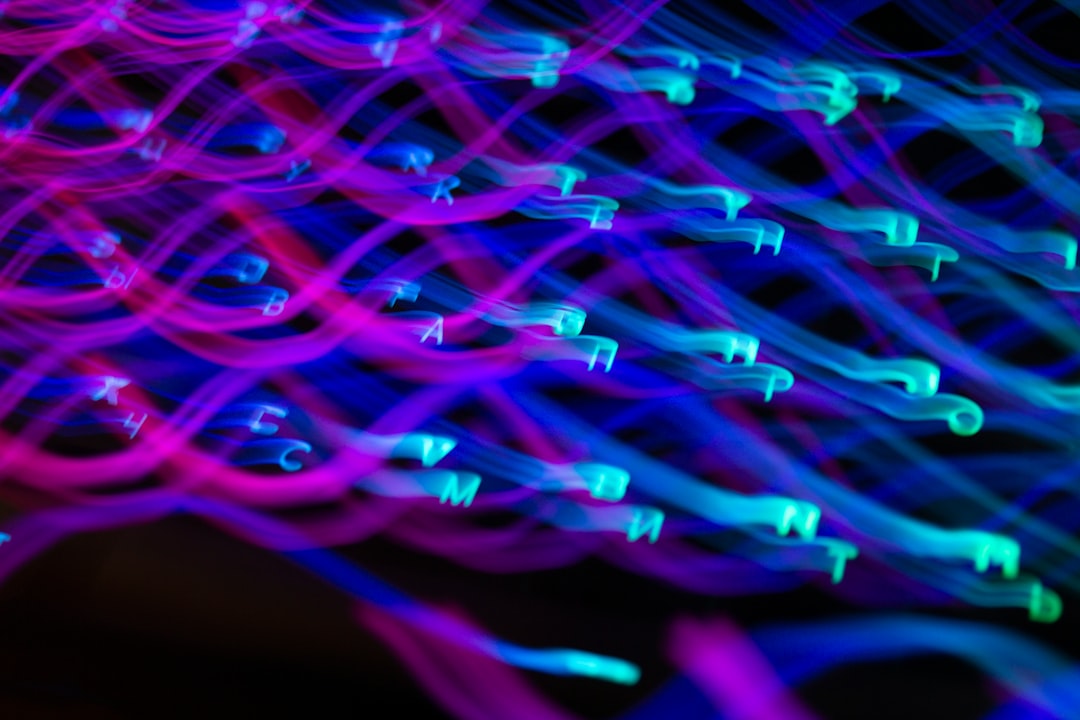
Table of Contents
- Introduction
- Problem Explanation
- Solution with Code Snippet
- Practical Application
- Potential Drawbacks and Considerations
- Conclusion
- Final Thoughts
- Further Reading
Introduction 🎉
We've all been there—the moment right before a deployment, harmonizing the complex web of user stories, service integrations, and performance benchmarks. Suddenly, you find yourself wishing you had a magical elixir that could simplify not just your code, but your entire team's workflow. If this scenario resonates with you, then you're in for a treat!
Today, we'll explore an innovative approach to Dynamic API Versioning using the Laravel framework. This subtle yet powerful feature can drastically reduce headaches when managing code that must serve different versions of an API.
API versioning is often an overlooked aspect of development, however, applying it dynamically creates a harmonious blend with your existing codebase, allowing teams to adhere to DRY principles while enabling smoother transitions between API iterations. In this post, we'll dive deep into the mechanics, providing both the rationale and the practical implementation as easily digestible code snippets.
Let’s break this down!
Problem Explanation 🤔
As your application grows, maintaining backward compatibility while adding features can turn into a puzzling nightmare. Developers often grapple with two extreme strategies: One: create and maintain separate routes and controllers for each API version, which can lead to code duplication and increased technical debt.
Two: implement a more simplistic version control, risking the potential future that an upgrade could break compatibility for users relying on older routes. This tactic risks alienating loyal users who prefer to operate within a familiar scope while you experiment with innovations.
Let's consider a common scenario: you have a Laravel API that serves both a v1 and v2, where the new version introduces a different response format. Here's a conventional approach that illustrates the dilemma:
// routes/api.php
Route::get('/v1/users', 'Api\V1\UserController@index');
Route::get('/v2/users', 'Api\V2\UserController@index');
While this method works, it leads to code duplication for common logic, a significant boilerplate issue, and an increase in maintenance overhead.
Imagine trying to apply a new security measure or performance optimization: you'd have to update multiple controllers, increasing the likelihood of error. Wouldn't it be more efficient to handle versioning seamlessly within the same code structure? Well, let's find out how!
Solution with Code Snippet 🚀
Enter Dynamic API Versioning! The beauty of this approach lies in the ability to route dynamic APIs based on a versioning parameter, without the need to duplicate controllers or methods. What follows is a fresh perspective on how you can structure your code.
Step 1: Create the API Controller
Instead of creating multiple controllers, we can have a single controller that can adapt to the requested version. Here's how the controller might look:
// app/Http/Controllers/Api/UserController.php
namespace App\Http\Controllers\Api;
use Illuminate\Http\Request;
use App\Http\Controllers\Controller;
class UserController extends Controller
{
public function index(Request $request)
{
// Get the API version from headers
$version = $request->header('Accept-Version', 'v1');
if ($version === 'v2') {
return $this->v2Response();
}
return $this->v1Response();
}
protected function v1Response()
{
// Logic for v1 - simpler response
return response()->json(['users' => ['John', 'Jane']]);
}
protected function v2Response()
{
// Logic for v2 - enhanced response
return response()->json(['users' => [['name' => 'John'], ['name' => 'Jane']]]);
}
}
Step 2: Dynamic Routing
Now instead of fixing the route to specific versions, keep it dynamic:
// routes/api.php
Route::get('/users', 'Api\UserController@index');
Step 3: Configure Accept-Version Header
In your API clients or testing tools such as Postman, ensure you send the Accept-Version header. This parameter will instruct the controller to return the correct API version:
Accept-Version: v2
Benefits of This Approach
Utilizing dynamic API versioning reduces the clutter of multiple controllers while minimizing redundancy. It also allows you to maintain the existing API structure and adapt easily to future updates without incurring extensive changes.
Practical Application 🌍
Imagine you have an API that serves thousands of users, and you decide to move from a simple data structure to a complex one with related information like user roles and permissions. Instead of worrying about how you will maintain the previous API version while transitioning, employing the dynamic API versioning strategy means you will only need to update the logic in one place.
Moreover, distinguishing between versions at a central point offers the agility for rapid development cycles, meaning your team can unleash exciting and functional developments without the fear of breaking existing contracts with users.
You could leverage this in microservices architecture, where individual services communicate and might have varying requirements for API versions across client applications.
Potential Drawbacks and Considerations ⚖️
While the dynamic API versioning approach holds obvious advantages, it’s important to recognize potential challenges.
Technical Debt: Over time, if multiple version checks are added without cleaning up, the controller can become bloated and confusing.
Performance: Each conditional check in the controller could theoretically increase response time, though this is usually negligible. Implementing caching or other performance optimizations can mitigate this.
To minimize these drawbacks, consider regularly reviewing code for obsolete functionalities or creating checks to prevent deprecated methods from cluttering your codebase.
Conclusion 🎯
Dynamic API versioning can prove to be a game changer in managing APIs with multiple versions while minimizing code redundancy and maintenance burdens. With Laravel's eloquent handling of routes, this technique brings efficiency, scalability, and clarity to your application.
The ability to adapt API responses based on headers allows you to keep your codebase clean and maintainable. As your applications grow, this will become increasingly crucial.
Final Thoughts 💭
Don't be afraid to experiment with this dynamic API versioning approach the next time you're building or updating an API. There's a whole universe of opportunities to achieve cleaner, efficient code that scales seamlessly with your application's evolution.
I'd love to hear your thoughts! Have you implemented dynamic API versioning? How did it go? Share your experiences and any alternative solutions in the comments below.
If you found this exploration useful, don’t forget to subscribe for more tips on mastering API management and Laravel!
Further Reading 📚
- API Versioning: A Guide to Best Practices
- Mastering Laravel - Controllers and Their Uses
- The Pragmatic Programmer's Guide to Dynamic APIs
Focus Keyword: Dynamic API Versioning
Related Keywords: Laravel API Management, API Version Control, Laravel Controllers, Maintaining API Versions, API Performance Optimization