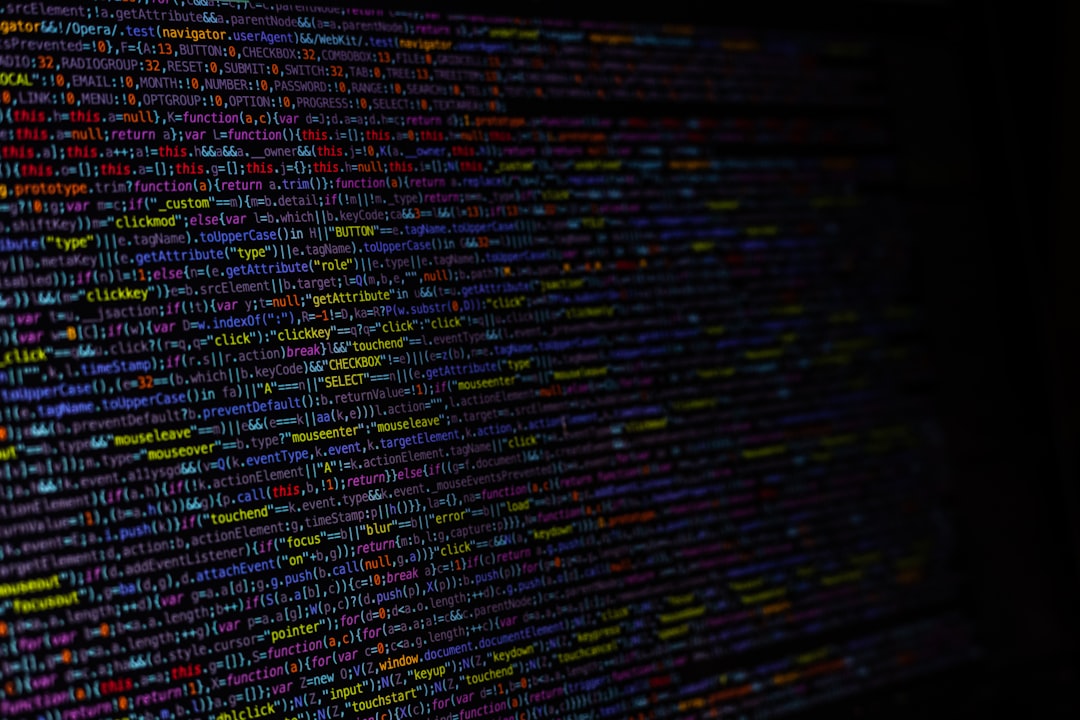
Unlocking the Power of Laravel Event Broadcasting: A How-To Guide 🔊
Table of Contents
- Introduction
- Problem Explanation
- Solution with Code Snippet
- Practical Application
- Potential Drawbacks and Considerations
- Conclusion
- Final Thoughts
- Further Reading
Introduction
Imagine this: It's a busy Friday evening, and you're racing against the clock to release that new feature for your app. Clients are watching expectantly, and you’re ears-deep in coding. As notifications start rolling in on your Slack, you think, "How can I keep my users updated in real-time about the status of this feature?" This scenario is all too familiar for developers striving to enhance user experience dynamically.
Enter Laravel Event Broadcasting, an oft-overlooked gem that can transform your Laravel application into a powerhouse of real-time features. Broadcasting allows you to send events over a WebSocket, so they can be broadcasted directly to your users without the need for constant polling. In a world where instantaneous updates reign supreme, leveraging this feature is not just beneficial; it could be the game-changer your application needs.
In this blog post, we’ll dive into the ins and outs of Laravel Event Broadcasting. We will explore how it works, examine a sample implementation, and identify real-world use cases where broadcasting can elevate your app from ordinary to extraordinary.
Problem Explanation
Whenever developers think about real-time features, it often spirals into discussions of complex solutions—like setting up socket servers or diving deep into JavaScript frameworks like Socket.io. However, many developers miss the fact that Laravel provides a beautiful, integrated solution for real-time broadcasting right out of the box. This powerful feature is built into Laravel’s ecosystem and is aimed at dramatically improving interactivity within your web applications.
So, what does the standard approach look like? In a conventional setup, developers might end up using AJAX calls at intervals to retrieve new data—hardly an efficient or elegant solution. This could lead to a heavy server load, unnecessary bandwidth usage, and ultimately a poor user experience. Here's a snippet illustrating a traditional example using jQuery—draining, isn't it?
setInterval(function() {
$.ajax({
url: '/api/getUpdates',
method: 'GET',
success: function(data) {
// Update your UI with latest data
},
error: function(err) {
console.error(err);
}
});
}, 3000); // Poll every 3 seconds
With this approach, the updates aren't instant and come with the cost of wasted resources. By contrast, Laravel Event Broadcasting simplifies this with a more elegant solution.
Solution with Code Snippet
To harness the power of TLaravel Event Broadcasting, you need to follow a series of straightforward steps. It leverages Laravel Echo and a WebSocket server.
Step 1: Install Laravel Echo and Socket.IO
To begin, make sure you have Laravel Echo and the Socket.IO client installed. You can add them via npm:
npm install --save laravel-echo socket.io-client
Step 2: Configure Laravel Broadcasting
Begin by setting up your broadcasting configuration in config/broadcasting.php. For example, let’s use Pusher as a broadcasting driver:
// config/broadcasting.php
'connections' => [
'pusher' => [
'driver' => 'pusher',
'key' => env('PUSHER_APP_KEY'),
'secret' => env('PUSHER_APP_SECRET'),
'app_id' => env('PUSHER_APP_ID'),
'options' => [
'cluster' => 'your-cluster',
'useTLS' => true,
],
],
],
You’ll also need to set your .env file with the Pusher keys:
BROADCAST_DRIVER=pusher
PUSHER_APP_ID=your-app-id
PUSHER_APP_KEY=your-key
PUSHER_APP_SECRET=your-secret
PUSHER_APP_CLUSTER=your-cluster
Step 3: Create an Event
Create an event that will be broadcasted. You can do this with the Artisan command:
php artisan make:event StatusUpdated
Modify the event to implement the ShouldBroadcast interface:
namespace App\Events;
use Illuminate\Broadcasting\Channel;
use Illuminate\Broadcasting\InteractsWithSockets;
use Illuminate\Broadcasting\PresenceChannel;
use Illuminate\Broadcasting\PrivateChannel;
use Illuminate\Contracts\Broadcasting\ShouldBroadcast;
use Illuminate\Foundation\Events\Dispatchable;
use Illuminate\Queue\SerializesModels;
class StatusUpdated implements ShouldBroadcast
{
use Dispatchable, InteractsWithSockets, SerializesModels;
public $status;
public function __construct($status)
{
$this->status = $status;
}
public function broadcastOn()
{
return new Channel('status-updates');
}
}
Step 4: Trigger the Event
You can trigger the event within any Laravel controller:
use App\Events\StatusUpdated;
public function updateStatus(Request $request)
{
// Logic to update status in the database
$status = $request->input('status');
// Trigger the event
event(new StatusUpdated($status));
}
Step 5: Listening for Updates on the Client-side
Finally, in your JavaScript file, set up Laravel Echo to listen for the event:
import Echo from 'laravel-echo';
import Pusher from 'pusher-js';
window.Pusher = Pusher;
window.Echo = new Echo({
broadcaster: 'pusher',
key: 'your-key',
cluster: 'your-cluster',
forceTLS: true
});
window.Echo.channel('status-updates')
.listen('StatusUpdated', (e) => {
console.log('Status updated:', e.status);
// Update your UI accordingly
});
This code will now listen for StatusUpdated events and log the new status whenever it is broadcasted.
Practical Application
So when might you want to implement Laravel Event Broadcasting? Consider any application that relies on real-time data updates. A prime example is collaboration software, much like Slack or Microsoft Teams. When a user sends a message or updates their profile, that data needs to be reflected across all users instantly.
For e-commerce websites, you can notify users when a flash sale starts, or the stock of a product is updated. In online gaming, broadcasting can update player statuses in real-time, creating a more dynamic and engaging experience.
You can also combine this with pusher notifications or integrate it with Laravel's notification system to send alerts directly to users. The possibilities are endless!
Potential Drawbacks and Considerations
While Laravel Event Broadcasting is powerful, there are potential challenges to consider. Implementing WebSocket connections can sometimes lead to server-side complexities, especially during scale. Additionally, you might encounter authentication issues if you're not managing user permissions effectively with private channels.
Another caveat is that real-time updates can become overwhelming if not managed properly. Users should have control over what updates they receive to prevent notification fatigue.
To mitigate these challenges, consider setting up proper throttling mechanisms on your server and be judicious in the type of data you broadcast. This can ensure a smoother user experience.
Conclusion
In summary, Laravel Event Broadcasting can truly enhance your web application's responsiveness and user experience. By eliminating the need for repetitive polling and ensuring users receive real-time updates, you create an application that feels alive and engaging.
Through properly configured broadcasting events, your project could expand its functionality and find renewed user interest. Whether you develop collaborative tools or information-centric platforms, the possibilities with broadcasting are vast and exciting.
Final Thoughts
I encourage all developers to explore the potential of Laravel Event Broadcasting in their projects. Take advantage of this feature to make your applications more interactive and user-friendly. Have you implemented broadcasting in your application? Share your experiences and any alternative approaches in the comments below!
If you found this post helpful, don’t forget to subscribe to keep up with more expert tips and tricks to enhance your development skills.
Further Reading
- Laravel Broadcasting Docs
- Real-Time Web Applications with Laravel and Pusher
- Building a Real-Time Chat Application with Laravel and Vue.js
Suggested Focus Keyword
- Laravel Event Broadcasting
Related Keywords
- Real-time web applications
- WebSocket in Laravel
- Laravel event listeners
- Pusher integration with Laravel
- Real-time data updates
By unlocking the capabilities of Laravel Event Broadcasting, you set the stage for creating truly interactive applications tailored to today’s user expectations. Happy coding! 🎉