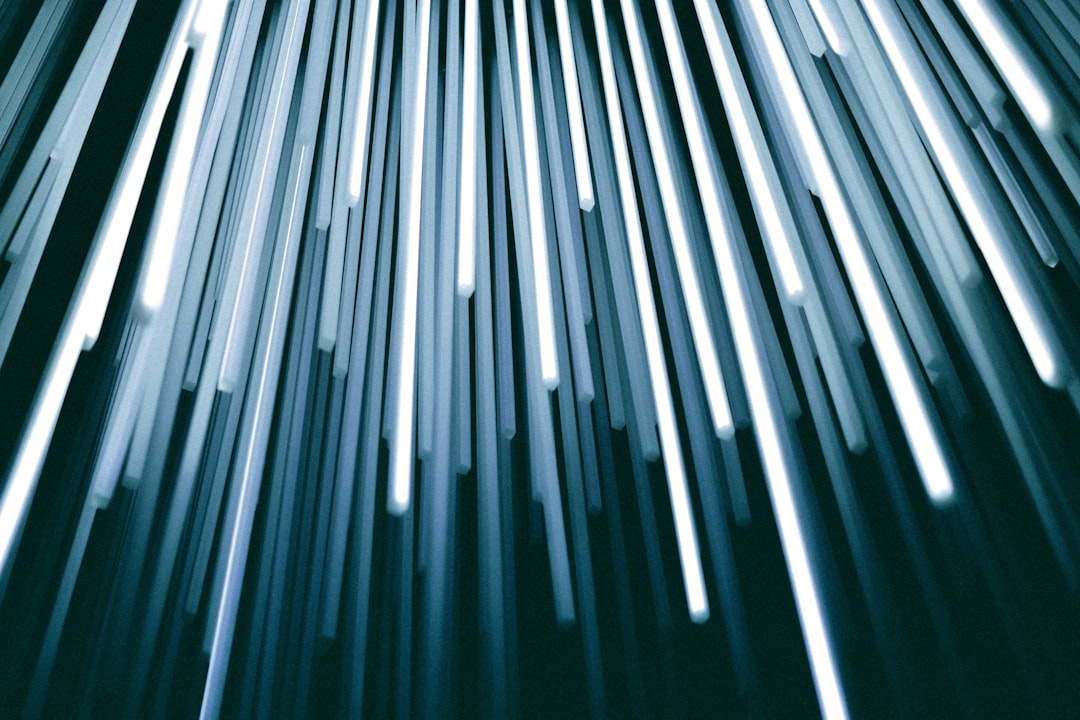
Table of Contents
- Introduction
- Problem Explanation
- Solution with Code Snippet
- Practical Application
- Potential Drawbacks and Considerations
- Conclusion
- Final Thoughts
Introduction
Every developer has, at some point, been caught in the tangled web of asynchronous data fetching. 🙃 Imagine you're building a complex web application, and everything seems to flow smoothly until you hit that one API call that hijacks the entire user experience by causing delays and inefficiencies. The frustrating wait time starts to resemble the suspense from a bad thriller movie: can you trust the data to come back, or will it leave your users hanging?
If you've ever found yourself glued to the screen, watching a spinner spin while waiting for an API response, you’re not alone. All too often, we assume the solution lies in optimizing those API calls themselves, but what if the answer was right in front of you? Let’s delve into how the combination of caching techniques can turn your data fetching nightmares into a smooth experience while enhancing performance and user satisfaction. 🏎️💨
In this blog post, we’re not just going to scratch the surface; we're going to explore innovative ways to implement caching with Vue.js that can save you from the dreaded inefficient data flow. There are some unique gems hidden within Vuex, that can drastically improve your application's responsiveness by caching API responses. Let’s unearth these techniques and equip ourselves to build faster and more scalable applications.
Problem Explanation
One of the most common misconceptions developers have when building single-page applications (SPAs) is that simply relying on asynchronous API calls will suffice. Sure, fetching data in real-time is essential, but what happens when your API starts lagging, or worse, even goes down? Enter caching—a powerful technique often overlooked.
Consider the conventional approach. You might have set up a Vuex store, created actions to fetch data from the API, and committed that data to the state. Here's a simplified version of fetching data in Vuex:
// store.js
actions: {
fetchData({ commit }) {
return axios.get('/api/data')
.then(response => {
commit('SET_DATA', response.data);
})
.catch(error => {
console.error('API Error:', error);
});
}
},
mutations: {
SET_DATA(state, data) {
state.data = data;
}
}
While this works fine, in production, it could mean unnecessary API calls with repeated fetching of the same data, leading to higher latency, increased server load, and a poorer user experience. But fear not! A more strategic method can help alleviate these concerns.
Solution with Code Snippet
The innovative twist in enhancing data fetching efficiency lies in leveraging caching utilities along with Vuex. By combining local storage or memory caching techniques, you can minimize API calls and serve cached data until you absolutely need fresh content. Here’s how you can implement this.
Implementation Steps
- Create a Caching Layer: You can create a caching service using local storage for persistent caching.
// CacheService.js
class CacheService {
static setCache(key, data) {
localStorage.setItem(key, JSON.stringify(data));
}
static getCache(key) {
const cachedData = localStorage.getItem(key);
return cachedData ? JSON.parse(cachedData) : null;
}
static clearCache(key) {
localStorage.removeItem(key);
}
}
- Modify the Action to Use Caching:
Now, let's modify the fetchData action in our Vuex store to first check the cache before making an API call.
// store.js
actions: {
fetchData({ commit }) {
const cacheKey = 'myDataCache';
const cachedData = CacheService.getCache(cacheKey);
// Use cached data if available
if (cachedData) {
commit('SET_DATA', cachedData);
return Promise.resolve();
}
// Fetch data if not in cache
return axios.get('/api/data')
.then(response => {
commit('SET_DATA', response.data);
CacheService.setCache(cacheKey, response.data); // Cache the data
})
.catch(error => {
console.error('API Error:', error);
});
}
},
Explanation of the Approach
- Initial Check: Before hitting the API, we first look for cached data in local storage.
- Efficient Use of Resources: If cached data exists, it is immediately committed to the Vuex state, preventing unnecessary network requests.
- Stale Data Handling: While this approach serves cached data quickly, you may need to consider data freshness. Implement a TTL (Time-To-Live) logic to clear outdated cached entries.
This technique not only reduces the number of API calls but also enhances your application's performance, leading to quicker load times and an overall smoother user experience.
Practical Application
In real-world scenarios, the implications of caching are substantial:
-
E-commerce Applications: Imagine a product listing page that frequently fetches product data. By caching the products, users don't have to wait for every new visitor's request, allowing for quicker access to products especially during high traffic periods.
-
Social Media Feeds: Caching posts or feeds means that users scrolling through their timeline can experience seamless updates while the app occasionally fetches fresh data without constant blocks from the API.
-
GIS Applications: Applications that visualize data over maps can drastically benefit from caching the geographical data layers while the dynamic elements are updated as needed, improving interactivity and responsiveness.
Integrating caching into your Vue.js project is not just about response times, but about enhancing the way users engage with your application.
Potential Drawbacks and Considerations
While caching offers immense benefits, it's important to consider potential drawbacks:
-
Stale Data: Depending on how data is updated, you may end up serving outdated information. Incorporating invalidation strategies or TTLs can help mitigate this.
-
Complexity in Implementation: The introduction of caching layers can complicate application state management. Keeping track of cache invalidation and ensuring synchronization between the client and server responses may require additional logic.
In summary, always weigh the benefits against the additional complexity that comes from introducing a caching layer. It might not be a good fit for every scenario, so proper evaluation is crucial.
Conclusion
Caching is not just a performance booster; it's a safeguard against the unpredictability of API interactions. By implementing a strategic caching solution in your Vue.js applications, you not only improve user experience but also enhance the efficiency of your application's data flow. As techniques advance and web technologies evolve, harnessing caching strategies will become increasingly essential for performant and reliable applications.
So, the next time you're caught waiting for that pesky API call, remember: a caching solution could have been your superhero cape all along!
Final Thoughts
Encouraged to give caching a try in your projects? Feel free to share your experiences or any alternative techniques you've employed in the comments below! 🗨️ And don't forget to subscribe to our blog for more insightful tips and tricks to enhance your web development journey!
Focus Keyword: Vue.js caching techniques
Related Keywords: Vuex performance, API response optimization, data fetching strategies, local storage caching, improving web app efficiency.
Further Reading
- Vuex Documentation
- Caching Strategies for Web Applications
- Understanding Local Storage vs Session Storage
This post is crafted to provide maximum utility and fresh perspective on an essential topic. Enjoy implementing these strategies and happy coding! 🚀