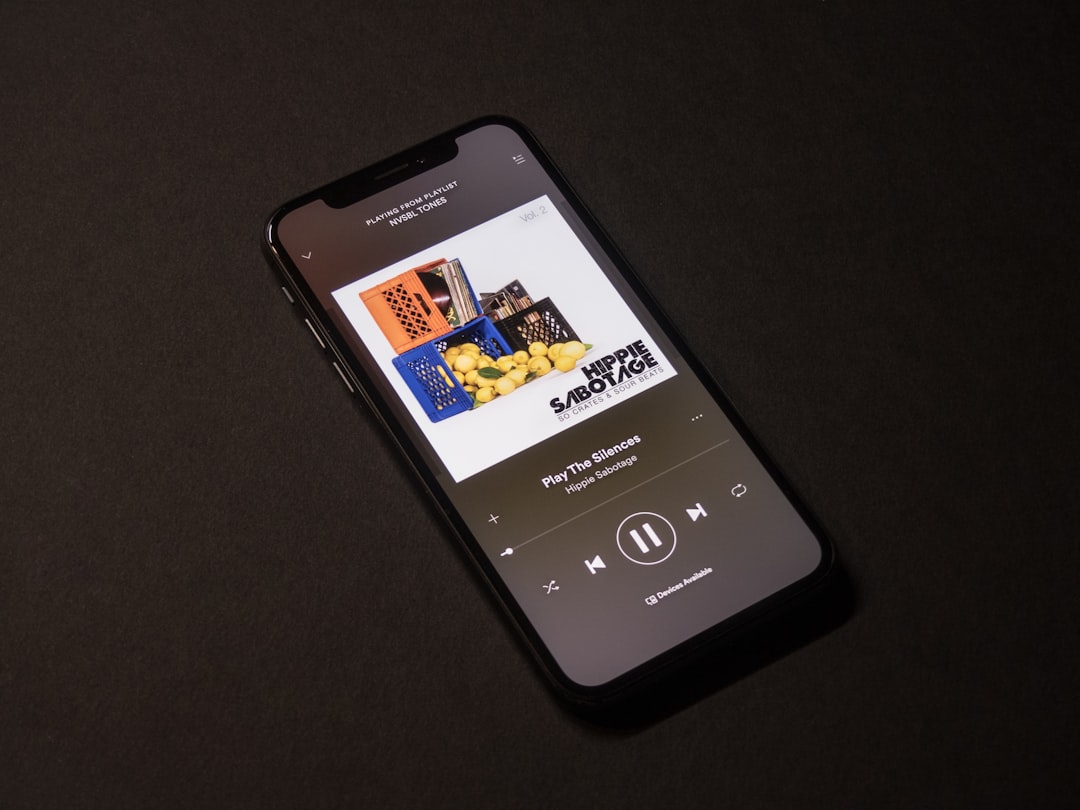
Table of Contents
- Introduction
- Problem Explanation
- Solution with Code Snippet
- Practical Application
- Potential Drawbacks and Considerations
- Conclusion
- Final Thoughts
Introduction 🎉
Picture this: you’ve dedicated weeks to building the most advanced Laravel web application. You're excited, everything is in place, and then, bam! A minor security oversight sends you spiraling into a debugging abyss. 😱 We’ve all been there, right? As developers, we wear many hats, but the one we all dread is the “emergency debugger”.
What if I told you there’s a magical place where all developers could go for peace of mind? A place where security best practices are baked right into your code - without that last-minute scramble to fix vulnerabilities. Enter the charming realm of Laravel security features and, more specifically, the fascinating world of Laravel's built-in Authorization system.
In this post, we will explore an unexpected yet powerful aspect of Laravel’s Authorization capabilities that can significantly lessen the headaches caused by security issues. Armed with this knowledge, you’ll not only boost your coding efficiency but also enhance your project's security protocol. Let’s dig in!
Problem Explanation 🤔
Before unwrapping the hidden gem that is Laravel's Authorization, it’s crucial to understand the common challenges developers face with application security. Most developers intuitively know that security matters—from SQL injection threats to cross-site scripting (XSS) vulnerabilities. However, authorizing users effectively is often overlooked.
In traditional setups, managing user permissions can quickly become complex, leading to inconsistent logic spat across various controllers and models. Utilization of hardcoded role checks or numerous if statements can lead to lesser maintainability and confusion.
Conventional Approach Example
Here’s a snippet showing a conventional approach to checking user roles and permissions among controllers:
// sample authorization method in a Controller
public function viewDashboard() {
if (auth()->user()->role === 'admin') {
return view('admin.dashboard');
} elseif (auth()->user()->role === 'user') {
return view('user.dashboard');
}
return abort(403);
}
While this is a straightforward approach, it lacks robustness. If you were to change your roles or add new ones, your application will become a tangled mess of rewrites and could lead to inconsistencies. Not to mention, different controllers would require similar checks, increasing duplicate code.
Solution with Code Snippet 💡
Fortunately, Laravel provides a cleaner, more scalable approach using its Gate and Policy features. These powerful tools allow you to centralize user permissions, making your codebase cleaner and entirely DRY (Don't Repeat Yourself).
Setting Up Gates
Gates are simply closures that determine if a user is authorized to perform a given action. Here's how you can declare a basic gate:
// In AuthServiceProvider.php
use Illuminate\Support\Facades\Gate;
public function boot() {
Gate::define('view-dashboard', function ($user) {
return $user->role === 'admin'; // Only admin can view the dashboard
});
}
Implementing Policies
Policies provide an object-oriented approach to authorizing actions; they are suitable when you’re dealing with specific models. Here's how to establish a policy for a hypothetical Post model where users can only update, delete, or view their posts:
// PostPolicy.php
public function update(User $user, Post $post) {
return $user->id === $post->user_id; // Check if the user owns the post
}
Checking Authorization
Then, authorization checks become significantly more readable:
// In a Controller
public function edit(Post $post) {
$this->authorize('update', $post);
return view('posts.edit', compact('post'));
}
By employing Gates and Policies, the authorization logic remains consolidated and easy to manage. You gain the flexibility to adjust permissions without the need for invasive changes throughout your application. Plus, it’s super easy to track who has access to what!
Practical Application 🛠️
The benefits of using Laravel Gates and Policies are evident when we apply them to real-world scenarios. Imagine a CMS with multiple roles such as Admin, Editor, and Viewer. Rather than rewriting authorization checks within each controller for each action, you can encapsulate this logic within your policies.
Additionally, if roles or permissions change—let’s say you need a new role for “Super Admin”—you can easily update your policy definitions in one place without scattering new if conditions within your controllers:
// New Gate for Super Admin
public function viewDashboard(User $user) {
return in_array($user->role, ['admin', 'super-admin']);
}
This architecture helps maintain your application in peak condition, keeping your constructors lean and focused on their purpose.
Potential Drawbacks and Considerations ⚖️
It's important to note that implementing Gates and Policies does come with its own complexity, especially in larger applications. Having too many gates or policies can also lead to confusion if not well documented. You may find yourself struggling to remember which policy is responsible for which action, especially when you—or your team—expand.
A potential strategy to mitigate this issue is to create clear documentation surrounding your authorization logic, leveraging comments within your code as well to provide context. Utilize Laravel's built-in features to generate documentation collaboratively, ensuring your team is on the same page.
Conclusion 🏁
In summary, Laravel's Authorization capabilities equip developers with powerful tools to streamline security measures within their applications. By leveraging Gates and Policies, you can consolidate your authorization logic, keep your code DRY, and manage user permissions seamlessly.
These techniques not only enhance the security of your application but also improve efficiency and scalability. Gone are the days of frantic debugging sessions when a role is added or changed! You’ll feel like you have a superpower in your Laravel toolkit.
Final Thoughts 🌟
I encourage you to dive into Laravel’s Authorization capabilities with Gates and Policies. Your future self will thank you for it! If you have any experiences or alternative methods of handling authorization, share them in the comments! Don't forget to subscribe for more expert tips that will elevate your development game to another level. Happy coding! 🚀
Focus Keyword: Laravel Authorization
Related Keywords:
- Laravel Gates
- Laravel Policies
- User Role Management
- Laravel Security Practices
- Code Efficiency in Laravel