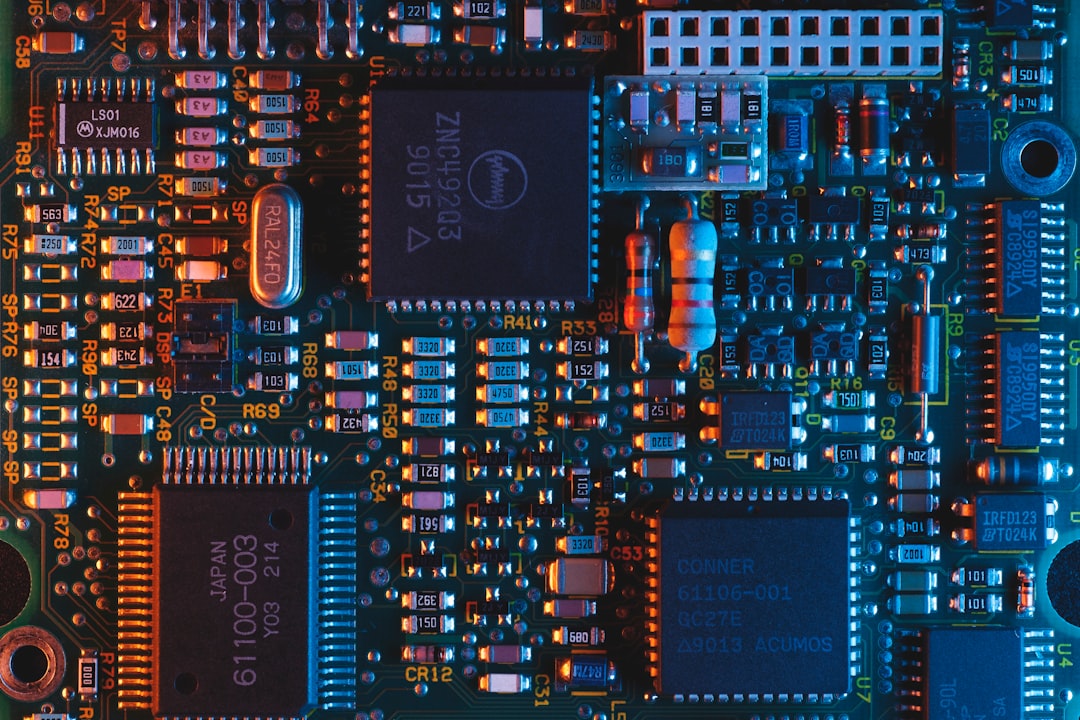
Table of Contents
- Introduction
- Problem Explanation
- Solution with Code Snippet
- Practical Application
- Potential Drawbacks and Considerations
- Conclusion
- Final Thoughts
- Further Reading
Introduction
Imagine you’re knee-deep in coding a Laravel application when suddenly you face a perplexing issue. You've just spent hours trying to figure out why an important function isn't returning the expected results. You check the database, run tests, and even console log like a madman, but the answer eludes you. Frustration mounts as your deadline looms large. If only you had a clearer lens to check your work! This scenario is all too familiar for developers of all skill levels, but fear not—there is a way to streamline your debugging experience and enhance your workflow!
The Debugging Dilemma
Debugging is one of the most crucial, if not the most tedious, parts of software development. When working with PHP, particularly Laravel, knowing how to efficiently trace issues can save you time and frustration. Poor debugging practices not only slow you down but can also lead to even bigger problems down the line. While there are many established debugging tools in the Laravel ecosystem, there’s often one that sits overlooked: Laravel's built-in logging capabilities via the Log facade.
The Power of Logging
Today, we’ll not only explore how leveraging Laravel's logging features can enhance your debugging experience but also highlight some nuanced techniques that may not be immediately apparent. We’ll dive into how structured logging can improve your ability to trace issues across different environments, how to set up logging levels effectively, and how to leverage contextual data to provide richer insights into what your application is doing.
Problem Explanation
Many developers understand the importance of logging but often miss the fine-tuning that makes their logs truly useful. The default logging methods provided by Laravel are powerful, yet the typical use cases often boil down to just tracking errors or exceptions. This limited scope can lead to missing out on key insights that would otherwise help you diagnose complex issues.
For example, consider using the default error log:
Log::error('An error occurred while processing the request.');
While this statement does indicate something went wrong, it lacks context. What request was being processed? What were the user inputs? What was the application state when the error occurred? By failing to capture these additional details, your troubleshooting process can easily become more cumbersome.
Solution with Code Snippet
Structured logging can dramatically elevate the quality of your logs. Instead of logging vague error messages, you can incorporate relevant contextual data. Here’s how you can implement structured logging in Laravel.
Basic Use of Structured Logging
First, you might start by utilizing Laravel's Log facade more effectively. Here's an example of structured logging:
use Illuminate\Support\Facades\Log;
public function process(Request $request)
{
// Start logging relevant context
$context = [
'user_id' => $request->user()->id,
'input' => $request->all(),
'action' => 'Processing request'
];
try {
// Your core logic here
} catch (\Exception $e) {
Log::error('Error in process method', [
'exception' => $e->getMessage(),
'context' => $context
]);
}
}
Diving Deeper with Custom Logging Levels
Laravel allows you to set custom logging levels, which can help differentiate between types of logs. By customizing your log levels, you can keep track of different types of events in your application. Here's an example:
Log::info('User registered successfully', [
'user_id' => $user->id,
'email' => $user->email
]);
Using Monolog for Enhanced Features
Laravel utilizes Monolog under the hood for logging, which provides a plethora of handlers to send your logs to various destinations. You can easily configure a dedicated log channel in your config/logging.php file:
'channels' => [
'custom_channel' => [
'driver' => 'daily',
'path' => storage_path('logs/custom.log'),
'level' => 'debug',
'days' => 14,
],
],
You can then use this custom channel whenever you want to log messages related to a specific part of your application:
Log::channel('custom_channel')->debug('This is a debug message', $context);
Contextual Data
Including contextual data can lead to a wealth of valuable information during debugging. Here’s a more refined example:
Log::info('Attendance record created', [
'user_id' => auth()->id(),
'attendance_id' => $attendance->id,
'timestamp' => now()
]);
Incorporating timestamps, user IDs, or any relevant identifiers can greatly help when tracking down issues in production environments.
Practical Application
So, where can you practically apply these logging techniques? Here are a few scenarios:
-
User Registration Process: Capture when users sign up, log their information, and track any errors during registration—all while keeping their input context around.
-
API Integrations: When integrating with external APIs, you can log not only the request and response but also errors at different points to pinpoint where the failure may be occurring.
-
Critical Transactions: In financial applications where user funds are moving, logs may illustrate if the payment went through successfully or if an error arose, alongside critical contextual data.
Using logging effectively means recording information that allows you to reconstruct the sequence of events leading up to any issue. This capability is invaluable for any complex system.
Potential Drawbacks and Considerations
While implementing structured logging can vastly improve your debugging process, it’s crucial to manage your log files. Excessive logging, especially in production environments, can lead to overhead and storage issues. Therefore:
-
Log Levels: Always use appropriate log levels (i.e.,
info,error,debug) to prevent unnecessary noise in your logs. Reservedebugfor development and consider reducing the logging level in production environments. -
Log Management: Implement or leverage tools for log management, such as Loggly, Graylog, or Sentry, to analyze and manage your logs effectively without overwhelming your storage solution.
Conclusion
In summary, enhancing your debugging experience is as much about what you log as how you log it. Adopting structured logging techniques in Laravel can streamline the process of identifying issues, translating the cryptic language of error messages into actionable insights. By embracing context and detailed logging, you not only assist your future self but also contribute to cleaner, more maintainable code.
Key Takeaways:
- Higher-quality logs provide richer context for debugging.
- Use Laravel's flexibility with logging channels to streamline log management.
- Contextual data is your ally for reconstructing past states of your application.
Final Thoughts
Take a moment to implement structured logging in your Laravel projects. Experiment with different scenarios, and watch as your debugging experience transforms into a more pleasant one! What’s your logging strategy? Have any tips of your own? Let us know in the comments below!
Don’t forget to subscribe for more expert tips that can revolutionize your workflow! 🚀🔧
Further Reading
- Laravel Documentation on Logging
- Monolog Documentation
- Best Practices for Logging in PHP Applications
SEO Optimization
Focus Keyword: Laravel Structured Logging
Related Keywords: Laravel Debugging Techniques, PHP Logging Best Practices, Monolog Logging in Laravel
By focusing on the lesser-explored aspects of Laravel's logging capabilities, you can elevate your debugging skills and efficiency to new heights—no more mysteries, just clarity.