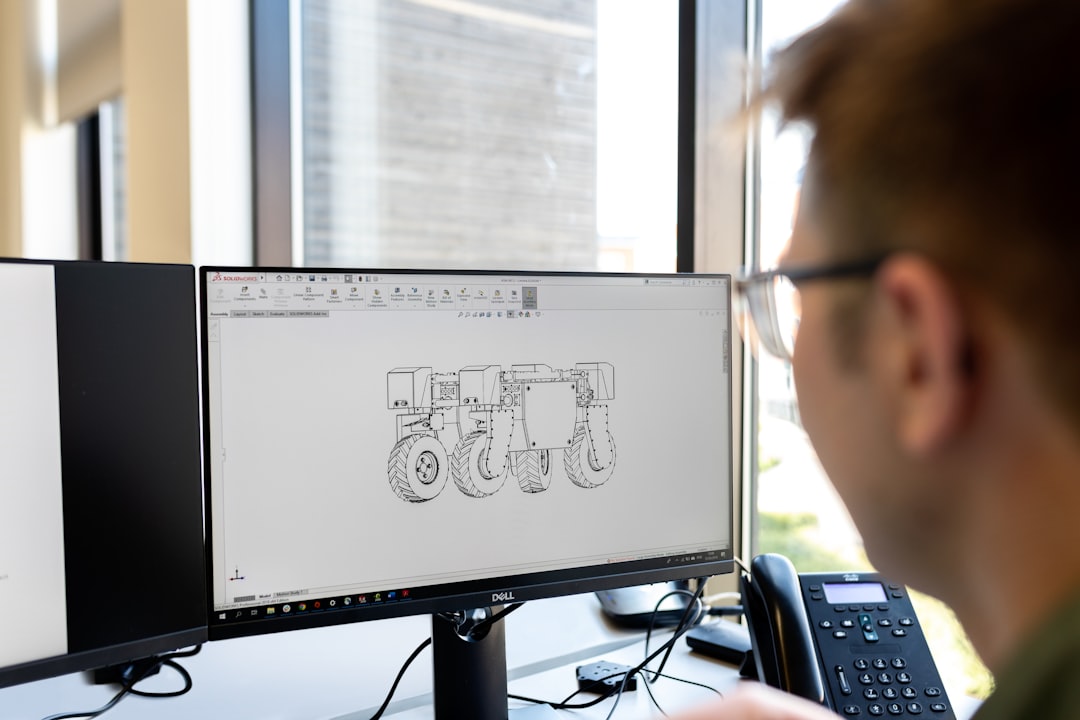
Table of Contents
- Introduction
- Problem Explanation
- Solution with Code Snippet
- Practical Application
- Potential Drawbacks and Considerations
- Conclusion
- Final Thoughts
- Further Reading
Introduction 👩💻
Have you ever found yourself stuck in a rut while developing, repeatedly running into the same limitations as you scale your application? You’re diligently writing code, but every time you try a new feature, you hit a wall without realizing how to climb it. Welcome to the life of many developers; it’s an everyday scenario that can leave you feeling frustrated and constrained.
In the modern development landscape, reusability is a keyword that resonates with most developers. Whether we’re talking about component libraries in React, services in Laravel, or utility functions in PHP, the goal is clear: avoid writing boilerplate code while improving maintainability and scalability. However, in this pursuit, sometimes we overlook certain advanced techniques that can make a significant difference.
Today, we're diving into a somewhat underutilized aspect of Laravel—the power of custom macroable traits. By the end of this piece, you’ll not only understand what macroable traits are but also come to see them as an invaluable tool in your Laravel toolkit, enhancing your code’s flexibility and reusability. 🙌
Problem Explanation ⚡
When developing in Laravel, it’s common to copy and paste similar functionalities across different parts of your application. While it seems harmless, this approach often leads to bloated classes, redundancy, and a maintenance nightmare down the line. For instance, you might have multiple controllers or service classes that implement similar logic for fetching and processing API responses.
Here’s a conventional example:
class UserController extends Controller
{
public function fetchData()
{
$data = $this->getDataFromApi();
return response()->json($data);
}
private function getDataFromApi()
{
// Fetch data from some API
// Do some processing
return $processedData;
}
}
While this method works, you'll likely end up repeating the getDataFromApi method in different controllers or components, which isn’t ideal. This cookie-cutter approach can clutter your codebase and lead to inconsistencies, as changes in one place don't automatically get reflected elsewhere.
Enter macroable traits! Custom macros can allow you to encapsulate commonly reused methods and provide a clean, organized, and DRY (Don’t Repeat Yourself) approach to your code.
Solution with Code Snippet 🚀
A macroable trait allows you to extend classes at runtime. This means you can add methods to a class without modifying the original class, and these added methods can be reused across multiple instances.
Let’s create a macroable trait to handle API requests efficiently:
Step 1: Define the Macroable Trait
First, let’s create a trait named ApiFetcherTrait:
namespace App\Traits;
use Illuminate\Support\Traits\Macroable;
trait ApiFetcherTrait
{
use Macroable;
public function fetchFromApi($url)
{
// Imagine this is a Guzzle HTTP request which fetches data
$client = new \GuzzleHttp\Client();
$response = $client->request('GET', $url);
return json_decode($response->getBody(), true);
}
}
Now, you can add any additional methods to the macroable trait:
ApiFetcherTrait::macro('fetchUserData', function($userId) {
return $this->fetchFromApi("https://api.example.com/users/{$userId}");
});
Step 2: Utilizing the Trait in Your Controllers
You can now utilize this trait in any controller:
namespace App\Http\Controllers;
use App\Traits\ApiFetcherTrait;
class UserController extends Controller
{
use ApiFetcherTrait;
public function show($id)
{
// This will use the macro defined in the trait
$userData = $this->fetchUserData($id);
return response()->json($userData);
}
}
By leveraging this approach, you not only clean up your controller but also enhance reusability, as any changes to the fetchFromApi logic only have to be done in one place.
Improvements and Advantages:
- Single Responsibility: Your controllers are no longer responsible for the fetching logic.
- Cleaner Code: Fewer repetitions lead to a more organized codebase.
- Easier Updates: Need to tweak the API fetch logic? Just update the trait.
-
Macro Functionality: Easily extend functionality with the
macromethod.
Practical Application 🔍
Imagine you’re building an e-commerce site where various components of your application regularly retrieve product details. Wouldn't it be freeing if you could simplify API requests through a standard interface? Using your newly defined macroable trait allows you to easily fetch product data from your shopping API.
Here’s a small snippet showing how you can elegantly get product data:
// In your ProductController
public function getProduct($productId)
{
$productData = $this->fetchFromApi("https://api.example.com/products/{$productId}");
return response()->json($productData);
}
As your application grows and you find yourself implementing similar patterns across various sections (customer data, inventory data, etc.), you’ll rejoice in the knowledge that you can just extend this trait without creating new methods.
Potential Drawbacks and Considerations ⚠️
While using macroable traits can significantly declutter your code, it’s not without potential pitfalls. One concern is that it can lead to a less explicit structure in your codebase. Developers unfamiliar with the macros you've implemented may find it hard to track where certain methods originated.
Here are a couple of considerations:
- Overuse of Macros: Relying too heavily on macroable traits can lead to confusion, especially if many methods are added across various traits. Try to maintain a balance and document your custom macros well.
- Performance Impact: Remember that every runtime adjustment can have an overhead. Ensure your macro methods are optimized to avoid performance loss.
Conclusion 🏁
In summary, implementing custom macroable traits in Laravel offers you an elegant solution to improve code reusability while maintaining readability. The abstraction allows you to easily share functionality across different components, enhancing maintainability and scalability in your applications.
As you embark on your next Laravel project, consider leveraging macroable traits to reduce redundancy in your code. This technique could be a game-changer, helping you manage complexities as your application evolves.
Final Thoughts 💬
Now that you’re equipped with the knowledge of macroable traits, I urge you to experiment with them in your current projects. What are some future scenarios you can foresee where this would save you some headaches?
Feel free to share your thoughts or any alternative approaches in the comments below! Don't forget to subscribe for more expert tips on Laravel and beyond. Happy coding! 🌟
Further Reading 📚
- Laravel Traits Documentation
- Understanding Macroable in Laravel
- [Effective Coding Practices for Laravel](https://tighten.co/blog/effective-php/
Focus Keyword: Laravel macroable traits
Related Keywords/Phrases:
- Code reusability in Laravel
- Laravel traits for better organization
- PHP runtime methods
- Clean architecture in Laravel
- Laravel maintainability best practices