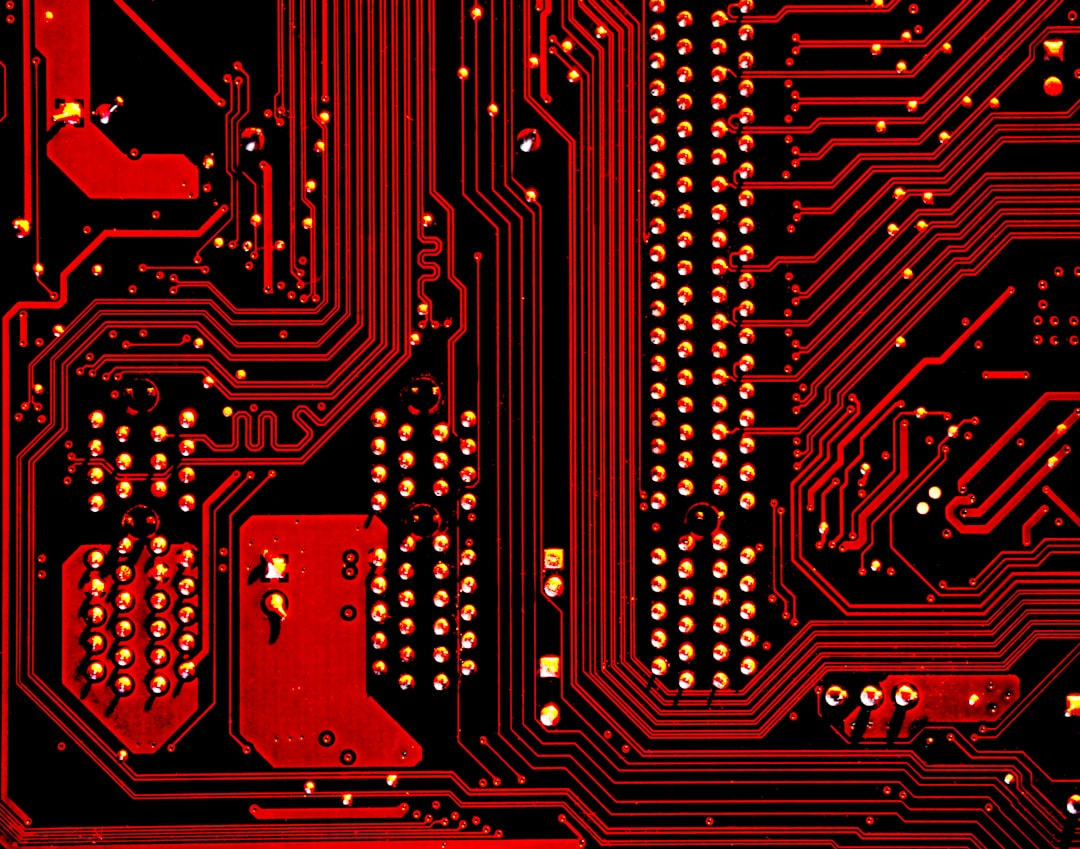
Table of Contents
- Introduction
- Problem Explanation
- Solution with Code Snippet
- Practical Application
- Potential Drawbacks and Considerations
- Conclusion
- Final Thoughts
- Further Reading
Introduction
If you're a seasoned developer, you might think you've explored all the nooks and crannies of your chosen framework. Yet, even within the realms of powerful tools like Laravel, there can be fresh discoveries waiting to be uncovered! Did you know that Laravel's built-in Rate Limiting feature goes beyond its primary purpose of traffic regulation? It can be a fantastic ally in enhancing your application’s resilience against unexpected spikes in usage while maintaining an impeccable user experience.
In the current digital landscape, with applications being subjected to unpredictable loads and complex user behavior, implementing a robust rate limiting strategy is essential. Imagine a scenario where your newly launched application goes viral overnight. Without a proper plan, it could crumble under the unexpected traffic, leading to frustrated users and tarnished reputations. Enter Laravel's Rate Limiter, which controls how many requests a user can make in a specified time frame, helping your app gracefully handle sudden surges.
This post will dive deeper into how you can creatively harness this feature to optimize your Laravel applications, ensuring they remain responsive even under pressure. Furthermore, we'll discuss its capabilities, configurations, practical applications, and potential considerations as you implement this fascinating approach in your projects.
Problem Explanation
When building web applications, developers often focus on the features that drive functionality. However, many overlook the importance of resilience and smooth user experience during high traffic periods. Most developers commonly implement caching strategies or consider scaling solutions as part of a performance optimization strategy, but not necessarily rate limiting.
This oversight can lead to overwhelming resources; sudden traffic spikes often cause 429 Too Many Requests errors, not because your backend cannot handle them, but because it's actively being under attack through repeated requests, known as Denial-of-Service (DoS) attacks. For example, many developers implement middleware for various other features but neglect to account for the critical needs of safeguarding their applications against uncontrolled resource usage.
Suppose you were to set up rate limiting the traditional way—through middleware that checks the number of requests a user has made. This could lead to bloated code that’s hard to maintain and troubleshoot. Let’s take a look at a conventional example of implementing a custom middleware for basic rate limiting:
// Traditional approach - creating custom middleware
namespace App\Http\Middleware;
use Closure;
use Illuminate\Support\Facades\Cache;
class RateLimitMiddleware
{
public function handle($request, Closure $next, $maxRequests = 5, $decayMinutes = 1)
{
$ipAddress = $request->ip();
$key = "rate_limit:{$ipAddress}";
$requests = Cache::get($key, 0);
if ($requests >= $maxRequests) {
return response()->json(['error' => 'Too Many Requests'], 429);
}
Cache::put($key, $requests + 1, $decayMinutes * 60);
return $next($request);
}
}
While this middleware checks requests and applies a simplistic throttle, it can become unwieldy with larger applications requiring management of numerous routes or services. Read on to see how we can leverage Laravel’s built-in Rate Limiter for cleaner and more efficient implementations.
Solution with Code Snippet
Laravel 8 introduced a Rate Limiter class that makes it easy to apply rate limiting functionality without creating cumbersome middleware. By utilizing this built-in class, developers can effectively configure the limits directly in their route definitions. Here's how to leverage Laravel's built-in functionality creatively:
First, you need to define the rate limits in the RouteServiceProvider or your App\Providers\RouteServiceProvider:
// app/Providers/RouteServiceProvider.php
use Illuminate\Http\Request;
use Illuminate\Support\Facades\RateLimiter;
use Illuminate\Support\Facades\Route;
public function boot()
{
RateLimiter::for('api', function (Request $request) {
return Limit::perMinute(10)->by(optional($request->user())->id ?: $request->ip());
});
Route::middleware('api')->group(function () {
Route::get('/user', 'UserController@index')->middleware('throttle:api');
});
}
In this example, we set a limit of 10 requests per minute for either authenticated users or by their IP address if they are guests. This way, the throttling mechanism efficiently caters to both user types without additional complexity in your codebase.
To provide feedback to your users when they hit the limit, Laravel automatically returns a JSON response. You can further customize this in the HandleRateLimitedRequests middleware:
// Customize response in the HandleRateLimitedRequests middleware
use Illuminate\Http\JsonResponse;
protected function buildResponse($key, array $data)
{
return new JsonResponse([
'message' => 'Too Many Requests',
'retry_after' => $this->getRetryAfter($key),
], 429);
}
This elegant solution ensures minimal code clutter while leveraging Laravel's powerful built-in capabilities. Beyond basic rate limiting, you can even implement more sophisticated strategies, such as dynamic rate limits based on user roles and other custom attributes, enhancing security and performance.
Practical Application
Consider your application’s launch day: excitement fills the air as users flock to experience your service. A smart way to maintain system stability is by identifying realistic thresholds for your traffic. By using Laravel's Rate Limiter, you can ensure that your application doesn’t buckle under the pressure of new users while keeping the experience as smooth as possible.
Another scenario might involve API rate limiting for your internal services or public APIs consumed by third parties. You may want to allow limited access based on user roles—developers could get more requests than non-registered users. These configurations allow for a granular approach to resource management.
For instance, a typical RESTful API could easily tap into the rate limiter like so:
// app/Http/Controllers/Api/UserController.php
public function show(Request $request, $id)
{
// Before hitting DB to fetch user data, let's ensure API isn't overused
return response()->json(['user' => User::findOrFail($id)]);
}
Combining Laravel’s resourceful features with the rate limiter gives you a graceful handling of multiple user roles without a bulky architecture. You can implement this paradigm dynamically based on user roles, busier timeframes, or certain applications/events—truly enhancing your app's user experience.
Potential Drawbacks and Considerations
However, no solution comes without its drawbacks. Implementing rate limiting effectively requires continuous monitoring and adjustments as your application grows. As your user base expands, it becomes difficult to measure optimal thresholds accurately. Too strict limits can frustrate users and discourage them from using your application while too loose limits can expose your resources to unnecessary strain.
Moreover, rate limiting can often lead to false positives, especially when implemented on a global scale using IP addresses. Users behind NAT (Network Address Translation) may experience clashes with other users as they share the same public IP address.
To mitigate these risks, consider implementing session-based limits or using a combination of metrics for rate limiting decisions. Make use of analytics to track user behavior and adjust your limits accordingly to find a balance that protects your application’s integrity while also catering to user needs.
Conclusion
In today’s digital ecosystem, safeguarding your application against potential bottlenecks through thoughtful rate limiting is paramount. By leveraging Laravel's built-in Rate Limiting functionalities, you can streamline your codebase while ensuring that your app is prepared for the demands of unexpected traffic spikes.
Ultimately, this leads to not only better user experience but also improved application performance and resilience. Adapting to these techniques can save developers time, energy, and resources, allowing them to focus on what truly matters: delivering great features and superior user experiences.
Final Thoughts
I encourage you to experiment with Laravel's Rate Limiter in your next project—chances are you'll discover new efficiencies and optimizations along the way! Have you used rate limiting in creative ways before? Share your thoughts and experiences below—I'm eager to hear your stories and insights!
If you enjoyed this post and want more tips and tricks for mastering Laravel and other web technologies, don't forget to subscribe for updates!
Further Reading
- Laravel Documentation on Rate Limiting
- Understanding Traffic Management and Rate Limiting Strategies
- Best Practices for API Rate Limiting
Focus Keyword: Laravel Rate Limiting
Related Keywords: Rate Limiter Laravel, API Rate Limiting, Traffic Control Laravel, Throttle Requests Laravel, Laravel Performance Optimization