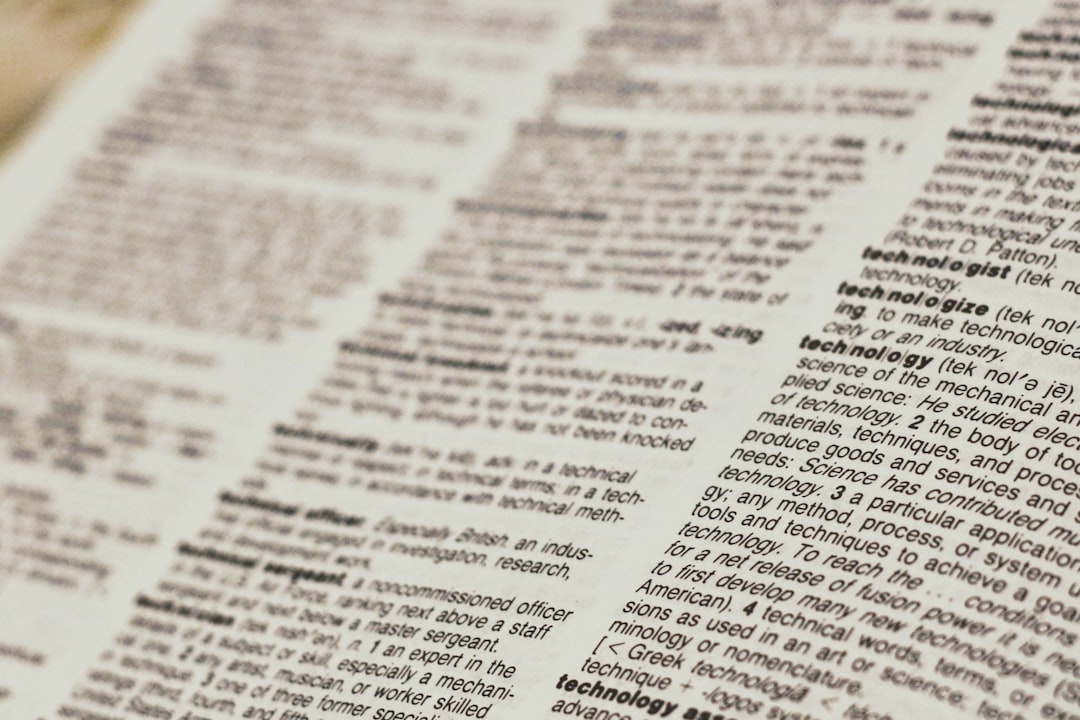
Table of Contents
- Introduction
- Problem Explanation
- Solution with Code Snippet
- Practical Application
- Potential Drawbacks and Considerations
- Conclusion
- Final Thoughts
- Further Reading
Introduction
As developers, we often find ourselves in a constant battle against complexity. Our designs tend to become convoluted as we add more features, fix bugs, and adapt to changing requirements. Have you ever looked at a simple task like reading a JSON object and thought, "There must be a more efficient way to do this?"
Let's take a brief walk down memory lane. Remember when you wrote that simple function to fetch and process data from an API? After a few iterations, it might have turned into a sprawling behemoth, busily grabbing data, parsing JSON, and transforming it into a format that's sometimes barely recognizable. What if I told you that leveraging asynchronous iteration in JavaScript could dramatically streamline this process?
Enter async generators, a powerful yet frequently overlooked feature of modern JavaScript! In this post, I'll guide you through its unexpected uses, showing you how it can simplify complex data-fetching scenarios and keep your code clean and manageable.
Problem Explanation
Traditional ways of handling asynchronous data often involve convoluted callback structures or using Promise.all() in conjunction with map. For instance, consider this common approach where we fetch user data from multiple APIs:
async function fetchUsers() {
const responses = await Promise.all(userIds.map(id => fetch(`https://api.example.com/users/${id}`)));
const users = await Promise.all(responses.map(res => res.json()));
return users;
}
While this works, it's becoming clear that as the complexity of the data-fetching grows, this approach may lead to callback hell, duplicated logic, or incorrect error handling. The nested structure can also lead to increased memory usage if you're processing a large dataset, especially when compared to the async generator approach.
Solution with Code Snippet
Using async generators, you can implement a cleaner and more efficient way to handle fetching and processing your data:
async function* fetchUserData(userIds) {
for (const id of userIds) {
const response = await fetch(`https://api.example.com/users/${id}`);
// Error handling
if (!response.ok) {
throw new Error(`Error fetching user ${id}: ${response.statusText}`);
}
const user = await response.json();
yield user; // Yield each user as soon as we have it
}
}
(async () => {
const userIds = [1, 2, 3, 4, 5];
const userGenerator = fetchUserData(userIds);
for await (const user of userGenerator) {
console.log(user); // Process each user while fetching others
}
})();
In this example, we define an async generator function called fetchUserData, which iterates over the provided userIds, fetches the corresponding data, and yields each user result as it's ready. This allows us to handle each user individually, making the data processing much more responsive.
The key improvement here is that we can process each user as soon as we receive the data without waiting for all requests to complete. This optimizes our memory use and makes it easier to implement error handling on a per-request basis.
Practical Application
Imagine you are developing a web application with a feature that displays user profiles. With a standard approach, if one API call fails, it may halt all user data from being displayed. However, with our async generator implementation, you can continue to render users that have been successfully fetched while gracefully handling errors for others.
This can also be particularly useful in real-time applications, such as a social feed, where new posts or user interactions are fetched dynamically and displayed immediately. By utilizing async generators, you can maintain a responsive experience, improving user satisfaction while keeping your code clean and manageable.
Potential Drawbacks and Considerations
While async generators offer numerous benefits, they might not suit every use case. For instance, if you strictly need all data returned before performing subsequent operations, a more traditional approach might still be more appropriate. Additionally, compatibility can be an issue; while most modern browsers support async generators, some older environments may require a polyfill or not support it at all.
To mitigate these drawbacks, consider your target audiences and environments. Implement fallback strategies or include feature detection if you suspect many users could be on older browsers.
Conclusion
In summary, utilizing async generators can greatly simplify your asynchronous data-fetching tasks, improving the efficiency and readability of your code. They prevent callback hell and redundant processing, turning what could be a daunting chore into a streamlined operation.
The beauty of this approach lies in its ability to improve memory usage and how responsive your application feels to users. So the next time you're faced with a web request in your JavaScript project, remember there’s a more elegant path lying just beneath the surface!
Final Thoughts
I hope you find this new perspective on using async generators both enlightening and practical. As developers, we must continually seek out innovative techniques that lead to better, cleaner code. I encourage you to experiment with this approach in your projects and share your insights or alternative methods in the comments below!
Don't forget to subscribe to my blog for more expert tips and tricks to level up your development game! 🙌
Further Reading
- MDN Web Docs: Async Generators
- Understanding JavaScript Generators
- Promises vs. Async/Await - An In-Depth Guide
Focus Keyword: Async Generators in JavaScript
Related Keywords: JavaScript Async Iteration, Fetching Data with Async Generators, Simplifying Asynchronous Logic
With this fresh perspective, I hope to inspire you to harness the power of async generators for clear and efficient data handling in your projects! 🌟