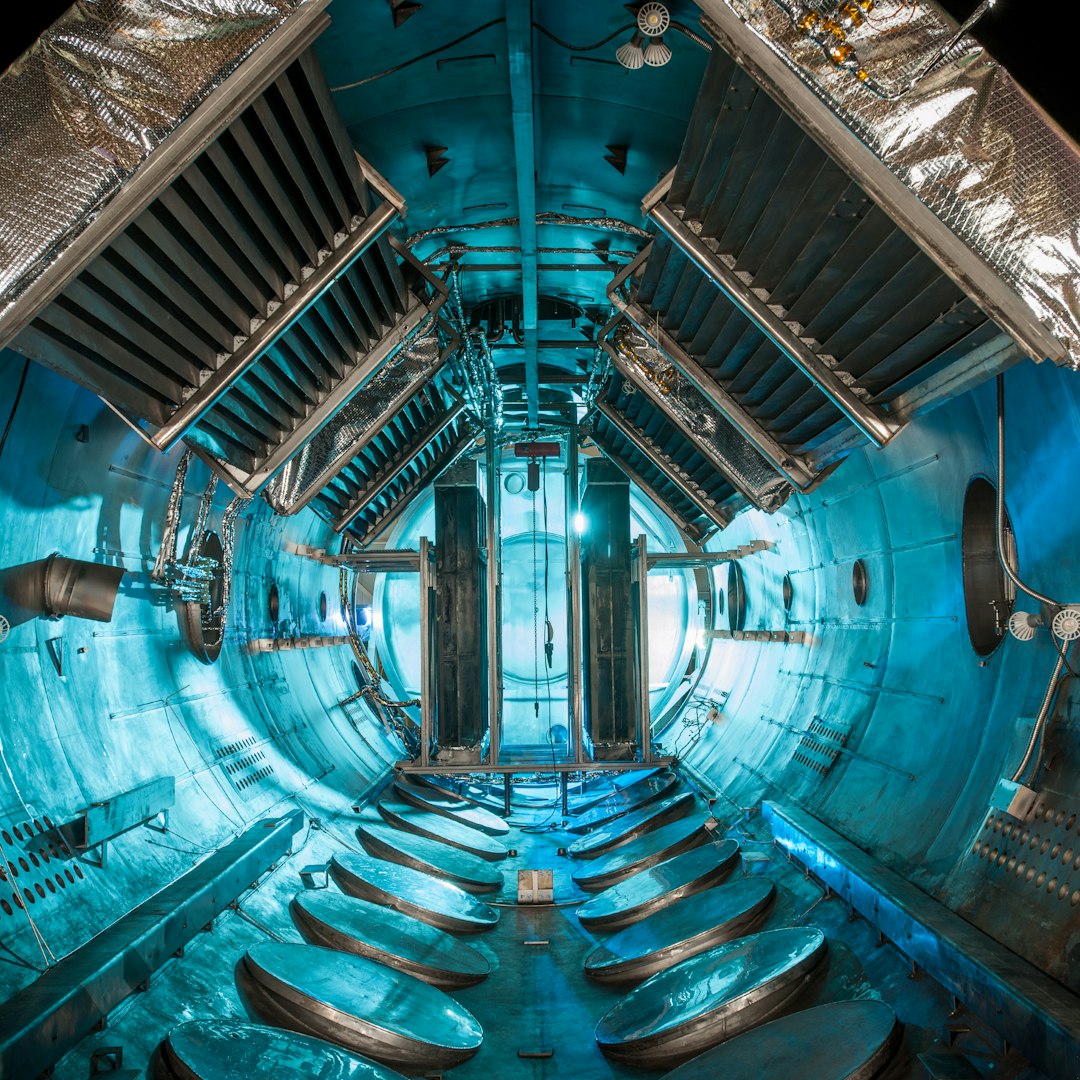
Table of Contents
- Introduction
- Problem Explanation
- Solution with Code Snippet
- Practical Application
- Potential Drawbacks and Considerations
- Conclusion
- Final Thoughts
- Further Reading
Introduction 🌟
Imagine this: you've just finished building a sleek, data-intensive web application using Vue.js, and you're proud of your hard work. Users start flocking to the application, but something's off. The performance isn’t what you expected! The pages load sluggishly, and your affinity for good UI/UX trembles. Why is it struggling when you’ve used best practices? The answer may lie in how you've structured your Vue components.
Vue.js has a rich ecosystem, but with great power comes great responsibility. One aspect that many developers overlook is reactivity and its optimization. Optimizing reactivity can mean the difference between a smooth user experience and an application that feels like molasses in winter. But fear not! Today, we’ll explore a lesser-known optimization technique within Vue that can improve performance significantly: Optimized Computed Properties.
What if I told you that there’s a way to make your computed properties not just reactive but incredibly efficient? This post will guide you through understanding computed properties, lazy evaluation, and the magic of memoization, ensuring your Vue applications use these features to their fullest potential.
Problem Explanation 💡
While Vue.js is celebrated for its reactivity system, many developers make the mistake of over-utilizing computed properties without implementing lazy evaluation or memoization. When computed properties are re-evaluated on every data change, it leads to performance bottlenecks, especially in applications that handle large datasets or complex calculations.
Let's consider a scenario where we have a list of users, and we want to calculate the average age of each group upon changes in user data. Here’s a common, yet inefficient way to implement computed properties:
<template>
<div>
<h2>Average Age: {{ averageAge }}</h2>
<!-- other components -->
</div>
</template>
<script>
export default {
data() {
return {
users: [],
};
},
computed: {
averageAge() {
return this.users.reduce((sum, user) => sum + user.age, 0) / this.users.length;
},
},
};
</script>
This implementation recalculates the average age every time there is a mention of users in the component’s reactivity graph—even if it’s unrelated, causing unnecessary computation on state updates.
Solution with Code Snippet 🔍
To address the inefficiencies posed by computed properties, we can refine our approach by utilizing memoization. Memoization is a technique commonly used to cache the results of expensive function calls and return the cached result when the same inputs occur again. As a result, we avoid redundant calculations.
Here’s how to implement a optimized computed property using memoization for our average age example:
<template>
<div>
<h2>Average Age: {{ memoizedAverageAge }}</h2>
<!-- other components -->
</div>
</template>
<script>
function memoize(fn) {
let cache = {};
return function (...args) {
const key = JSON.stringify(args);
if (cache[key]) {
return cache[key];
}
const result = fn.apply(this, args);
cache[key] = result;
return result;
};
}
export default {
data() {
return {
users: [],
};
},
computed: {
memoizedAverageAge() {
return memoize(() => {
return this.users.reduce((sum, user) => sum + user.age, 0) / this.users.length;
})();
},
},
};
</script>
Explanation of the Code
-
Memoization Function: We created a simple
memoizefunction that caches the result of a function based on its arguments. If the arguments are the same on subsequent calls, it returns the cached result instead of recalculating it. -
Using Memoize: The
memoizedAverageAgecomputed property utilizes thememoizefunction, meaning the average age calculation will only trigger whenthis.userschanges, drastically enhancing performance—especially for larger datasets! -
Performance Improvement: This optimization significantly reduces the computational load, making the component snappier without losing the reactivity that Vue provides.
Practical Application ⚙️
You can apply this memoization approach in various scenarios where performance is a concern, such as:
-
Data Tables: When building tables of data where users filter rows, sorting happens, or pagination occurs. Memoized functions ensure that the calculations do not rerun unnecessarily every time a reactive property updates.
-
Complex Calculations: Long-running algorithms, like those often found in financial applications, can leverage this enhancement to remain responsive and fluid, even under heavy loads.
-
Dynamic Forms: When employing reactive forms with complex validations or calculations, optimizing computed properties can drastically reduce re-evaluations, improving user interaction.
You can integrate this into existing Vue.js applications by refactoring your computed properties where heavy computation is evident. Remember, keeping your components light means happier users!
Potential Drawbacks and Considerations ⚠️
While memoization greatly enhances performance, it’s not without its potential drawbacks. First, manageable, traditional computed properties that do not have heavy computations should not be overly complicated with memoization logic.
Additionally, it’s crucial to ensure the parameters that will invoke memoization are stable. Changes to properties that aren’t tracked explicitly can become sources of stale data, leading to unexpected behaviors in your apps.
To alleviate such issues, remember to:
- Clearly understand your data flows.
- Assess whether computations often warrant caching.
- Use Vue’s dev tools to monitor reactivity concerns.
Conclusion 📈
To sum everything up, leveraging optimized computed properties with memoization can significantly enhance your Vue.js applications' performance, especially in data-heavy scenarios. By eliminating unnecessary recalculations, you ensure that your application not only works efficiently but also provides a smooth user experience.
When optimizing, keep the balance between code simplicity and performance. Well-structured code always benefits from best practices, leading developers down the path of fewer bugs and more satisfaction in building great applications.
Final Thoughts 📬
I encourage you to try implementing memoized computed properties in your projects. Let the code speak for itself as you test the performance gains! Feel free to share your insights, challenges, or other techniques you’ve discovered in the comments below.
If you enjoyed this post and want more deeply technical tips and tricks straight to your inbox, don't forget to subscribe!
Further Reading 📚
- Vue.js Computed Properties Documentation
- Understanding Memoization in JavaScript
- Performance Optimization Techniques in Vue.js
Focus Keyword: optimized computed properties in Vue
Related Keywords: Vue.js performance, memoization in JavaScript, reactive components optimization, high-performance Vue applications, calculated properties efficiency.