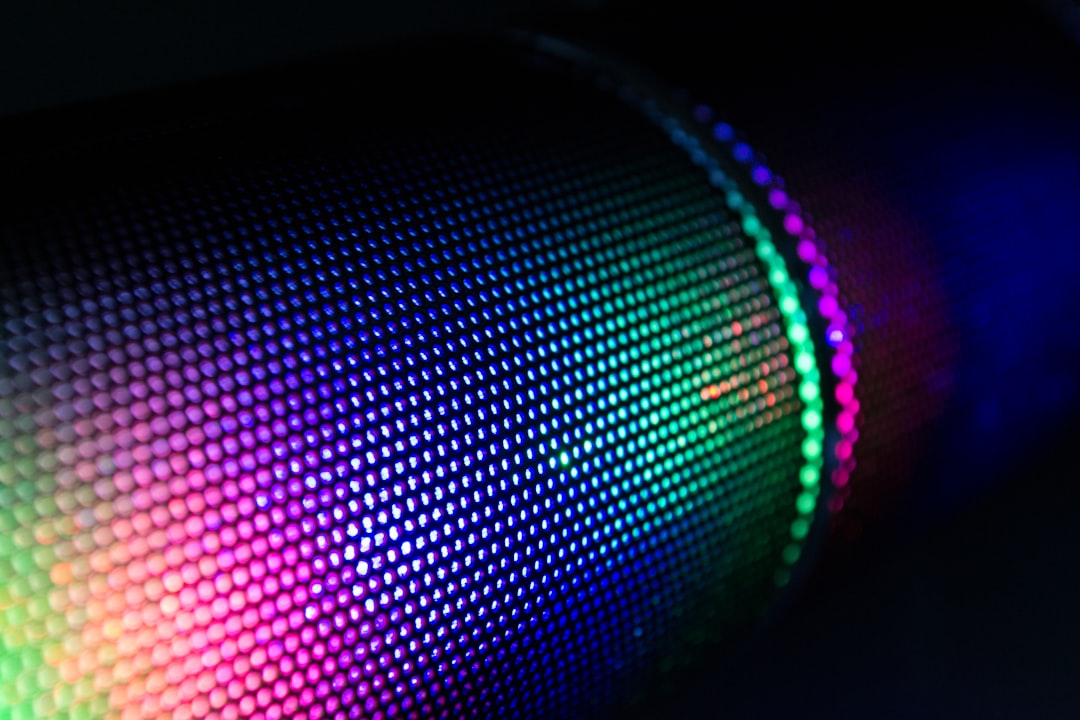
Table of Contents
- Introduction
- Problem Explanation
- Solution with Code Snippet
- Practical Application
- Potential Drawbacks and Considerations
- Conclusion
- Final Thoughts
- Further Reading
Introduction
Imagine a world where your Vue.js application not only scales beautifully but also performs exceptionally well under pressure. As developers, we’re constantly toggling between elegance and performance. However, we often overlook the simple power of event delegation—a crucial but sometimes misunderstood concept that can optimize event handling in our Vue components. 🔥
While you may be constantly thinking of the latest libraries and optimizations, event delegation allows us to simplify our components, reduce the number of event listeners, and improve overall performance. Yet, many developers stick to traditional methods that neglect this powerful pattern.
So, which could be the superpower hidden in this common event handling technique? Allow me to unveil how leveraging event delegation in your Vue.js applications not only enhances performance but also enhances code maintainability.
Problem Explanation
In traditional Vue.js applications, developers might set up event listeners directly on each individual component or DOM element. This is straightforward but can lead to performance issues, particularly when working with complex nested structures or lists. Imagine a scenario where you're rendering a list of items and attaching click events directly to each item. You may end up having dozens of veiled event listeners, each taking up memory and processing power.
Example: Inefficient Event Listeners
<template>
<div v-for="item in items" :key="item.id" @click="handleClick(item)">
{{ item.name }}
</div>
</template>
<script>
export default {
data() {
return {
items: [...Array(1000).keys()].map(i => ({ id: i, name: `Item ${i}` }))
};
},
methods: {
handleClick(item) {
console.log("Clicked", item);
}
}
};
</script>
In the code above, each item in the list listens for a click event individually. As the number of items grows, performance may degrade, especially in mobile scenarios where touch events can get sticky and slow.
Solution with Code Snippet
Now, let’s spice things up by employing event delegation! Instead of binding an event listener to each item, we can set one single event listener on a parent element. Consequently, the parent will capture all the click events, and based on the target of the event, we can determine which child was clicked. This drastically reduces the number of event listeners and can significantly enhance performance.
Example: Efficient Event Delegation
<template>
<div @click="handleParentClick">
<div v-for="item in items" :key="item.id" class="list-item">
{{ item.name }}
</div>
</div>
</template>
<script>
export default {
data() {
return {
items: [...Array(1000).keys()].map(i => ({ id: i, name: `Item ${i}` }))
};
},
methods: {
handleParentClick(event) {
const target = event.target.closest('.list-item');
if (target) {
const itemId = target.textContent.split(' ')[1]; // Extracting the id from item text
const item = this.items.find(i => i.id == itemId);
console.log("Clicked", item);
}
}
}
};
</script>
<style>
.list-item { padding: 10px; cursor: pointer; }
.list-item:hover { background-color: #eee; }
</style>
Here we’ve moved our event listener to the parent <div>, allowing us to capture click events from all child items. When a child is clicked, we determine the specific item through the event.target property.
Advantages of Event Delegation:
- Performance Improvement: Reduces memory usage by minimizing the number of event listeners.
- Dynamic Content Management: Automatically captures clicks from dynamically added items without needing to register new listeners.
- Simpler Code Maintenance: Fewer event listeners make your component cleaner and more manageable.
Practical Application
This strategy is particularly advantageous in applications where you might be dealing with large lists, dynamic content, or even interactive grid layouts. For instance, if you're building a to-do list application, this event delegation method allows users to effortlessly interact with a range of items without causing performance hiccups.
Additionally, you could extend this pattern across various functions, such as editing items inline or managing selections in a grid, with minimal code modifications and maximum performance benefits.
If you're working in scenarios where new items are fetched from an API and added to the DOM frequently, this approach allows for smooth interactions since you won't re-attaching listeners; the single parent's listener will suffice.
Potential Drawbacks and Considerations
While event delegation offers an array of benefits, it isn’t without its limitations. If your event handling requires context-specific data or you need to manage component state independently for each item, you may run into issues. The parent may not always know enough to provide the necessary context for every child’s event.
Additionally, should your list items contain nested interactive elements (like buttons), you might accidentally catch events from those children and propagate them up, leading to unwanted behavior. In such cases, you might consider stopping event propagation to ensure the right actions are triggered.
To mitigate these issues, it is crucial to ensure your code is designed intelligently, checking conditions based on the click target or the nature of the inner items.
Conclusion
Event delegation is a powerful yet underrated feature in Vue.js that can lead to significant performance boosts, especially when handling large dynamically generated lists. By switching from individual event listeners to a single listener on a parent component, you can optimize how events are managed and significantly improve user experiences.
To recap, using event delegation allows for improved performance, easier management, and can easily adapt to dynamic content. If your components are feeling sluggish or you’re looking to make your applications leaner, give event delegation a go! 💻
Final Thoughts
I challenge you, the reader, to incorporate event delegation into your next Vue.js project. Experience for yourself the ease of managing events in large datasets and share your implementations in the comments. What challenges did you face? What alternative strategies do you leverage? Let's build each other’s knowledge!
If you found this post useful, subscribe for more expert insights and development tips that break down complex topics into manageable ones!