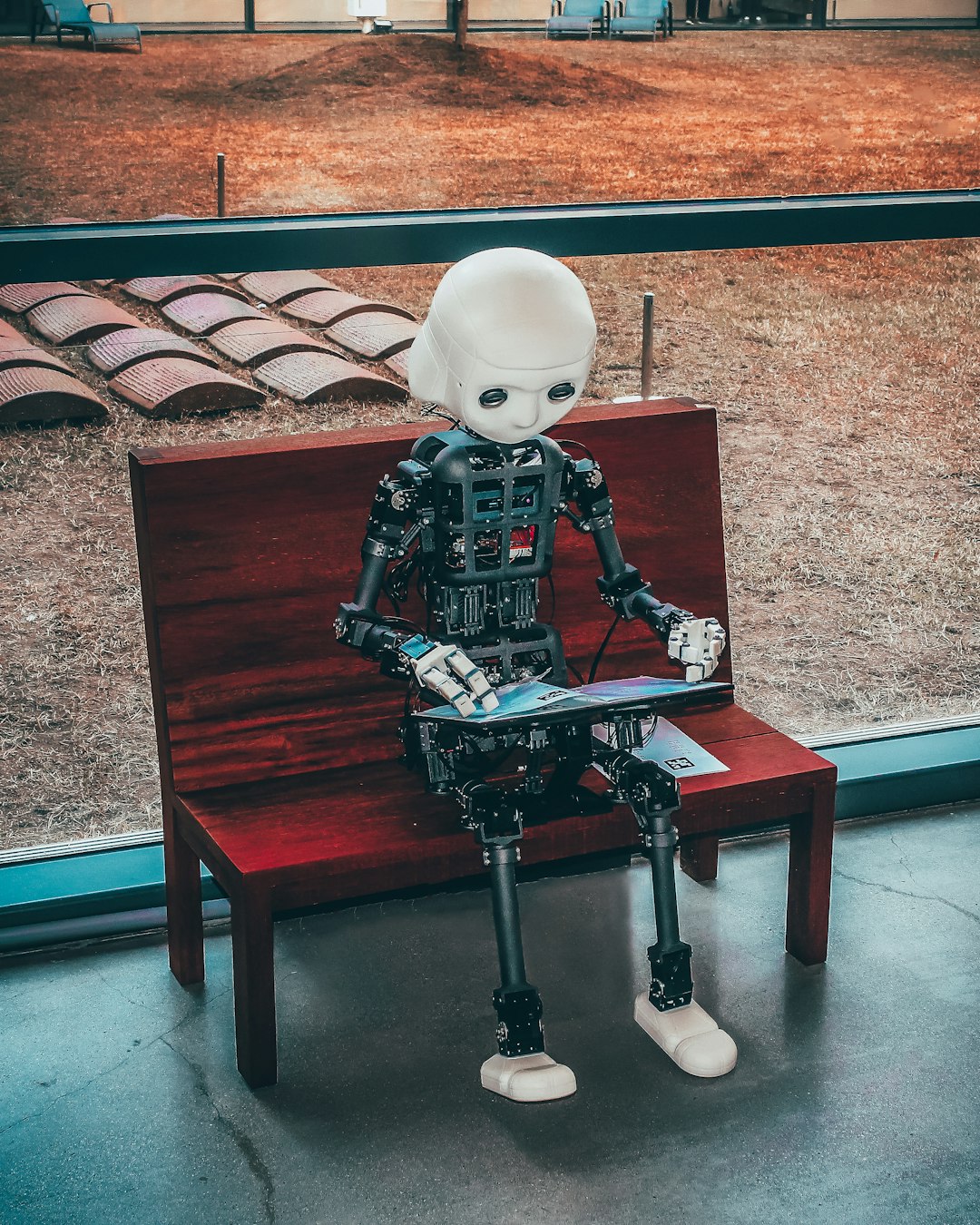
Enhancing the Performance of VueJS Applications with Dynamic Async Components 🚀
Table of Contents
- Introduction
- Problem Explanation
- Solution with Code Snippet
- Practical Application
- Potential Drawbacks and Considerations
- Conclusion
- Final Thoughts
- Further Reading
Introduction
If you’ve ever worked on a VueJS application that demands real-time updates—think a live chat application or a real-time data dashboard—you might have encountered performance issues as your component trees grow. Imagine this scenario: your app starts with a few lightweight components and, over time, as more features are added, it becomes sluggish. Dynamic imports offer a powerful solution to keep your application snappy, but many developers overlook how to leverage them effectively for managing component loads.
In the world of web development, performance is crucial. Users expect applications to be as responsive as a cherished Netflix show. However, many VueJS developers still don’t fully exploit the potential of dynamic async components, often loading all components upfront instead of on-demand. This is where we can optimize our performance while improving user experience.
This blog post will walk you through the unexpected use of dynamic async components in VueJS, showing how to load components conditionally based on user interaction or application state. We’ll cover both how and why this method can significantly enhance the performance of your VueJS applications.
Problem Explanation
One common misconception among developers is that all components should be statically imported and registered at the beginning of the application. While this is a straightforward approach, it can lead to larger initial JavaScript bundles, ultimately increasing load times and, therefore, the time required for users to see your application in action.
Imagine loading a data visualization dashboard requiring numerous charts, forms, and tables all at once. The whole application becomes slow and neither performant nor user-friendly. Additionally, if the application scales with new components, the issue compounds, leading to sluggish interactions.
Here's how a typical VueJS component is traditionally imported:
<template>
<MyComponent />
</template>
<script>
import MyComponent from './MyComponent.vue'; // Synchronous import
export default {
components: {
MyComponent,
},
};
</script>
In this example, MyComponent is imported statically at the beginning, which means it will always be included in the initial bundle—whether the user interacts with that component or not. This can lead to unnecessary delays in rendering and increased loading times, especially for complex applications.
Solution with Code Snippet
Dynamic Async Components
The solution? Leverage dynamic async components with VueJS's built-in defineAsyncComponent method. This way, you can load components on demand, improving overall performance. Instead of pulling everything into the initial bundle, you can specify that a component should only be fetched when required.
Here’s how you can structure your component using dynamic imports:
<template>
<div>
<button @click="loadChart">Load Chart</button>
<component v-if="chartComponent" :is="chartComponent" />
</div>
</template>
<script>
import { defineAsyncComponent } from 'vue';
export default {
data() {
return {
chartComponent: null,
};
},
methods: {
loadChart() {
// Dynamic import for the chart component
this.chartComponent = defineAsyncComponent(() =>
import('./ChartComponent.vue')
);
},
},
};
</script>
Explanation
-
Define Async Component: The
defineAsyncComponentfunction allows you to specify a component that will be fetched asynchronously. It provides a neat encapsulation around the logic for handling loading states. -
Loading on Demand: The
loadChartmethod dynamically imports theChartComponentwhen the button is clicked, meaning this component won’t be part of the initial app bundle.
By using this approach, you benefit from a significantly smaller initial payload, ensuring faster load times and a more responsive user interface. You can also implement fallback components, loading states, error handling, and even timeouts when using async components to further enhance user experience.
Practical Application
This technique is particularly useful in scenarios where components are not needed right away. For instance, in large forms, dashboards, or e-commerce sites where product listings can be broken down into chunks:
-
Modular Dashboards: Load only the widgets that the user interacts with rather than all at once. This keeps the initial load light.
-
Forms with Conditional Steps: In multi-step forms, only load the next component when the user progresses to that step, avoiding unnecessary data transfer.
-
Feature Toggle Interfaces: When features are disabled on the UI based on user roles, components tied to these features can remain unloaded until required.
Integrating this into existing projects is quite straightforward. Just identify areas where components are conditionally rendered based on user actions or data and refactor them to use dynamic imports.
Potential Drawbacks and Considerations
While the benefits of dynamic imports are clear, there are some considerations to keep in mind:
-
Initial Loading Time: There may be a slight delay the first time you load an asynchronous component. This is due to the component being fetched over the network. For high-user-interaction apps, ensure you manage loading states to provide responsive feedback to users when they initiate an action.
-
SEO Implications: In applications where SEO is a priority and server-side rendering (SSR) is employed, dynamic components may not be indexed correctly without additional optimizations. Test your implementation with SEO metrics to ensure that the searchability of your application is not affected.
To mitigate these concerns, consider pre-fetching important components on certain conditions, or provide skeleton loaders to help users sense progress.
Conclusion
In summary, optimizing your VueJS application performance can be as simple as revisiting how you manage component imports. Employing dynamic async components helps you provide a snappier experience, reduces load times, and, importantly, allows your app to scale gracefully. This technique prevents unnecessary bloat in your JavaScript bundles while enabling a smooth user experience that adapts to user behavior.
Key Takeaways:
- Dynamic async components allow for on-demand loading, reducing the initial payload.
- They improve perceived performance and user experience significantly.
- While there might be potential drawbacks, they can be managed effectively with strategic implementation.
Final Thoughts
I encourage you to try out dynamic async components in your next VueJS project! It's a simple but powerful technique that can streamline your component loading strategy and improve performance tremendously. Have you used async components in any of your projects? Share your experiences or any alternate methods in the comments below!
Don't forget to subscribe to my blog for more insights and tips on optimizing your development skills! ✨
Further Reading
- Vue.js Official Documentation on Asynchronous Components
- Performance Optimization Techniques in Vue.js
- Understanding Bundling and Code Splitting
Focus Keyword: VueJS dynamic async components
Related Keywords: performance optimization, component loading strategy, Vue.js best practices, user experience improvement, lazy loading components