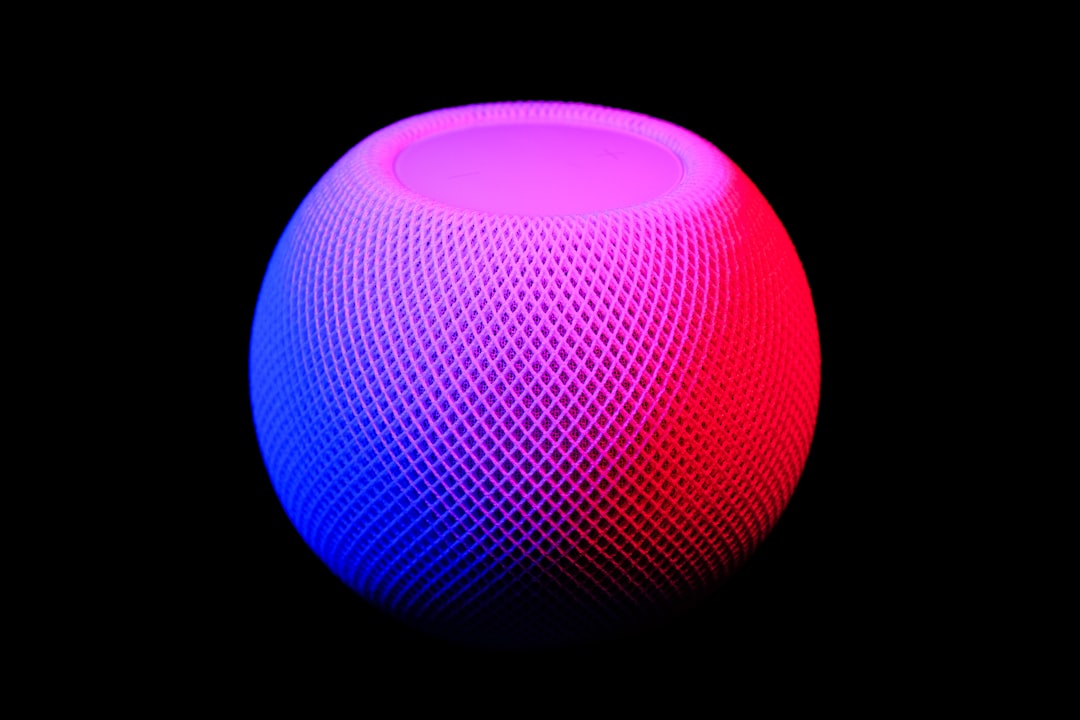
Table of Contents
- Introduction
- Problem Explanation
- Solution with Code Snippet
- Practical Application
- Potential Drawbacks and Considerations
- Conclusion
- Final Thoughts
- Further Reading
Introduction
Imagine you’re deep into a project during a late-night coding marathon—the glow of your screen the only light illuminating your room. Your fingers are racing across the keyboard, and you’re feeling like a rock star as you implement new features with your favorite JavaScript library. Suddenly, you hit a snag. The solution seems obvious, but it’s not delivering results. If you found yourself in this scenario before, you're not alone! Many developers often overlook the implications of using overly complex state management solutions or the potential benefit of simplifying their approach.
Enter React's Custom Hooks! A feature that many developers use, but few truly leverage to their full potential. Custom Hooks can help streamline your components, improve their reusability, and maintain your code's clean architecture. If you think hooks fall under the category of a "nice-to-have," think again! This post will explore how Custom Hooks can redefine your components and keep your code efficient and manageable.
In this post, we’ll traverse the landscape of Custom Hooks in React and showcase how these can contribute significantly to improving code reusability and maintainability. We will take an in-depth look at a clear problem, a tailored solution with code examples, practical applications, and, of course, some nuances to keep in mind. Are you ready to level up your React game? 🚀
Problem Explanation
In a typical React application, component props and state can become quite complex, especially when they rely on shared logic or need to sync data from various sources. Many developers resort to state management libraries like Redux to handle this complexity, but sometimes, this approach can feel like using a sledgehammer to crack a nut.
Not only do external state management tools introduce additional dependencies, but they can also lead to code that's hard to follow. What seems like a clean and organized approach may quickly devolve into a spaghetti mess. Here's a conventional approach using props and state without Custom Hooks:
import React, { useState } from 'react';
const Counter = () => {
const [count, setCount] = useState(0);
const increment = () => setCount(count + 1);
return (
<div>
<p>You clicked {count} times</p>
<button onClick={increment}>Increment</button>
</div>
);
};
In this simple counter component, the logic isn't very complex, but imagine if you had several components managing similar logic—duplicating code becomes a real headache! As your app scales up, the complexity will only continue to increase and make it challenging to maintain.
Solution with Code Snippet
Here’s where we can step in with Custom Hooks to rescue ourselves and our code! Custom Hooks allow you to encapsulate stateful logic within a function that you can easily reuse across multiple components. Instead of duplicating logic in every component, you may define the logic in a single hook. Let’s refactor the previous code with a Custom Hook.
Creating a Custom Hook
We'll start by creating a custom hook, useCounter, that will allow us to encapsulate the logic of counting.
import { useState } from 'react';
const useCounter = () => {
const [count, setCount] = useState(0);
const increment = () => setCount(prevCount => prevCount + 1);
const decrement = () => setCount(prevCount => prevCount - 1);
const reset = () => setCount(0);
return { count, increment, decrement, reset };
};
export default useCounter;
Using the Custom Hook in a Component
Now, we will use this new useCounter hook in our component. Notice how simple and clean the component is?
import React from 'react';
import useCounter from './useCounter';
const CounterComponent = () => {
const { count, increment, decrement, reset } = useCounter();
return (
<div>
<p>You clicked {count} times</p>
<button onClick={increment}>Increment</button>
<button onClick={decrement}>Decrement</button>
<button onClick={reset}>Reset</button>
</div>
);
};
export default CounterComponent;
With the useCounter hook, our CounterComponent is much cleaner and easier to read! This not only follows the DRY principle ("Don't Repeat Yourself"), but it also reduces duplication in logic by allowing us to reuse the same hook across multiple components if necessary.
Why Custom Hooks Elevate Code Quality
-
Reusability: Hooks are designed to be reusable. Just call your custom hook wherever you need the feature without duplicating code.
-
Separation of Concerns: Logic is separated from UI, making it clearer where your state is managed and how it’s behaving. This enhances maintainability and readability.
-
Simplicity: Custom Hooks can help simplify complex state management and interactions. Rather than passing props deep through component trees, use hooks to manage data.
Practical Application
Custom Hooks shine in a multitude of scenarios. Consider situations when managing user input validation across forms, fetching data, or subscribing to event listeners. For instance, suppose you also want to build a useDebouncedInput hook for managing debounced inputs in forms.
Here’s a quick example of how that might look:
import { useState, useEffect } from 'react';
const useDebouncedInput = (value, delay) => {
const [debouncedValue, setDebouncedValue] = useState(value);
useEffect(() => {
const handler = setTimeout(() => {
setDebouncedValue(value);
}, delay);
return () => {
clearTimeout(handler);
};
}, [value, delay]);
return debouncedValue;
};
This useDebouncedInput hook lets you handle debouncing logic easily. You can integrate it into any component that needs debounced input without worrying about how to write and manage that debouncing logic each time.
Use these hooks throughout your project to maintain a consistent pattern. They can even help improve performance by limiting renders when inputs change.
Potential Drawbacks and Considerations
While Custom Hooks are a great innovation in React, there are scenarios where they may not be ideal. Overusing them can lead to complex codebases if you create too many hooks to manage specific parts of your application. Additionally, debugging issues might become complicated if the hooks perform very intricate logic.
If your component becomes a "hook tower," it might be better to simplify the logic directly within components or consolidate hooks that offer a cohesive purpose.
To mitigate these drawbacks, consider the following strategies:
-
Limit Your Custom Hooks: Only create hooks when there is a clear logic that can be reused across components. Aim for simplicity and clarity.
-
Thoroughly Comment Your Code: Document the intent and functionality of your Custom Hooks, which can help other developers understand the logic at a glance.
Conclusion
To sum up, Custom Hooks are an effective way to improve your React code's reusability and maintainability. By encapsulating reusable logic while promoting clean architecture, you'll find that they can significantly reduce code duplication in your projects. Remember, the key is to use them judiciously and keep an eye on how they interact with your components.
Key Takeaways:
- Custom Hooks enable logic reuse without duplication.
- They help maintain a cleaner code structure, enhancing readability and maintainability.
- Use them strategically to simplify complex code and interactions.
Don't let complex state management tools suffocate your creativity! Embrace the power of Custom Hooks, and you’ll soon witness a cleaner and more efficient coding process.
Final Thoughts
Are you ready to take your React applications to the next level? Dive into Custom Hooks and see how they can transform your development process. Feel free to share experiences or alternative approaches in the comments below!
If you found this post useful, don’t forget to subscribe for more expert tips and tricks that will make your life as a developer a little easier (and a lot more efficient)! 🎉