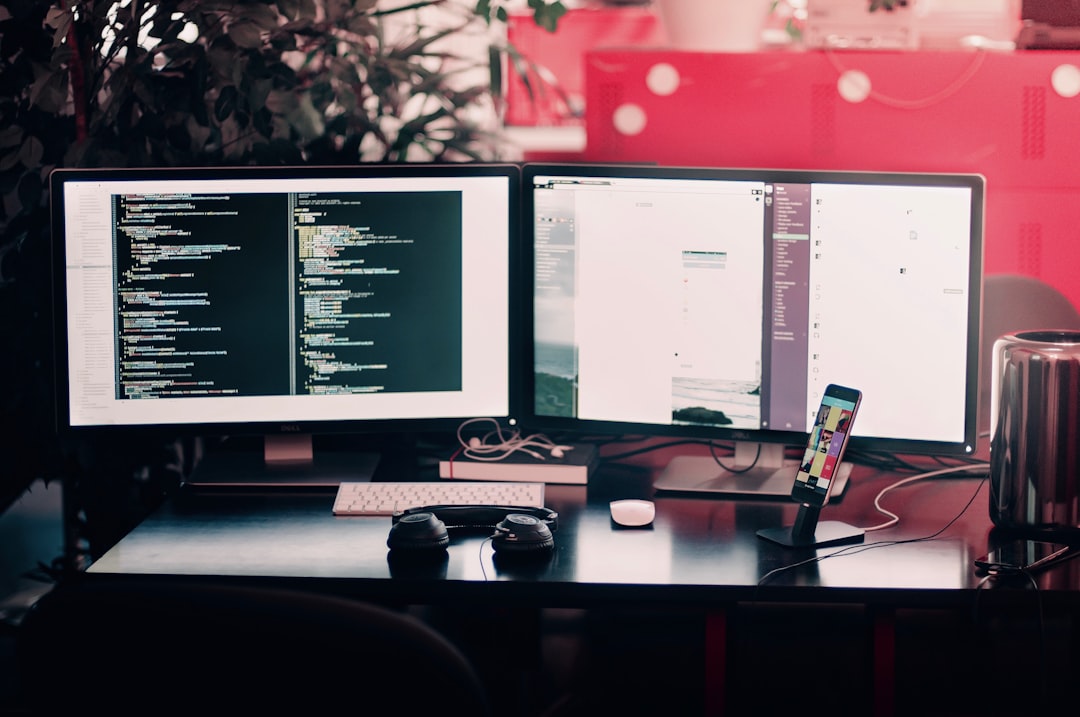
Table of Contents
- Introduction
- Problem Explanation
- Solution with Code Snippet
- Practical Application
- Potential Drawbacks and Considerations
- Conclusion
- Final Thoughts
- Further Reading
Introduction 🚀
Have you ever found yourself rearranging the same block of component logic within a React app just to meet slightly different business requirements? 🏗️ The irony is that React’s architecture is designed to be reusable and modular, yet many developers overlook how to optimize this feature fully. A common pitfall is reinventing the wheel with similar logic scattered across various components.
In the world of React, component reusability should be a breeze, especially with the tools and strategies available. You may be familiar with the concept of custom hooks, but have you truly explored their potential to elevate your components’ flexibility and readability? Today, we’ll embark on a journey through custom hooks, revealing how they enhance component reusability and streamline your code.
This article will not only address the challenges of component duplication but will also present a clean and reusable solution with code snippets you can implement directly. By the end, you’ll be armed with the knowledge to transform your React applications into clean, modular masterpieces! 🎨
Problem Explanation 🤔
As developers, we strive for DRY (Don’t Repeat Yourself) principles, particularly in React. However, many of us often find ourselves creating similar components featuring duplication of logic. For example, consider the typical scenario of managing form states and validation between different components.
Here’s a conventional approach using functional components and hooks:
import React, { useState } from 'react';
const FormA = () => {
const [name, setName] = useState('');
const handleSubmit = (e) => {
e.preventDefault();
// Submit logic for Form A
};
return (
<form onSubmit={handleSubmit}>
<input
type="text"
value={name}
onChange={(e) => setName(e.target.value)}
placeholder="Name"
/>
<button type="submit">Submit</button>
</form>
);
};
Now, let’s look at a similar form component (FormB). You might realize it has the same state management and submission logic. Instead of creating another component from scratch, imagine leveraging the power of custom hooks to unify that logic.
Solution with Code Snippet 🔧
Let’s create a custom hook called useForm that generalizes the form state and submission functionality. This hook can be reused across any form in your application, vastly improving maintainability.
First, here’s the custom hook implementation:
// useForm.js
import { useState } from 'react';
const useForm = (initialState) => {
const [formData, setFormData] = useState(initialState);
const handleChange = (event) => {
const { name, value } = event.target;
setFormData({ ...formData, [name]: value });
};
const resetForm = () => {
setFormData(initialState);
};
return [formData, handleChange, resetForm];
};
export default useForm;
Now let’s utilize this hook in our forms:
// FormA.js
import React from 'react';
import useForm from './useForm';
const FormA = () => {
const [formData, handleChange, resetForm] = useForm({ name: '' });
const handleSubmit = (e) => {
e.preventDefault();
// Submit logic for Form A
console.log('Form A Data:', formData);
resetForm();
};
return (
<form onSubmit={handleSubmit}>
<input
type="text"
name="name"
value={formData.name}
onChange={handleChange}
placeholder="Name"
/>
<button type="submit">Submit</button>
</form>
);
};
// FormB.js
import React from 'react';
import useForm from './useForm';
const FormB = () => {
const [formData, handleChange, resetForm] = useForm({ email: '' });
const handleSubmit = (e) => {
e.preventDefault();
// Submit logic for Form B
console.log('Form B Data:', formData);
resetForm();
};
return (
<form onSubmit={handleSubmit}>
<input
type="email"
name="email"
value={formData.email}
onChange={handleChange}
placeholder="Email"
/>
<button type="submit">Submit</button>
</form>
);
};
Benefits of This Approach
-
Separation of Concerns: Logic for handling form data is isolated within
useForm, making your components cleaner. - Flexibility: The custom hook can handle multiple inputs and forms without repeated boilerplate code.
- Improved Testing: With logic separated out, testing hooks is easier than testing components with mixed logic.
Practical Application 🌍
Imagine you are developing a multipurpose dashboard where various components require forms for user interaction, like login, registration, and feedback submissions. By implementing useForm, you streamline the effort associated with multiple forms, reducing potential errors and improving development speed.
For a larger app, you could even extend the useForm hook to include features like validation, error handling, or even submission tracking.
Here’s a code snippet integrating validation checks:
const useForm = (initialState, validate) => {
// ... existing code
const submitForm = (callback) => {
if (validate(formData)) {
callback(); // Proceed if valid
} else {
console.error("Validation failed!");
}
};
return [formData, handleChange, resetForm, submitForm];
};
Now, your forms can also include validation checks without getting cluttered!
Potential Drawbacks and Considerations ⚠️
While custom hooks can significantly improve your code's modularity, there are a few considerations to bear in mind:
- Complexity: If over-abstracted, hooks can become more complex than their component counterparts, potentially confusing other developers. It's essential to maintain an optimal balance between reusability and readability.
- Nesting: When using hooks relying on one another, excessive nesting can occur, complicating your component logic. Make sure to document your code thoroughly for maintainability.
To mitigate these drawbacks, use clear and consistent naming conventions. Ensure documentation is up to date and includes explanations of the hooks’ features for better understanding among team members.
Conclusion 🏁
In summary, custom hooks are a powerful feature of React that can significantly enhance component reusability and code maintainability. By abstracting repeating logic into reusable hooks, you not only heighten the clarity of your components but also adhere to best practices that facilitate scaling.
Next time you're tempted to duplicate component logic, pause for a moment and consider if a custom hook could streamline your process. The benefits are clear: improved efficiency, better readability, and a codebase that’s a joy to maintain.
Final Thoughts 📣
I encourage you to dive into your projects and implement custom hooks. By doing so, you’ll refine your skills as a developer while making the life of your fellow teammates easier! Share your experiences in the comments below, and don't hesitate to suggest alternative approaches. If you found this article helpful, subscribe for more expert tips and insights into the world of web development!
Further Reading 📚
"The best way to predict the future is to invent it." - Alan Kay
Focus Keyword: Custom React Hooks
Related Keywords: Component Reusability, React Best Practices, Hook Implementation, JavaScript Performance, Modular Code Design