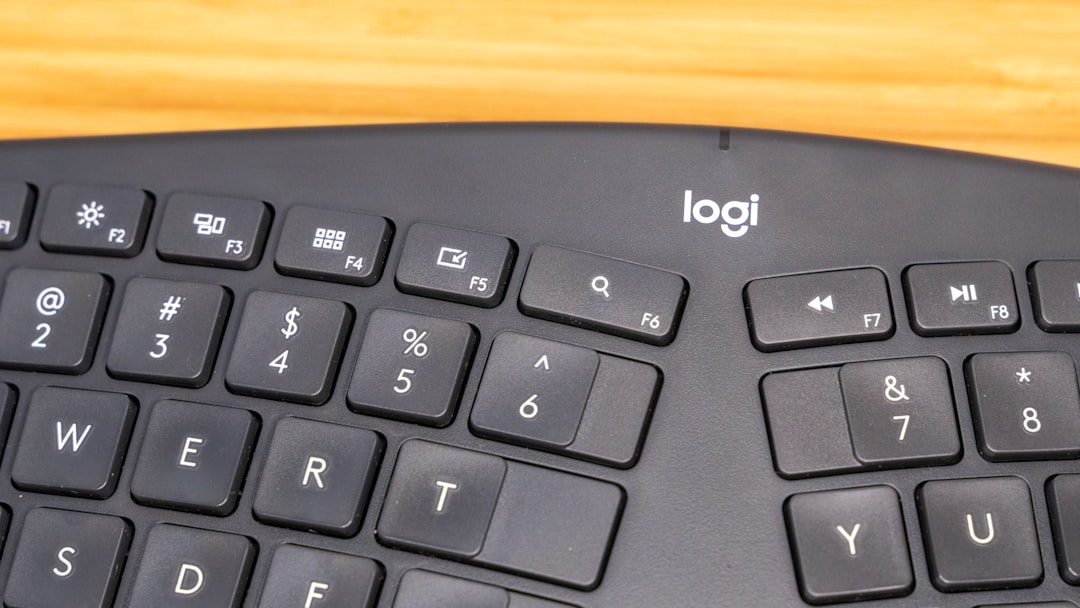
Table of Contents
- Introduction
- Problem Explanation
- Solution with Code Snippet
- Practical Application
- Potential Drawbacks and Considerations
- Conclusion
- Final Thoughts
- Further Reading
Introduction
As developers, we often find ourselves in a whirlwind of frameworks, libraries, and various tools at our disposal. It’s quite the buffet, and while we try to choose wisely, we sometimes miss out on hidden gems right in front of us. For instance, let's talk about how many of us stick to traditional error handling mechanisms in PHP or Laravel, completely overlooking the surprisingly effective use of PHP exceptions in combination with the finally statement. Spoiler alert—it could change your error handling game forever! 😲
In our earnest quest for clean, readable, and maintainable code, we often cling to conventional narratives that 'try-catch' blocks are the be-all and end-all of error handling. However, there's more to the story! The finally statement allows us to define code that will run regardless of whether an exception was thrown. This can lead to cleaner logic and prevent resource leaks, especially in database connections or file operations.
So buckle up, as we dive into making your PHP and Laravel applications more robust and resilient with a unique twist on error handling.
Problem Explanation
When you're writing any significant application, handling errors gracefully is a critical component of user experience and application stability. A typical approach is leveraging try-catch blocks to capture exceptions. While this method works well, you might find that your code becomes more intricate and harder to read. Here's a conventional way to handle exceptions:
try {
// Code that may throw an exception
$data = fetchData();
} catch (Exception $e) {
// Handle the exception
echo "Error: " . $e->getMessage();
}
This method can lead to some convoluted error handling logic, especially if you need to free resources or execute other code after the try-catch structure. The code block can become cluttered as more cases and catches are added.
Additionally, consider the situations where you might want to clean up resources—like closing a file or a database connection—whether the operation was successful or not. It adds another layer of complexity to ensure these operations run under every condition, which can make your try-catch blocks longer and more unwieldy.
Thus, we face a dilemma: how do we maintain clean, readable code while effectively managing error scenarios? 🤔
Solution with Code Snippet
Enter the finally statement! By utilizing a clean error handling pattern that combines try, catch, and finally, you can simplify your error handling without sacrificing safety or efficiency.
Here's an example that integrates the finally block.
try {
// Code that may throw an exception
$dbConnection = new DatabaseConnection();
$data = $dbConnection->fetchData();
// Process data
processData($data);
} catch (ConnectionException $ce) {
// Handle connection-specific issues
echo "Connection Error: " . $ce->getMessage();
} catch (DataException $de) {
// Handle data-specific issues
echo "Data Error: " . $de->getMessage();
} finally {
// Always runs to close the connection
if ($dbConnection) {
$dbConnection->close();
}
}
How It Works:
- Try Block: You place your primary operation here—whatever it is you're executing that might throw an error.
- Catch Blocks: This is where you can handle specific exceptions elegantly, tailoring your response based on the type of error. Less noise and better clarity!
-
Finally Block: No matter what happens in the
tryandcatchblocks, this code runs. It's a perfect place for cleanup operations, releasing resources, or final logging.
By incorporating finally, your code remains clean and concise, effective in handling errors while ensuring resources are properly managed regardless of success or failure. This minimizes the potential for resource leaks in your applications.
Practical Application
Imagine a real-world situation in your Laravel application where you're managing user files. If they upload a file, you’ll want to save it to your storage. But what if there’s an exception while processing? The finally block can help handle that to ensure the temporary files are cleaned up.
try {
// Try to save the uploaded file
$filePath = saveUploadedFile($file);
} catch (FileUploadException $e) {
// Something went wrong with the file upload
echo "Failed to upload: " . $e->getMessage();
} finally {
// Cleanup any temporary files
deleteTemporaryFile($filePath);
}
In this scenario, whether an exception occurs or the upload is successful, the temporary file created during the process will always be deleted, maintaining your environment's integrity.
This pattern is useful in various scenarios, like database transactions requiring rollback, handling network requests, or cleanup after a series of operations in your application.
Potential Drawbacks and Considerations
While employing the finally statement significantly improves error handling, it is not without its considerations.
-
Misleading Assumptions: Developers new to the
finallyblock may assume that it runs some conditions. This makes it crucial to document your intentions and ensure clear expectations for anyone who works with your code later on. -
Single Responsibility: The
try-catch-finallypattern can rattle the principle of single responsibility. If overused,finallycan end up bloating your method with too many responsibilities, leading to less maintainable code. To mitigate this, consider extracting functionality into separate functions.
Conclusion
By incorporating PHP’s finally statement in your error handling approach, you are taking a step to streamline your code and enhance your application's maintainability. The patterns derived from this handling strategy can lead to improved readability and more robust applications. After all, the clearer your error handling, the smoother your user experience.
So, whether you're building a large-scale Laravel application or a simple PHP project, don’t overlook this powerful feature!
Final Thoughts
I encourage you to give the finally statement a try in your next project. Experiment with different scenarios and see firsthand how this small adjustment can make a significant impact on your code quality. Have any unique approaches or experiences with it? Share your thoughts in the comments!
And don't forget to subscribe for more expert tips and tricks to level up your coding skills.
Further Reading
- PHP Manual: Exception Handling
- Laravel Exception Handling
- Improving Application Performance: Best Practices
Focus Keyword: PHP Exception Handling
Related Keywords: Laravel Error Management, PHP Finally Statement, Clean Code Practices, Exception Flow Control, Robust Application Design.