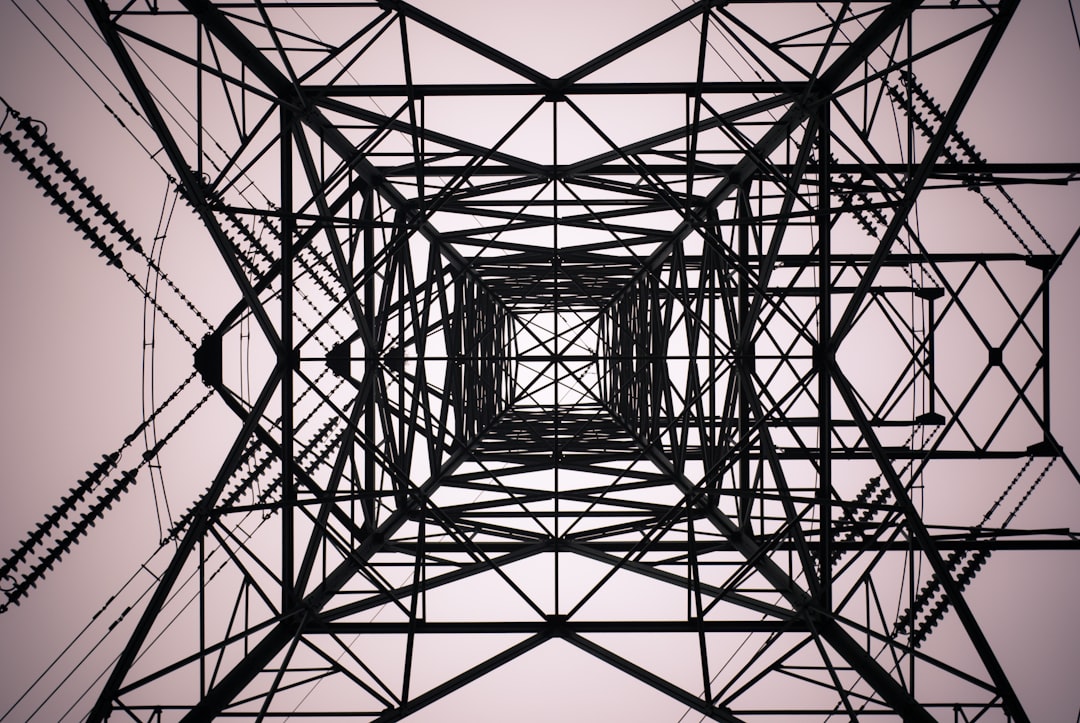
Table of Contents
- Introduction
- Problem Explanation
- Solution with Code Snippet
- Practical Application
- Potential Drawbacks and Considerations
- Conclusion
- Final Thoughts
- Further Reading
Introduction
In the ever-evolving landscape of web development, maintaining a clean and efficient codebase is an ongoing challenge. As developers, we constantly strive for cleaner syntax and reduced complexity while ensuring our applications run smoothly. Have you ever found yourself frustrated while attempting to debug a long, convoluted piece of code only to realize that a simple fix could have saved you hours?
One often overlooked yet powerful feature in PHP is the array_map() function. While it's commonly used to apply a callback function to the elements of an array, its potential to enhance code clarity and efficiency remains relatively untapped. Imagine infusing your code with a level of readability that not only aids comprehension but also speeds up your development process.
Today, we’ll explore a unique approach to utilizing array_map() to enhance your PHP applications, taking a standard programming task and elevating it to a new level of elegance. Get ready to dive into a world where concise code reigns!
Problem Explanation
It's easy to find ourselves caught in the trap of inefficient loops and repetitive code structures, especially when operating on arrays. For example, consider the following code snippet, which processes an array of user names to capitalize each name in a straightforward yet clunky manner:
$names = ['john', 'doe', 'jane'];
$capitalizedNames = [];
for ($i = 0; $i < count($names); $i++) {
$capitalizedNames[] = strtoupper($names[$i]);
}
While this snippet accomplishes the goal, it does so with unnecessary verbosity. Not only does it require additional lines of code to loop through the array, but it also introduces potential for human error when modifying array elements, especially in larger projects.
Developers new to PHP might believe this is the best way to handle such situations. However, sticking to traditional approaches can lead to difficulties in maintaining and scaling applications—particularly as they grow in complexity.
Solution with Code Snippet
This is where the beauty of array_map() comes into play. By leveraging this built-in PHP function, you can streamline your code for better readability and efficiency. Here’s how you can transform the earlier example with array_map():
$names = ['john', 'doe', 'jane'];
// Using array_map to capitalize names
$capitalizedNames = array_map('strtoupper', $names);
// Displaying the result
print_r($capitalizedNames);
With just two lines, we achieve the same result!
Explanation:
-
Functionality:
array_map()takes a callback function (in this case,strtoupper) and an array ($names) as parameters. It applies the function to each element and returns a new array containing the modified elements. -
Conciseness: Notice how the logic is significantly condensed. There's no need for loop structures;
array_map()handles that internally, leading to fewer lines of code and greater readability. -
Readability: For those familiar with PHP, seeing
array_map()immediately conveys the intent—transform the array. This means less time spent deciphering what the code is doing, ultimately leading to improved maintainability.
Practical Application
Consider a scenario where you’re fetching user input, performing data sanitization, and then preparing the data for storage in your database. Instead of writing multiple lines of code and loops to handle various data transformations, array_map() comes in handy. Here’s an example with user emails:
$emails = ['user1@example.com', 'user2@example.com', 'user3@example.com'];
// Sanitize emails
$sanitizedEmails = array_map(function($email) {
return filter_var($email, FILTER_SANITIZE_EMAIL);
}, $emails);
// Display sanitized emails
print_r($sanitizedEmails);
Additional Example: Data Normalization
Let’s say you need to aggregate data from an external API—using array_map() can simplify the transformation of data structures into formats suitable for your application.
// Sample data fetched from an API
$dataFromApi = [
['name' => 'john', 'age' => 25],
['name' => 'doe', 'age' => 30],
];
// Normalize data
$normalizedData = array_map(fn($user) => [
'full_name' => ucfirst($user['name']),
'age' => $user['age'],
], $dataFromApi);
// Display normalized data
print_r($normalizedData);
By using array_map(), you not only improve clarity but also minimize the chances of errors during data handling.
Potential Drawbacks and Considerations
While array_map() can significantly optimize your code, it’s essential to acknowledge certain limitations. For one, it applies the same operation to every element in the array, which may not be suitable for all scenarios. If you require conditional logic that varies between elements, then sticking to a traditional foreach loop may still be necessary.
Additionally, when working with very large arrays, the memory overhead of creating new arrays can be a concern. In such cases, consider optimizing your application to handle larger datasets with caution, perhaps through chunking or streaming approaches.
Conclusion
In summary, PHP’s array_map() function is an underutilized gem that empowers developers to write short, powerful, and maintainable code. By employing this function, you can achieve better code clarity while reducing redundancy in your applications. Whether it’s transforming data for storage or processing user input, this method elevates your programming game.
By embracing this technique, you stand to gain not only efficiency in your coding practices but also an advantage in the overall performance of your applications. Remember, the cleaner the code, the smoother the process!
Final Thoughts
Ready to elevate your PHP skills? I encourage you to start experimenting with array_map() in your projects. You'll find that this simple function can make a world of difference in your code’s maintainability and readability. Have thoughts or alternative approaches? Drop a comment below and let’s chat! And don’t forget to subscribe for more insightful programming tips tailored just for you! 🚀
Further Reading
- PHP Documentation: array_map()
- Cleaner Code: Best Practices in PHP
- Learning PHP Functional Programming
Focus Keyword: PHP array_map
Related Keywords: PHP array manipulation, Clean code in PHP, PHP functional programming, Efficient data handling in PHP