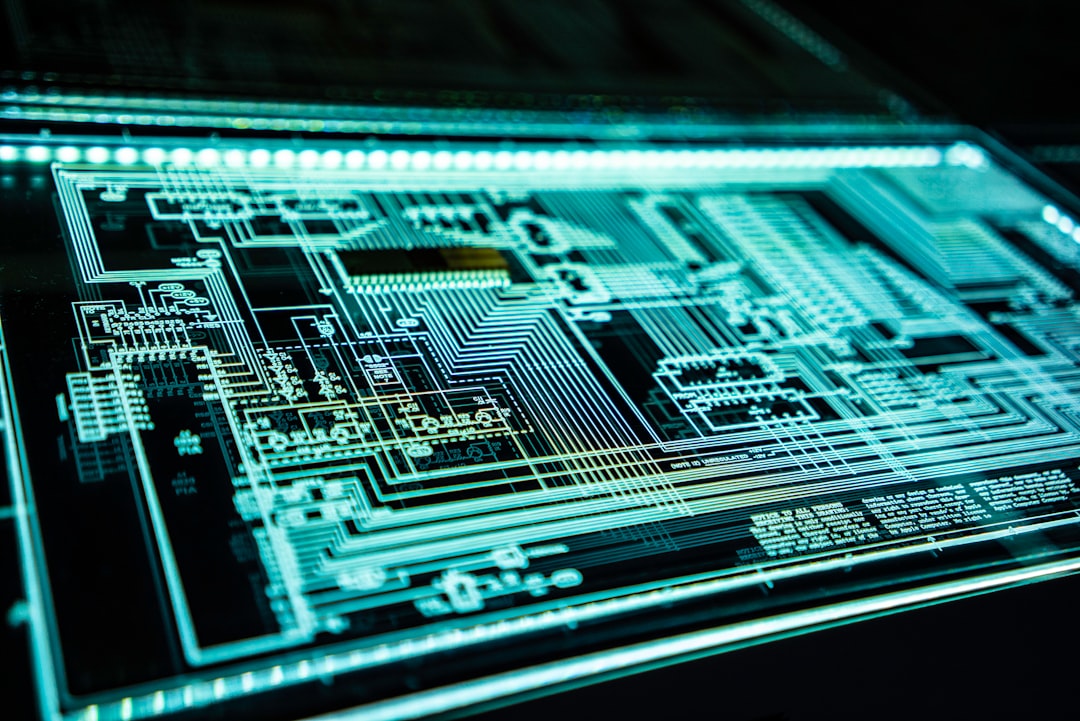
Table of Contents
- Introduction
- Problem Explanation
- Solution with Code Snippet
- Practical Application
- Potential Drawbacks and Considerations
- Conclusion
- Final Thoughts
- Further Reading
Introduction
As developers, we often find ourselves constrained by the limitations of our frameworks, programming languages, or even the tools we use. Picture a scenario where you've meticulously built a robust web application, only to discover that it's painfully slow when dealing with large datasets. After battling performance issues while attempting to optimize your database queries, you might start feeling like you're lost in an abyss of inefficiency. But fear not! There is an elegant sword that can cut through the dense jungle of sluggishness: the lesser-known PHP function array_splice().
You might be familiar with basic array functions in PHP, like array_filter() or array_map(), but have you ever given array_splice() a chance? This function can significantly enhance your code's efficiency when it comes to manipulating arrays, especially for operations like deletion and insertion. Whether you're working on inventory systems, dynamic user lists, or any application where array management is crucial, array_splice() can be a real game changer.
In this post, we'll dive deeper into the potential of array_splice(), spinning it into a silky thread of performance grace. We'll explore the common pitfalls developers often encounter when working with arrays and unveil the magic of array_splice() in overcoming these challenges. By the end, you'll be ready to declutter your existing code and increase its agility.
Problem Explanation
When it comes to managing arrays in PHP, the struggle is real. Developers often resort to looping through arrays and manually performing insertions or deletions. This can quickly become cumbersome, especially when handling multi-dimensional arrays or larger datasets. Here’s a traditional way to remove elements from an array:
$array = [1, 2, 3, 4, 5];
foreach ($array as $key => $value) {
if ($value === 3) {
unset($array[$key]);
}
}
While this code snippet does the job, it's inefficient and error-prone. If you're to delete multiple elements from an array, the code can quickly spiral into a complex heap of conditional logic. That's where the misconception lies—many developers assume that manual array manipulation is the only way to go, when in fact PHP provides elegant built-in functions that simplify this process.
Another common frustration arises when you need to insert elements into an array. Often, developers will concatenate or merge arrays, which can be just as lengthy and convoluted. Here’s an example of a basic insertion:
$array = [1, 2, 4, 5];
$array[] = 3; // Insert 3 at the end
sort($array); // Sorting the array after insertion
Again, this method works, but it lacks efficiency and readability, especially with more complex datasets. Definitely not a sharp tool in your development kit.
Solution with Code Snippet
Enter array_splice(), a versatile function that allows you to remove, replace, and even add elements in a much more straightforward manner. Here’s how it works:
Syntax:
array_splice(array &$array, int $offset, int $length = 0, mixed $replacement = []);
-
$array: The input array. -
$offset: The start position from where changes will occur. -
$length: The number of elements to remove (default is 0). -
$replacement: The elements to insert in place of the removed elements (if any).
Example Usage:
Let’s say you want to remove the number 3 from an array. Here's how you can leverage array_splice():
$array = [1, 2, 3, 4, 5];
$elementToRemove = 3;
$offset = array_search($elementToRemove, $array); // Get the index of 3
if ($offset !== false) {
array_splice($array, $offset, 1); // Remove 3
}
print_r($array); // Output: [1, 2, 4, 5]
Now, we can easily replace a value within the array. For instance, if you wanted to replace 4 with 6:
$array = [1, 2, 4, 5];
$offset = array_search(4, $array); // Get the index of 4
if ($offset !== false) {
array_splice($array, $offset, 1, [6]); // Remove 4 and add 6
}
print_r($array); // Output: [1, 2, 6, 5]
And if you want to insert multiple elements without removing any, it’s just as straightforward:
$array = [1, 2, 5];
array_splice($array, 2, 0, [3, 4]); // Insert 3, 4 at index 2
print_r($array); // Output: [1, 2, 3, 4, 5]
Improving Efficiency
By harnessing array_splice(), you not only streamline your code but also enhance both performance and readability, eliminating the verbose conditions present in conventional loops. You’ll find that operations which once took multiple lines of code can now be elegantly executed in just a couple of lines.
Practical Application
The practical applications for array_splice() are far-reaching. Imagine you're developing an application for managing a todo list. The features might include adding, completing, or removing tasks frequently.
Removing a Task:
For deleting a todo item seamlessly:
$todoList = ['Buy groceries', 'Complete report', 'Read book'];
$taskToRemove = 'Complete report';
$offset = array_search($taskToRemove, $todoList);
if ($offset !== false) {
array_splice($todoList, $offset, 1);
}
Inserting a Task:
Adding a high-priority task?
$todoList = ['Buy groceries', 'Read book'];
array_splice($todoList, 0, 0, ['Complete report']); // Insert at position 0
print_r($todoList); // Output: ['Complete report', 'Buy groceries', 'Read book']
Bulk Update:
In more complex applications with user profiles, you might need to maintain an array of friends. By utilizing array_splice(), you can easily replace or rearrange friends based on their activity within your system.
This technique can be particularly useful for handling data retrieved from APIs that return arrays of complex objects or for any application where user interactivity is necessitated.
Potential Drawbacks and Considerations
While array_splice() provides immense utility, it’s also worth noting a few potential drawbacks. Consider performance impacts when manipulating large datasets; the array size and the number of operations you’re performing can determine how efficient this function is.
-
Performance: As with any array manipulation function, there will be performance considerations with a very large array due to the operations moving elements around in memory.
-
Memory Management: Using reference arrays may lead to unintended consequences if not handled carefully. Make sure to test thoroughly when relying on reference semantics.
If you're working on a massive dataset where performance is critical, consider chunking your workload or leveraging other data structures when possible.
Conclusion
To sum up, array_splice() epitomizes the beauty of PHP's built-in functionalities. It offers developers a clear path toward enhancing performance and maintaining code clarity when manipulating arrays.
By moving away from tedious loops and using array_splice(), you can declutter your array management strategy and focus on what truly matters—building robust applications.
Final Thoughts
Don't just take my word for it—experiment with array_splice() in your next project! Share your thoughts and experiences in the comments below. Have you stumbled upon a defining use case that elevates your code? Let us know!
If you enjoyed this post and want to keep up-to-date with more tips and tricks, don't forget to subscribe!
Further Reading
- PHP Manual: array_splice() - Official documentation for deeper insights.
- Performance Tips for PHP Arrays - An article on optimizing PHP arrays.
- Understanding PHP’s Various Array Functions - A comprehensive guide to PHP's array functions.
Focus Keyword: PHP array_splice
Related Keywords: PHP array functions, array manipulation PHP, improve PHP code efficiency, array performance optimization