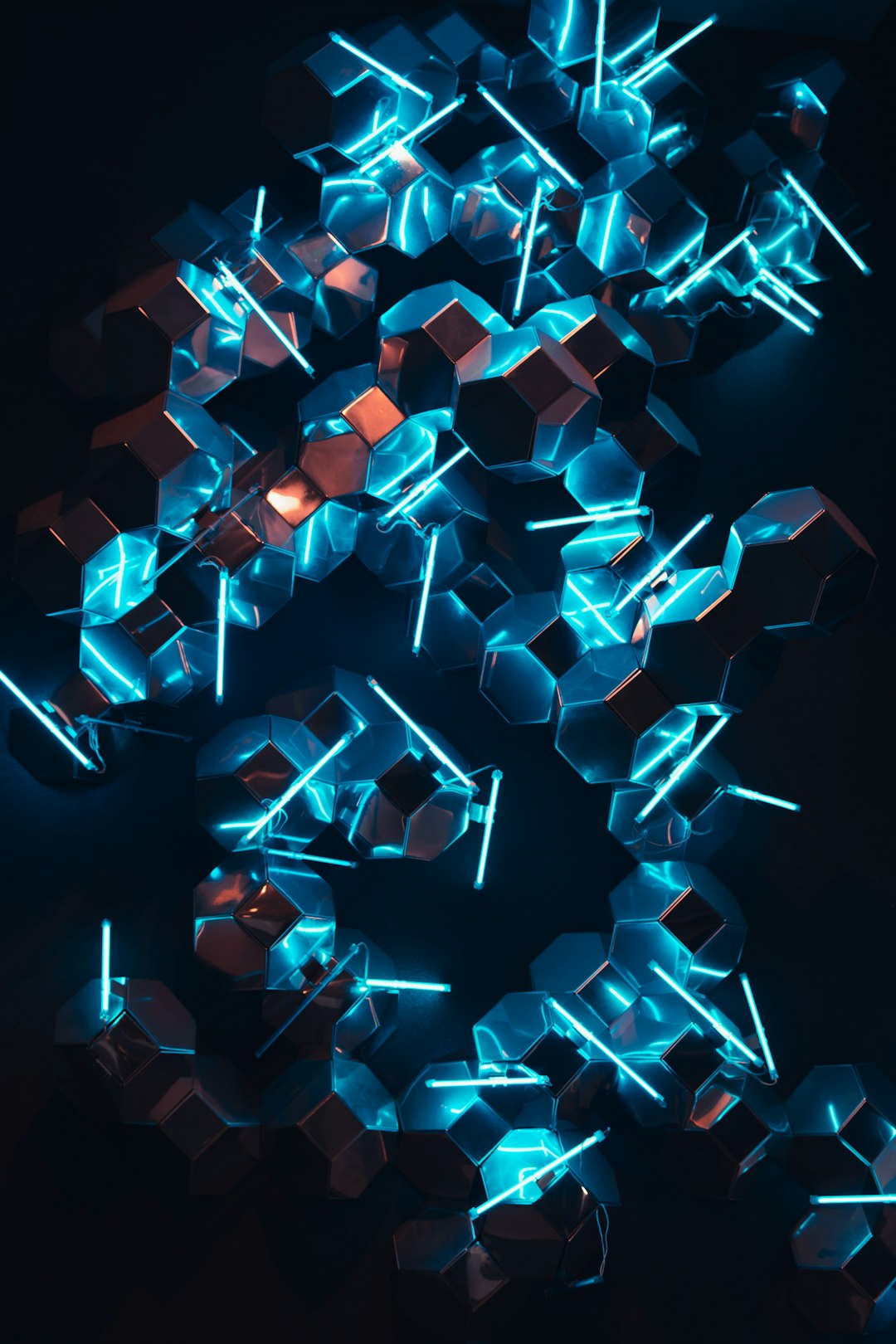
Table of Contents
- Introduction
- Problem Explanation
- Solution with Code Snippet
- Practical Application
- Potential Drawbacks and Considerations
- Conclusion
- Final Thoughts
- Further Reading
Introduction
Every developer has encountered the nightmare of performance optimization. Just imagine: you’re working late into the night, churning out code like a caffeine-fueled machine, when suddenly—crash. An overload of database queries and inefficient resource consumption brings your entire web application to a screeching halt. Panic rises as users complain, and timelines grow tight. 😱
It's a situation that feels all too familiar. In the realm of web development, especially with modern frameworks like Laravel, understanding how to optimize your queries can save you from frequent late-night coding sprees. Developers typically lean towards eager loading or caching strategies, but there’s a less commonly discussed gem in the Laravel world that can further enhance performance: tap with conditions.
In this blog post, we will dive deep into the illustrious tap() method in Laravel and unveil its unexpected capabilities when enhancing query efficiency through conditional loading and manipulation. Buckle up, because this isn't just about reducing load times; it's about transforming how you handle data!
Problem Explanation
While eager loading is the antithesis of the N+1 query problem, many developers either underuse or misuse it. It’s fairly common to see queries that grab more data than necessary, leading to wasteful resource consumption. Here's an example of conventional eager loading:
$orders = Order::with('user', 'products')->get();
In this snippet, we are fetching all users and products related to each order. However, if your application needs only specific fields or just a subset of related data, you’re essentially warming up the engine for a marathon when you only need to run a sprint.
Moreover, developers often resort to modifying collections post-fetch to filter out unnecessary data, which incurs additional performance costs. The frustration escalates—not only due to the sheer volume of data but also because subsequently processing that data can lead to complexity and bugs galore.
When dealing with a sizable dataset, every microsecond matters. That’s where tap() can transform your approach!
Solution with Code Snippet
The tap() function is a delightful Laravel method that allows you to perform actions on an object while passing it through another operation. This can be applied elegantly to conditionally manipulate your data before it hits the collection level. Here's how you could employ it creatively with query optimizations:
$orders = Order::query()
->when($request->has('user_id'), function ($query) use ($request) {
// Only fetch the orders for a specific user
return $query->where('user_id', $request->input('user_id'));
})
->tap(function ($query) {
// Log the final query for debugging
\Log::info('Final query: ', [$query->toSql()]);
})
->with(['products' => function ($query) {
// Limit the retrieved product fields to only what's necessary
return $query->select('id', 'name', 'price');
}])
->get();
In this code snippet:
- We utilize
when()to conditionally filter orders based on the incoming request. Whenuser_idis present, the query is restricted to that user only, reducing the amount of data you're pulling from the database. - The
tap()method is implemented to log the final query structure without affecting the chain’s execution, allowing developers to trace efficiency without cluttering the logic. - To further refine the
productsrelationship, we only pull column fields we genuinely need, avoiding the classic pitfall of fetching entire model objects.
This approach not only makes your code a lot cleaner but significantly enhances the performance of your query implementation.
Practical Application
Imagine a scenario where you run an e-commerce application with a catalog of thousands of products and millions of orders. Using the conventional method, loading all relations indiscriminately can lead to sluggish UI performance, and increased load on the database can often complicate scaling efforts.
Implementing the conditional logic via tap() allows you to avoid the surplus of data by only fetching what’s needed when it’s needed. Think of it as a restaurant staff who, upon hearing a peculiar table order, makes sure to only bring out the freshest ingredients to whip up the dish, minimizing waste and ensuring the diners get just what they crave.
You can integrate this concept into controller methods seamlessly, promoting performance enhancement without compromising readability:
public function index(Request $request)
{
$orders = $this->fetchOrders($request);
return view('orders.index', compact('orders'));
}
protected function fetchOrders(Request $request)
{
return Order::query()
// ... previous query logic here
->get();
}
This modular approach not only optimizes your queries but opens avenues for easier testing and future enhancements—who doesn’t love a maintainable codebase?
Potential Drawbacks and Considerations
While tap() may offer several benefits, it’s essential to recognize its limitations. For instance, developers might find that over-optimizing queries can lead them into overly complex logic that is hard to follow. It’s essential to strike a balance between optimization and readability.
Using conditionals and tap effectively requires careful consideration. If abused, it can create performance bottlenecks, especially if too many conditions lead to convoluted logic. Always evaluate whether these enhancements truly serve the intended purpose or merely complicate the code further.
A test-first mentality should also accompany your conditional logic implementations. Ensure that your conditional fetches and transformations behave as expected under different circumstances.
Conclusion
In this post, we explored the remarkable capabilities of Laravel’s tap() method and how it can reshape the effectiveness of your query logic through conditionals. By selectively loading relationships and retrieving only the necessary fields, you're not just decluttering your data—it’s like tuning up your car for optimal performance before hitting the racetrack.
Incorporating these practices enhances the efficiency of your applications and encourages a cleaner coding style, which translates to reduced costs, improved user experience, and a codebase that your future self will thank you for.
Final Thoughts
I encourage you to explore the exciting world of Laravel's dynamic querying capabilities further! Experiment with the tap() method in your next project, and observe how it can elevate your application's performance to new heights.
Feel free to share your experiences, alternative approaches, or any insights you've gleaned along the way in the comments below! Don't forget to subscribe for more expert tips and tricks to help you become a Laravel wizard! 🧙♂️✨
Further Reading
Focus Keyword: Laravel tap method
Related Keywords: Laravel optimization, database queries efficiency, Laravel collections, Eloquent relationships, Laravel performance tuning