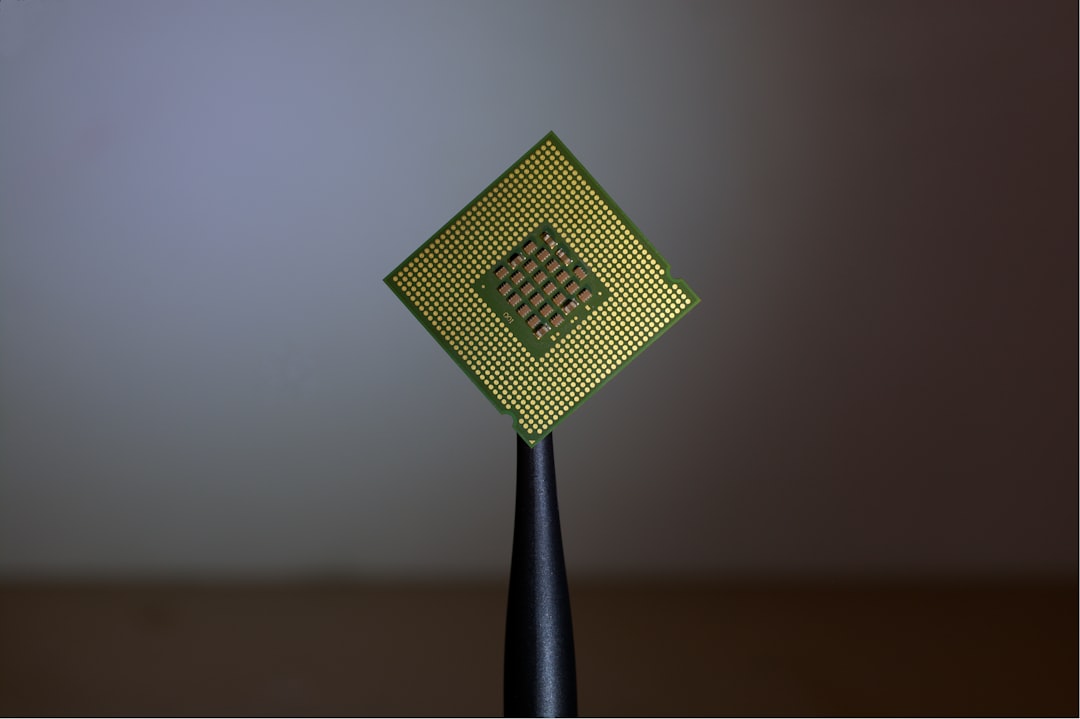
Table of Contents
- Introduction
- Problem Explanation
- Solution with Code Snippet
- Practical Application
- Potential Drawbacks and Considerations
- Conclusion
- Final Thoughts
- Further Reading
Introduction
Imagine you're deep into a project, code flooding your text editor like a bustling coffee shop on a Monday morning. You’re proud of the elegant logic woven into your PHP application, but suddenly, you hit a snag. Performance issues rear their ugly head, leaving you pondering whether your coding approach is sound. Fear not, fellow developer! What if I told you that sometimes, the simplest tweaks could yield significant gains in performance?
Enter lazy loading, an often-overlooked PHP feature that can optimize your application's resource management, particularly when dealing with resource-heavy models like Eloquent in Laravel. This paradigm shift in how you fetch and manage data can dramatically improve your application’s performance—saving you from sweating over those unexpected slow-loading pages.
In this post, we’ll uncover the elegant implementation of lazy loading, highlighting its advantages and how to seamlessly integrate it into your existing Laravel applications. Whether you're a seasoned developer or a curious beginner, this technique can be a game-changer for you!
Problem Explanation
When it comes to loading data in Laravel, the default behavior often means fetching all related data upfront. This can lead to performance bottlenecks, especially when working with large datasets or complex relationships. For instance, querying a model with multiple relationships can trigger N+1 query problems, fetching data in a manner that is inefficiency incarnate and taxing on your database, ultimately costing valuable resources.
Consider this traditional approach:
$users = User::with('posts')->get();
While this seems efficient, if your User model has numerous relationships or if the related data is extensive, fetching all this data at once can significantly slow down your application. No one wants to watch that loading spinner turn into a stand-up comedy show, right?
Furthermore, the issue compounds in real-world applications, where you might only need a small subset of this data at a time. Enter lazy loading—a technique that allows you to load data only when necessary. This means you can improve performance by avoiding unnecessary database queries and reducing the load on your application from the start.
Solution with Code Snippet
Now that we’re aware of the problems associated with eager loading, let’s pivot to a solution with lazy loading. In Laravel, lazy loading is handled seamlessly with Eloquent. By default, if you access the relationship on the model, it will initiate a query specifically for that relationship when required.
Here’s how you implement this technique effectively:
// Assuming User has many Posts
$user = User::find(1); // Fetching User with ID 1
// Lazy loading the posts only when we need them
if ($user) {
foreach ($user->posts as $post) {
echo $post->title;
}
}
Key Notes:
- By using
$user->posts, you're not loading posts until they're actually accessed, which means if this user doesn't even need to show their posts, you save on that database call. - If you fetch the user model and don’t need to display posts, simply omit the eager loading; it's only loaded when referenced.
Lazy loading operates in a way that keeps your application efficient. Instead of trying to do everything at once, it breaks it down, fetching data only when it's called for and needed.
Practical Application
Lazy loading shines in various real-world scenarios, particularly with large datasets or complex relational models that don’t always require pre-fetched data. For instance, in an online marketplace application, you might have Users, Products, and Reviews:
- A user profile page might need user data but only show reviews if the user has any.
- On the dashboard, listings can be loaded within different sections without pre-loading each associated model.
This selective loading optimizes server response times. You’ll also find that your application’s performance can accommodate more traffic—great if you’re expecting a spike after a marketing push or a launch!
Implementing this approach in existing projects can be straightforward, as Eloquent models are designed to leverage relationships through lazy loading automatically. This means lesser code churn and more time to focus on building features your users will love.
Potential Drawbacks and Considerations
While lazy loading boasts excellent benefits, there are considerations to keep in mind. Overusing this technique could lead to the dreaded N+1 query problem if you access related models in a loop without optimization.
For better performance, consider:
- Use the
load()method in situations where you know you'll need related models—this helps prevent multiple queries while allowing for better control of when data is loaded. - Keep track of any potential performance implications in highly relational datasets that could force you to inadvertently trigger too many database calls.
As with any optimization technique, thoughtful implementation will yield the best outcomes. Profiling your queries and using Laravel’s built-in tools like debug bar can help identify when lazy periods become problematic.
Conclusion
In conclusion, lazy loading is not just a nifty PHP trick but a genuine performance enhancer for your Laravel applications. By loading relationships only when needed, you can significantly reduce resource consumption, increase application efficiency, and provide a quicker experience for your users.
Keep in mind that understanding your dataset and usage patterns is vital in finding the right balance between eager and lazy loading. Utilizing these techniques wisely will not only enrich your coding toolbox but make you a more proficient developer in optimizing real-world applications.
Final Thoughts
I'd love to hear about your experiences with lazy loading in Laravel! Have you found unique applications of this approach in your projects? Share your thoughts or any challenges in the comments below. And don’t forget to subscribe for more expert tips and tricks that keep your skill set sharp and your applications lightning fast!
Further Reading
- Understanding Eloquent Relationships
- Performance Optimization Techniques in Laravel
- Mastering Query Efficiency in Eloquent
Focus Keyword/Phrase:
- Lazy Loading in Laravel
Related Keywords/Phrases:
- Eloquent Relationships, Performance Optimization, Laravel Data Management, Database Query Efficiency, Resource Management in PHP.