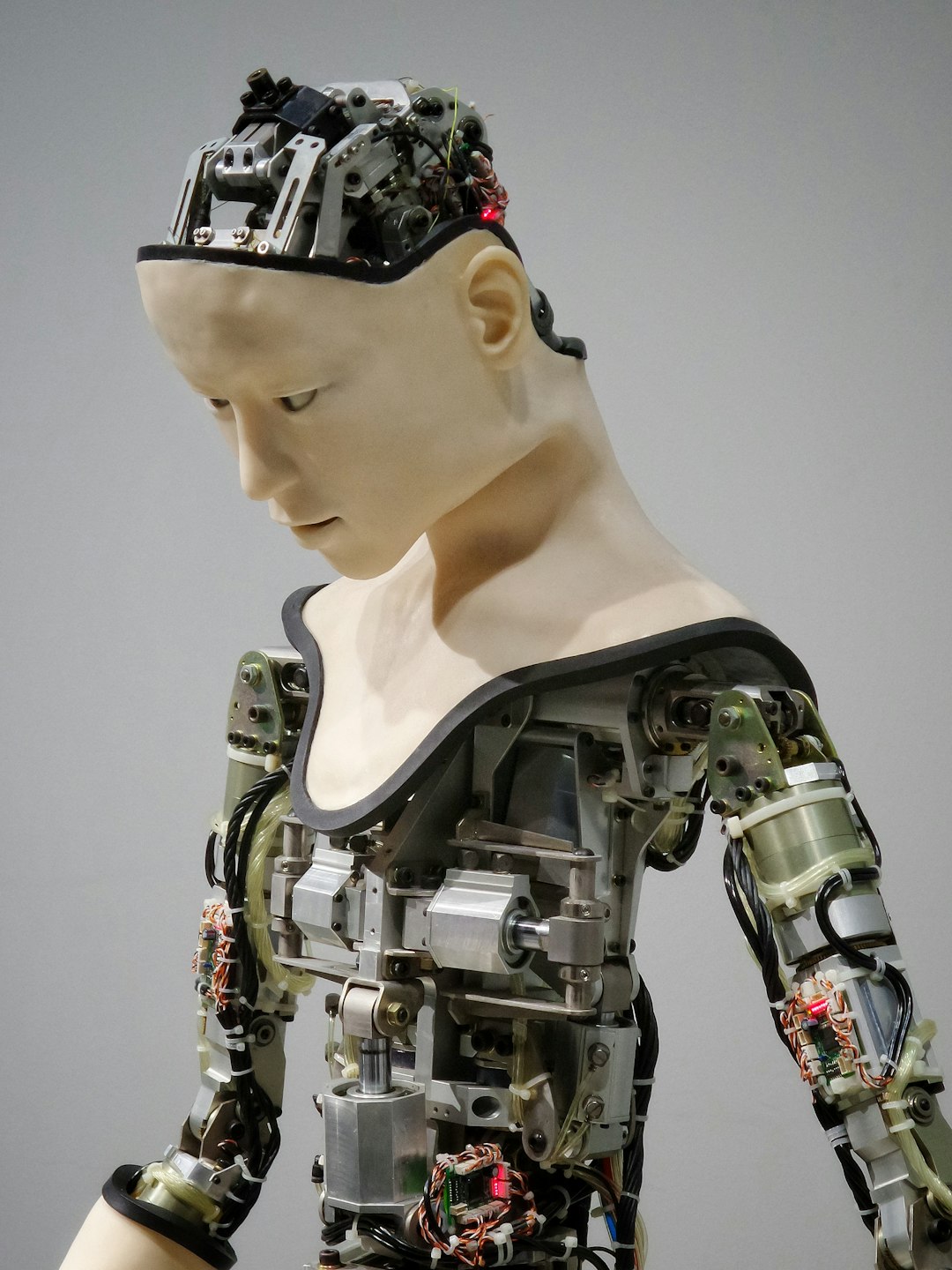
Table of Contents
- Introduction
- Problem Explanation
- Solution with Code Snippet
- Practical Application
- Potential Drawbacks and Considerations
- Conclusion
- Final Thoughts
Introduction
Picture this: you’ve built a sleek, feature-rich web application in Laravel that elegantly handles user authentication, manages databases, and responds to page requests at lightning speed. But one day, as your user base starts to grow, you notice that users are experiencing longer load times, and you can't help but cringe at the thought of losing them. Sound familiar? 🤔
In web development, performance optimization is a never-ending journey. Many developers often overlook the power of Laravel's Route Caching to enhance the performance of their web applications. But here's the thing: it goes far deeper than just speeding up request handling. It also forces us to rethink how we structure our route files, leading to cleaner and more maintainable code. In this post, we’ll take a deep dive into an unexpected use of the Laravel feature that can save your application’s performance without additional packages. 🚀
We’ll explore the theory and practice of Route Caching and how optimizing routes using php artisan route:cache can lead to verbosity reduction while also maintaining, or even enhancing, application scalability. By the end of this post, you’ll not only know how to implement Route Caching but also how to leverage it for agile development practices.
Problem Explanation
As surprising as it may sound, many Laravel developers do not utilize Route Caching, often overlooking it in favor of other optimization techniques. The misconception is that it’s only useful for applications with an extensive number of routes. However, let’s paint a clearer picture: every application, regardless of size, handles routing based on the framework's inherent functionality.
When routing files contain unnecessary complexity, each request can be akin to navigating a web of confusion. As the number of routes increases, the underlying performance starts to degrade. Each request compiles route information, adding overhead that could ultimately slow down user experience. Here’s an example of a conventional routing file that might already be causing issues:
// routes/web.php
Route::get('/users', 'UserController@index');
Route::post('/users', 'UserController@store');
// ... more routes ...
As the application grows, developers might add middleware or new route groups, making the situation more convoluted. Without an optimized strategy, slow routing could lead to degraded performance, and that’s never a great user experience.
Solution with Code Snippet
To utilize the power of Route Caching effectively, we should first clean up our routes and structure them correctly. The process starts with reducing redundancy and putting routes into appropriate groups. Here’s how to set up a more structured approach:
Organized Route File
// routes/web.php
Route::group(['middleware' => ['web']], function () {
Route::get('/users', 'UserController@index')->name('users.index');
Route::post('/users', 'UserController@store')->name('users.store');
// More related routes can go here
});
After cleaning it up, you can cache these routes using the command:
php artisan route:cache
Once you run this command, Laravel will compile all your routes into a single file located in the bootstrap/cache directory. From this point on, all incoming requests will read from this compiled cache, significantly speeding up route registration, even for large applications.
A Simple Alternative Method
In addition to using the above clear structure, you can dynamically register routes through closure if that fits your app:
// routes/web.php
$routes = [
'users' => 'UserController',
// ... other routes ...
];
foreach ($routes as $route => $controller) {
Route::resource($route, $controller);
}
After invoking php artisan route:cache, this dynamic route management will yield both flexibility and speed.
Practical Application
Imagine you’re working on a large-scale e-commerce platform that has numerous product and user routes. Every small optimization can carve out milliseconds of processing time. By combining route caching with this organized approach, you can respond faster to user requests, decrease server load, and scale your application with ease.
You can further enhance your application by employing grouping for similar routes, which not only promotes DRY principles but also maximizes the benefits of caching. With these structured routes in place, the speed improvements become even more noticeable, especially when a user browses through hundreds of products or places an order.
For instance, while users are checking out, they can see how swiftly their changes reflect on the app thanks to optimized routes.
Potential Drawbacks and Considerations
While this optimization technique can significantly enhance your application's performance, it does come with some caveats.
-
Development Convenience: When utilizing route caching during development, you must remember to refresh the cache often (using
php artisan route:clear) as it may not reflect the latest changes in the local environment instantly. -
Dependency Management: Be cautious of middleware and dependencies. If routes are tightly coupled with Middleware, these too need to be structured to avoid breaking changes whenever one is updated.
To mitigate these drawbacks, maintaining a comprehensive development checklist that includes cache clearing can help improve the development cycle without much hassle.
Conclusion
Overall, tapping into Laravel Route Caching can lead not only to a more efficient system but also helps you maintain clean code structure and responsive user interactions. The real takeaway here is to be proactive and view routing not just as a setup, but as an essential optimization tool in your tech stack. You can never go wrong by adopting performance-enhancing practices even in small increments.
Final Thoughts
Are you ready to give Route Caching a test drive? Go ahead, clean up your routes, cache them, and watch your web application fly! 🚀 Feel free to share your experiences or ask your questions in the comments below. And if you’d like more tips on optimizing your application for performance and maintainability, make sure to subscribe for updates!