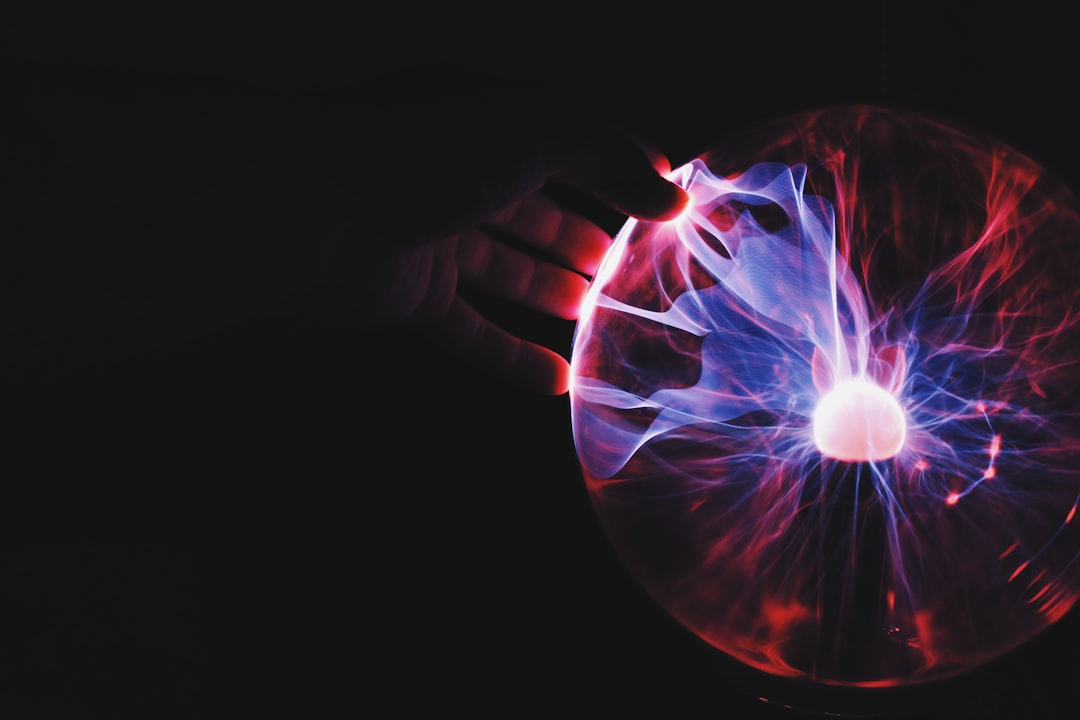
Table of Contents
- Introduction
- Problem Explanation
- Solution with Code Snippet
- Practical Application
- Potential Drawbacks and Considerations
- Conclusion
- Final Thoughts
Introduction 🚀
Imagine you’re setting up a new Laravel application. You're buzzing with excitement, ready to leverage Laravel’s features to expedite your development process. You create your initial routes and views, but little do you know, you've just stumbled into a common yet frustrating bottleneck: maintaining consistency across your application's views and reusing code effectively.
This scenario resonates with many developers who often find themselves rewriting similar code or delving deep into repetitive tasks—tasks that could drain time and morale. In our fast-paced development world, efficiency is paramount. So, how can we enhance our Laravel applications to ensure they are modular and maintainable while also speeding up development?
In this blog post, we'll cover a lesser-known yet powerful Laravel feature: View Composers. These tokens of magic help you automate data binding to your views, allowing for greater reusability and cleaner code. We'll walk through how to implement View Composers effectively, enhancing your project’s structure and efficiency. By the end, you’ll be keen to incorporate this feature into your workflow!
Problem Explanation 🛠️
In the traditional Laravel workflow, how often have you found yourself passing the same data to various views? It’s a familiar headache that leads to bloated controllers filled with similar code, ultimately making maintenance feel like an uphill battle. Suppose you leverage multiple views that require user data or site settings repeatedly—this scenario inevitably leads to redundancy and hinders scalability.
Consider the following conventional approach in a typical controller method:
public function index()
{
$users = User::all(); // Fetch all users
$settings = Settings::all(); // Get site settings
return view('dashboard', [
'users' => $users,
'settings' => $settings
]);
}
Though functional, this code is not DRY (Don’t Repeat Yourself) as it can duplicate the same logic in various other controllers that require similar data. Additionally, it increases the risk of inconsistencies—what happens if you need to alter how you retrieve users or settings? You'd have to modify it in multiple places.
Enter View Composers—a feature that can lift this burden off your shoulders by centralizing the way data is bound to views.
Solution with Code Snippet 🎉
The heart of the solution lies in the use of View Composers. By organizing your data binding logic into dedicated classes, you ensure that your views remain uncluttered, and you centralize your view logic effortlessly.
First, let’s create a View Composer for the user data and site settings by defining a service provider. Create a new provider using Artisan:
php artisan make:provider ViewComposerServiceProvider
In the ViewComposerServiceProvider.php, add the following code:
namespace App\Providers;
use Illuminate\Support\Facades\View;
use Illuminate\Support\ServiceProvider;
use App\Models\User;
use App\Models\Settings;
class ViewComposerServiceProvider extends ServiceProvider
{
public function boot()
{
// Bind data to the 'dashboard' view
View::composer('dashboard', function ($view) {
$users = User::all();
$settings = Settings::all();
$view->with(compact('users', 'settings'));
});
}
public function register()
{
// You can register additional services here..
}
}
In this example, whenever the dashboard view is rendered, it automatically binds the $users and $settings variables without requiring manual intervention from the controller.
Register the Service Provider
Now you need to register your ViewComposerServiceProvider in the config/app.php file under the providers array:
'providers' => [
// Other Service Providers...
App\Providers\ViewComposerServiceProvider::class,
],
Usage in View
Now, simply update your dashboard.blade.php file—no changes required in the controller.
<!-- dashboard.blade.php -->
<h1>User Dashboard</h1>
<ul>
@foreach ($users as $user)
<li>{{ $user->name }}</li>
@endforeach
</ul>
In this streamlined approach, if you ever need to adjust how user or site data is fetched, you just have to tweak it in one location—the View Composer.
Practical Application 📊
Consider a real-world application where you are managing a multi-user dashboard for different roles (admin, user, moderator, etc.). With a resource-heavy application, you'll often need diverse data to be available across multiple views: user profiles, statistics, notifications, etc. Using View Composers ensures that each view only deals with what it needs while reusing logic seamlessly.
Another impressive use case for View Composers is integrating with external APIs. If you regularly bind specific data to your views from third-party services, consolidating this into a Composer will streamline your data access without cluttering the controllers.
Imagine reworking all your data binding to utilize View Composers. The overall readjustment might yield a codebase that enhances collaboration and ensures everyone on the team has a clearer view of responsibilities.
Potential Drawbacks and Considerations ⚠️
Though View Composers offer significant advantages, they also come with drawbacks. For instance, if misused, View Composers can cloud your view logic, occupying layers of complexity in your application. Remember to keep View Composers focused—only bind the data needed for that specific view rather than grouping all data indiscriminately.
Additionally, these composers may lead to performance issues if not carefully managed. Loading too much data for a single view could slow down the rendering time. To mitigate this, always ensure you're pulling in only essential data and consider caching where feasible.
Conclusion ✨
To sum it up, View Composers are an underrated gem within the Laravel ecosystem. By utilizing them, you can achieve a clean separation of concerns, boost code reuse, and significantly reduce redundancy in your applications. This approach allows developers to focus on building out features rather than battling with cluttered controllers and repetitive code.
Incorporating View Composers in your projects can enhance not only the efficiency of your current applications but also set a solid foundation for future development hurdles.
Final Thoughts 💡
I encourage you to experiment with View Composers in your next Laravel project. Hone your application’s structure and let your code shine with clarity and efficiency. Have experiences or alternative approaches to share? Comment below! Let's discuss how you tackle those common data binding challenges in Laravel.
For more expert tips and insights, don't forget to subscribe! Happy coding! 🎉
Further Reading:
- Laravel Documentation on View Composers
- Best Practices for Laravel Development
- Improve Your Laravel Workflow
Focus Keyword: Laravel View Composers
Related Keywords: Laravel efficiency, data binding in Laravel, best practices Laravel, modular Laravel applications, Laravel service providers