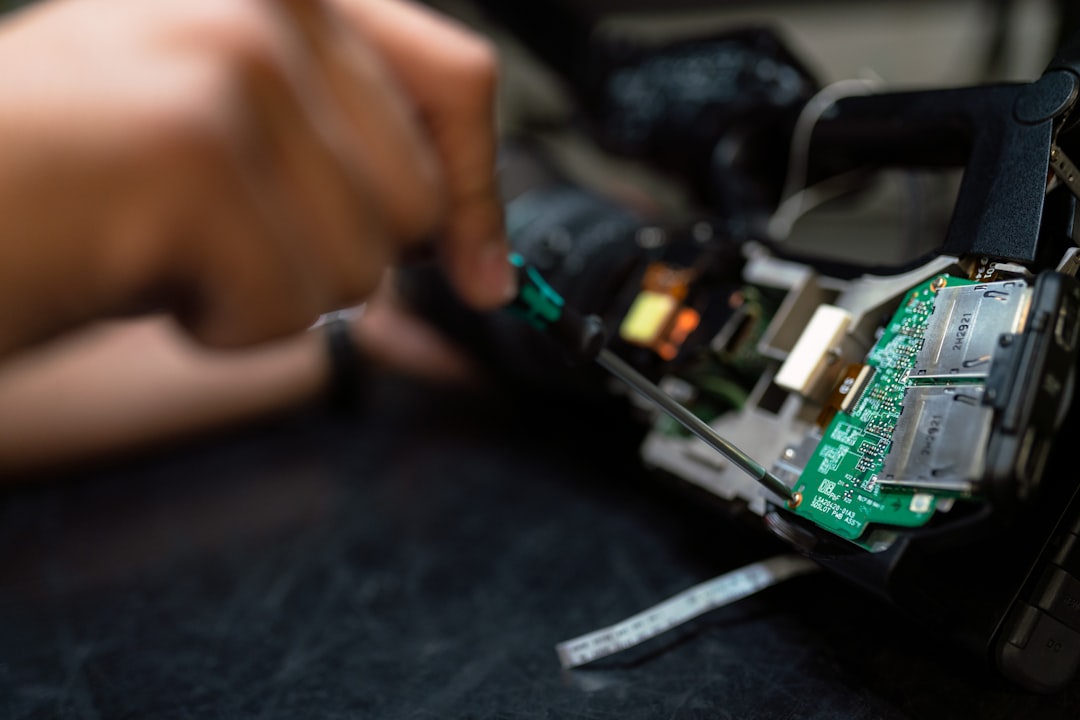
Table of Contents
- Introduction
- Problem Explanation
- Solution with Code Snippet
- Practical Application
- Potential Drawbacks and Considerations
- Conclusion
- Final Thoughts
- Further Reading
Introduction
If you've spent any time developing with Laravel, you'll know that working with routes is essential. But did you know that there's a hidden gem within Laravel's routing system that can significantly streamline your development process? Imagine a world where you could effectively manage your routes with cleaner and more organized code, and do it in less time. 🎉
Laravel provides developers with powerful tools out of the box, but that also means that some features remain underutilized, lying just beneath the surface. One such feature is route grouping and prefixing, which dramatically enhances the organization and maintainability of your codebase. How can we use this feature strategically to construct better architectures for our applications?
In this post, we'll explore the art of route grouping in Laravel—how it can simplify your routing and improve your day-to-day development workflow.
Problem Explanation
When working on a large Laravel application, it's common to find yourself with a long list of routes scattered throughout your routes/web.php file. This can lead to confusion, difficulty in managing dependencies, and a higher potential for errors. The conventional approach often looks like this:
Route::get('/user', [UserController::class, 'index']);
Route::get('/user/create', [UserController::class, 'create']);
Route::post('/user/store', [UserController::class, 'store']);
Route::get('/user/{id}/edit', [UserController::class, 'edit']);
Route::put('/user/{id}/update', [UserController::class, 'update']);
While this approach works, it quickly becomes unwieldy as your application grows. Imagine trying to account for all the possible users, their roles, and the actions associated with them—all while keeping each route easy to read and maintain.
In addition, grouping related routes together can help apply specific middleware, prefixes, and model binding. The lack of this organization not only makes your route files look cluttered, but it can also obscure your application's business logic.
Solution with Code Snippet
This is where Laravel's route groups come into play! The core idea is to organize routes in a way that enhances code readability and maintainability. By grouping routes with shared attributes, such as middleware or a common URL prefix, we can create a significantly cleaner structure. Here’s how you can implement it:
// routes/web.php
use App\Http\Controllers\UserController;
// Grouping Routes
Route::prefix('user')->name('user.')->group(function () {
Route::get('/', [UserController::class, 'index'])->name('index');
Route::get('/create', [UserController::class, 'create'])->name('create');
Route::post('/store', [UserController::class, 'store'])->name('store');
Route::get('/{id}/edit', [UserController::class, 'edit'])->name('edit');
Route::put('/{id}/update', [UserController::class, 'update'])->name('update');
});
Explanation:
-
Prefix: Here, we are using
prefix('user')to define a common URL structure. All routes defined in this group will automatically start with/user. -
Named Routes: By chaining
name('user.'), we're giving each route a unique name. This makes it easier to reference these routes throughout your application, resulting in clearer and more readable code. - Grouping Middleware: You can also add any middleware that applies to all routes in the group. For instance:
Route::middleware(['auth'])->prefix('user')->name('user.')->group(function () {
// All user routes require authentication
});
This grouping method creates a cleaner environment, reduces redundancy, and fosters better practices in managing routes.
Practical Application
Now that we've enhanced our routes' organization, where might you find this solution particularly useful? Consider applications that require user management, admin panels, or any complexity with multiple controllers. For instance, in a project that needs to manage products, you could group routes for products in the same way:
Route::prefix('products')->name('products.')->group(function () {
Route::get('/', [ProductController::class, 'index'])->name('index');
Route::get('/create', [ProductController::class, 'create'])->name('create');
Route::post('/store', [ProductController::class, 'store'])->name('store');
});
By utilizing route groups, your routing files will become an organized list, making collaboration among team members more accessible and reducing onboarding times for new developers on the project.
Potential Drawbacks and Considerations
While route grouping is undeniably beneficial, there are still a few considerations to keep in mind. Firstly, overgrouping can occur. If your application has very few routes in a category, it might not be worth creating a group and could instead lead to unnecessary complexity.
Identifying where groups make sense rather than grouping routes for their own sake is crucial. Consider evaluating the level of relatedness and frequency of usage when deciding to implement groups.
Moreover, mismanagement of namespaces or conflict in route names could potentially introduce bugs, so careful attention during collaborative integration is advisable.
Conclusion
In summary, leveraging route groups is not only simple but enhances your Laravel application’s organization, readability, and maintainability. This small paradigm shift allows you to build collaboratively and manage your codebase effectively, ensuring that both burgeoning developers and experienced programmers can navigate your routes with ease.
With this approach, you can save time and avoid routing chaos down the road. Efficiency, scalability, and increased clarity are just three of the benefits that come from implementing route groups in your Laravel applications.
Final Thoughts
I encourage you to try out route grouping in your next Laravel project. You might just find that organizing your routes leads to not just cleaner code but also a smoother development process. Have you already integrated route groups into your workflow, or do you have a different approach to route management? Share your thoughts in the comments below!
For more on best practices and tips, don’t forget to subscribe for updates. ✨
Further Reading
- Laravel Documentation - Route Groups
- Building CRUD Applications with Laravel
- Laravel Best Practices for Routing
Focus Keyword: Laravel route grouping
Related Keywords: Laravel routing best practices, Laravel middleware, Laravel applications structure, organized routing in Laravel, routing management in Laravel