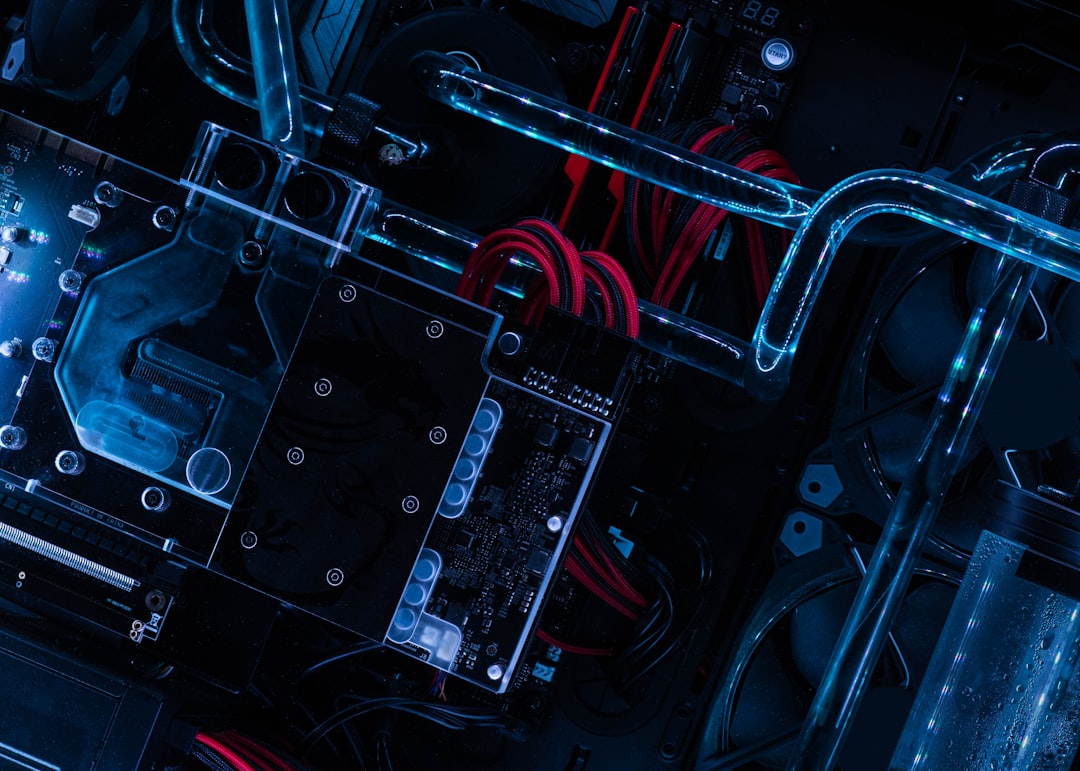
Table of Contents
- Introduction
- Problem Explanation
- Solution with Code Snippet
- Practical Application
- Potential Drawbacks and Considerations
- Conclusion
- Final Thoughts
- Further Reading
Introduction
Imagine you’ve been hired to optimize a large Laravel application that has been in use for years. The code has evolved, and the logic is scattered across various controllers and models, making it challenging to manage and extend. You feel overwhelmed by the sheer volume of conditional statements and repetitive code snippets. If only there was a way to streamline this!
You’re not alone—many developers face similar situations when dealing with legacy code. One undeniable truth in software development is that with time, code can become unwieldy and difficult to maintain. Using design patterns can dramatically enhance code organization, making it more modular and easier to manage. Enter the Specification Pattern in Laravel: an approach to encapsulate business logic that can replace convoluted conditionals with clean, readable interfaces.
This post will explore the Specification Pattern, showcasing how it can help you structure your Laravel applications better, ultimately boosting your code’s efficiency and maintainability.
Problem Explanation
When faced with complex business rules, developers often resort to deep nesting of conditional statements, often resulting in a maze of if-else blocks. Consider this common scenario in a Laravel application where you might have to validate user access based on roles, permissions, and other characteristics.
Conventional Approach
While this may seem straightforward at first, as the rules grow and become interdependent, the code can quickly become a tangled web of logic. Here's an example:
public function userCanAccess($user)
{
if ($user->isAdmin()) {
return true;
} elseif ($user->hasPermission('view_reports')) {
return true;
} elseif ($user->hasRole('manager') && $user->isActive()) {
return true;
} else {
return false;
}
}
In this snippet, adding new rules or modifying existing ones means diving into the logic and risking breaking something else. It's hard to read, hard to extend, and even harder to test.
Solution with Code Snippet
The Specification Pattern can address these shortcomings by allowing you to define rules as separate classes. This way, you can combine them using logical operators without cluttering your core business logic. Here's a basic implementation of how you can use the Specification Pattern in Laravel.
Step 1: Create Specification Interface
First, create a common interface for all specifications.
namespace App\Specifications;
interface Specification
{
public function isSatisfiedBy($user);
}
Step 2: Implement Specific Rules
Now you can create specific rules implementing this interface:
namespace App\Specifications;
use App\Models\User;
class IsAdminSpecification implements Specification
{
public function isSatisfiedBy($user): bool
{
return $user->isAdmin();
}
}
class HasPermissionSpecification implements Specification
{
protected $permission;
public function __construct($permission)
{
$this->permission = $permission;
}
public function isSatisfiedBy($user): bool
{
return $user->hasPermission($this->permission);
}
}
Step 3: Combine Specifications
Using a CompositeSpecification, you can combine these rules like so:
namespace App\Specifications;
class AndSpecification implements Specification
{
protected $specifications;
public function __construct(Specification ...$specifications)
{
$this->specifications = $specifications;
}
public function isSatisfiedBy($user): bool
{
foreach ($this->specifications as $spec) {
if (!$spec->isSatisfiedBy($user)) {
return false;
}
}
return true;
}
}
Step 4: Checking User Access
Now, instead of a complicated method, all you need is:
use App\Specifications\IsAdminSpecification;
use App\Specifications\HasPermissionSpecification;
use App\Specifications\AndSpecification;
public function userCanAccess($user)
{
$specification = new AndSpecification(
new IsAdminSpecification(),
new HasPermissionSpecification('view_reports')
);
return $specification->isSatisfiedBy($user);
}
Benefits of This Approach
- Separation of Concerns: Each rule is encapsulated within its own class.
- Testability: You can independently test each specification without affecting others.
- Modular Design: Adding new rules requires minimal adjustments to your existing codebase.
- Scalability: Easy to layer more specifications as business logic evolves.
Practical Application
The Specification Pattern doesn't merely simplify user access checks; it can be applied across various contexts, including:
-
Product Filtering: If you're building an e-commerce application, you can use specifications to filter products based on different parameters: price range, category, availability, etc.
-
User Actions Validation: Check user permissions for various actions in your application (e.g., create, update, delete).
-
Dynamic Reporting: Determine report visibility based on roles and permissions without cluttering your controller logic.
By structuring your specifications thoughtfully, you can create a clean and maintainable architecture that will save you a lot of headaches in the long term.
Potential Drawbacks and Considerations
While the Specification Pattern is a powerful tool, there are a few things to consider:
-
Increased Complexity: Introducing many small classes can sometimes complicate the design, making it harder for new developers to grasp.
-
Performance Overhead: Each specification adds a layer of indirection, which could impact performance in scenarios where evaluations are highly frequent.
To mitigate these drawbacks, ensure that your design remains clear and avoid unnecessary specifications. Proper documentation and effective naming conventions can help onboard new developers.
Conclusion
In summary, the Specification Pattern provides a fresh way to manage complex business rules in Laravel applications. By daisy-chaining specifications, you promote modularity, enhance code readability, and ultimately improve maintainability.
As developers, we often grapple with the intricacies of our code; adopting design patterns like this can lead us to more efficient solutions, making us better at our craft.
Final Thoughts
I encourage you to explore the Specification Pattern in your Laravel applications. Take time to implement it in a small feature, and see how it can improve your code's structure and readability. Share your experiences in the comments, and if you have other design patterns you love, I'd love to hear about them!
If you found this information helpful, don’t forget to subscribe for more tips on optimizing your coding practices and enhancing your Laravel skills!
Further Reading
- Design Patterns in PHP: The Specification Pattern
- Laravel's Service Container: A Deep Dive
- Refactoring to Patterns
Focus Keyword: Specification Pattern Laravel
Related Keywords: design patterns PHP, Laravel best practices, business logic modularization, Laravel architecture patterns, clean code principles