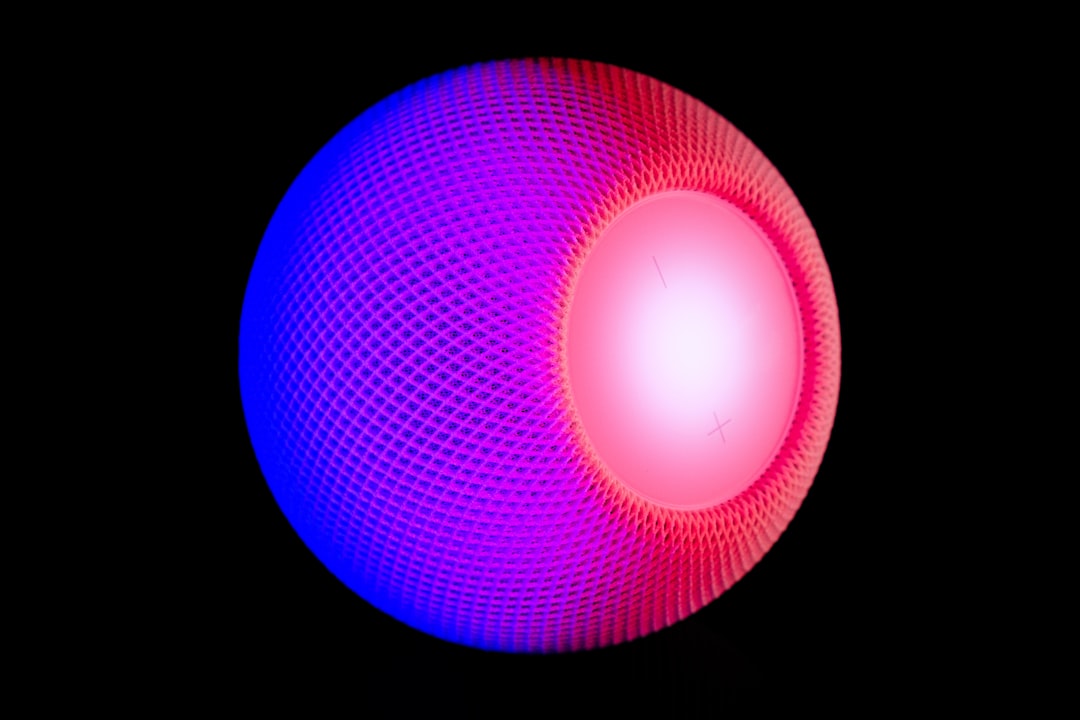
Table of Contents
- Introduction
- Problem Explanation
- Solution with Code Snippet
- Practical Application
- Potential Drawbacks and Considerations
- Conclusion
- Final Thoughts
Introduction
Every developer has been there: diving into a project with none other than LovestruckAPI-101 on your mind, only to find that handling complex relationships and data manipulation makes you feel like you're working on a love calculator with a broken algorithm. 🥴 What if I told you that there's a way to leverage Laravel's translation and localization features to centralize code formatting, helping to create a seamless user experience across diverse locales? Sounds scandalous, right?
In this post, we'll uncover an unexpected use of Laravel's localization feature — a method that can enhance the way you manage numerical formats, date representations, and even text alignment. By using Laravel's powerful localization tools, you'll not only improve code efficiency and readability, but you'll also set the stage for a mystically harmonious user experience across global applications. 🌍✨
So, lather your coding fingers and keep your heart open; let’s look at how embracing translation features can lead to a smoother, leaner codebase that sings in perfect harmony, regardless of where your users are located.
Problem Explanation
With globalization and digital nomadism at play, it’s more crucial than ever to account for diverse user needs, especially in web applications that may cater to a global audience. One common challenge developers face is properly formatting dates, times, and numbers based on varying localization rules.
For instance, imagine you are working on an e-commerce application that caters to both Canadian and American customers. Did you know Canadians spell "colour" with a "u" while Americans just don't? When it comes to monetary values, it's not only about the dollar or the loonie but also about how to format those numbers meaningfully without losing information. The last thing you want is a customer feeling lost in translation. 🤷♂️
Here’s a quick illustration using conventional hardcoded approaches:
// Conventional approach
$price = 12345.67; // Pricing in any default format
echo '$' . number_format($price, 2); // Default decimal point
While the code above does display a price, implementing hardcoded formatting leaves you vulnerable to localization pitfalls.
Creating an adaptable formatting solution within your Laravel application can become a hassle without the right approach. Poorly managed data formats lead to confusion, errors, and abandoned carts—definitely not what we want!
Solution with Code Snippet
Now let’s embrace Laravel’s localization features for a user-friendly experience. Laravel offers built-in support for translating messages and formatting data according to localization preferences. To access these features, we’ll leverage the Lang facade and pack it neatly into a custom helper.
Here’s how you can implement it:
-
Set Up Localization Files: Create language files for your formats. For instance, create
resources/lang/en/number.phpand add:
return [
'currency_format' => ':amount',
];
And for Canadian English: resources/lang/fr_CA/number.php:
return [
'currency_format' => ':amount $CAD',
];
- Create a Helper Function: Now, let's create a helper function that formats numbers using localization:
// app/Helpers/LocalizationHelper.php
if (!function_exists('localized_currency_format')) {
function localized_currency_format($amount) {
$locale = app()->getLocale();
$currency = config('app.currency'); // Set your currency config
// Localization strings
$format = Lang::get("number.currency_format");
return str_replace(':amount', number_format($amount, 2), $format);
}
}
- Using the Helper: This helper can now be used throughout your application, making sure that all numerical data is formatted properly according to the user’s locale.
// In a Controller
public function showPrice() {
$price = 12345.67;
return view('product.show', ['price' => localized_currency_format($price)]);
}
This approach not only keeps your application flexible but also ensures that formatting follows suit with the correct locales. Users in Canada will see their pricing depicted in CAD, while American users see it in USD, all without duplicating the logic in various areas of your application.
By utilizing translation features smartly in this way, we maintain readability and put the user first in all contexts of use.
Practical Application
Imagine you're launching a new app aimed at remote developers around the world. Utilizing Laravel’s localization features allows you to automatically format dates and currency. After implementing our helper, you can seamlessly adapt the application for different locales.
This becomes especially relevant in applications like e-commerce platforms, financial apps, or subscription services, where proper date and currency representation are crucial. For example, customers will favor an app that automatically detects their location and formats everything accordingly rather than prompting them to make manual adjustments or facing ambiguous formats.
Additionally, using localization features will improve your application’s ability to scale globally. You can easily add new language support without molding over already-written code. Think of it as an ever-expanding relationship; communication gets easier, and misunderstandings become a thing of the past.
Potential Drawbacks and Considerations
Before diving headfirst into implementing localization, it’s worth noting a couple of considerations. First and foremost, while Laravel natively supports several languages, it might not cover every regional variation. For niche markets, additional effort may be required to customize your translations.
Another drawback is related to performance. Though the overhead is minimal, relying heavily on localization for frequent, repetitive calls could become a performance hit. While these cases are rare, it could be beneficial to utilize caching strategies for constant data (like currency rates).
Every rose has its thorns, but the benefits far outweigh these minor setbacks.
Conclusion
In conclusion, utilizing Laravel’s localization features provides a powerful framework for enhancing code efficiency and improving overall user engagement. By incorporating flexible, user-friendly data formatting, you can transcend geographical boundaries and deliver a consistent experience no matter where your audience resides. 🌎💖
From directly addressing localization challenges to providing a more scalable solution, you’ll see your application transform into a smoother, more efficient platform that speaks the language of your users—quite literally!
Final Thoughts
I encourage you to dive into your projects and experiment with these localization techniques. You'll not only enhance user experience but also find yourself writing cleaner, more maintainable code.
Have you tried embracing localization in Laravel before? What are some techniques that have worked well for you or your team? Drop a comment below to share your thoughts and any alternative approaches! And don't forget to subscribe for more insightful tips that will elevate your development game. Happy coding! 🎉