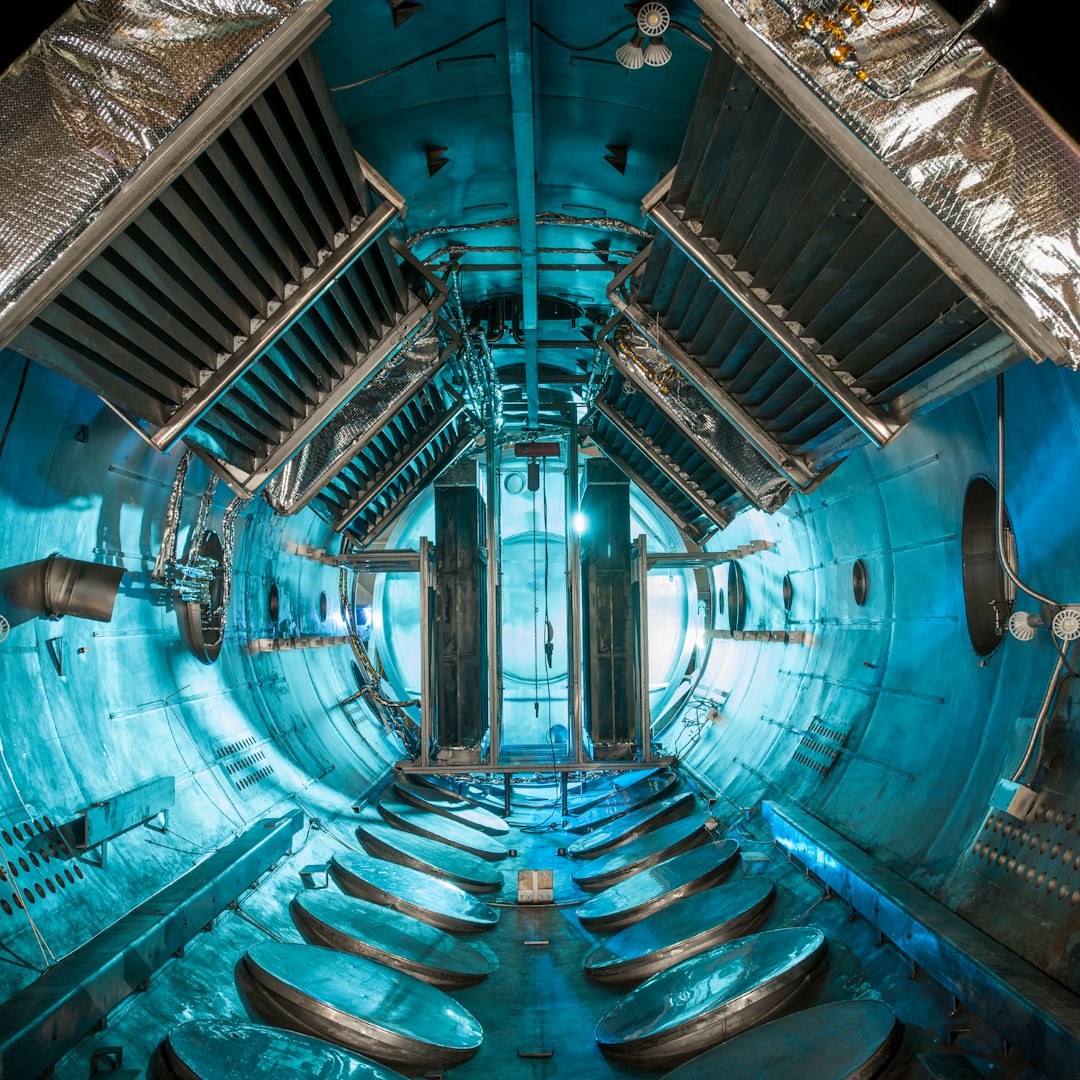
Table of Contents
- Introduction
- Problem Explanation
- Solution with Code Snippet
- Practical Application
- Potential Drawbacks and Considerations
- Conclusion
- Final Thoughts
- Further Reading
Introduction ✨
Imagine you’re sitting at your workstation, fully engrossed in writing a Laravel application that’s supposed to manage complex user data. As you delve deeper, you start realizing that the relationships among users, their roles, and permissions are becoming increasingly convoluted. You wish there was a way to simplify your queries without compromising performance, right?
Well, welcome to the world of custom Laravel collections! While Laravel's Collection class is a powerful tool at your disposal, its customization potential is often overlooked. Custom collections can help you encapsulate complex logic into a cohesive, reusable package, thus enhancing code maintainability and clarity.
In this post, we're going to explore how creating and utilizing custom collections in Laravel can streamline your application's data handling and build a more elegant architecture. Buckle up, as we dive into this often-neglected feature that can drastically elevate your development game!
Problem Explanation ❗️
Using Laravel’s native collections is often sufficient for basic tasks; however, developers frequently encounter challenges when dealing with specific business needs. For example, let's say you're building a permissions management system where users have varying access levels, and you need to filter that data dynamically based on user roles. Instead of cluttering your controllers with repetitive and complex filtering logic, it’s tempting to write ad-hoc solutions each time.
Here’s a typical piece of code many developers might write directly in a controller:
// Controller method to fetch users with certain permissions
public function getUsersWithPermissions(Request $request)
{
$users = User::where('active', true)->get();
$filtered = $users->filter(function ($user) use ($request) {
return in_array($request->input('permission'), $user->permissions);
});
return $filtered;
}
The above method becomes unwieldy, especially when you need to apply similar filtering logic across multiple parts of the application. Is there a better approach? Absolutely! By encapsulating that filtering logic within a custom collection, you can promote code reuse, readability, and maintainability. Let's explore how!
Solution with Code Snippet 🚀
Custom collections in Laravel allow developers to create their own collection classes that can house specific methods tailored to particular business logic. This section will guide you through implementing a custom collection for managing user permissions.
- Create a New Collection Class
Run the following Artisan command to create a custom collection:
php artisan make:collection UserCollection
- Define the Custom Logic in the Collection
Now, let’s add a method to filter users based on permissions within our UserCollection.
// app/Collections/UserCollection.php
namespace App\Collections;
use Illuminate\Database\Eloquent\Collection;
class UserCollection extends Collection
{
public function filterByPermission(string $permission)
{
return $this->filter(function ($user) use ($permission) {
return in_array($permission, $user->permissions);
});
}
}
- Integrate the Custom Collection into the User Model
Next, we associate this custom collection with the User model.
// app/Models/User.php
namespace App\Models;
use Illuminate\Database\Eloquent\Model;
use App\Collections\UserCollection;
class User extends Model
{
// Override the newCollection method to use our custom collection
public function newCollection(array $models = [])
{
return new UserCollection($models);
}
}
- Use the Custom Collection in the Controller
Now that we’ve defined our custom collection, let’s use it in the controller for cleaner code.
// Controller method utilizing custom collection
public function getUsersWithPermissions(Request $request)
{
$users = User::where('active', true)->get()->filterByPermission($request->input('permission'));
return $users;
}
This approach encapsulates the permission-filtering logic, keeping your controller lean and focused on the business logic rather than the data filtering.
Practical Application 💡
Real-world scenarios often call for filtering large datasets based on complex criteria. Whether you’re building an enterprise-level application, a social platform, or a content management system, custom collections can grant you:
- Reusability: You only need to write your filtering logic once and can reuse it throughout your application.
- Readability: Other developers (or even yourself in a few months) will appreciate the clear intent of your data retrieval methods.
- Testability: Isolating your filtering logic into a collection makes unit testing simpler and more straightforward.
Consider a project where user roles change frequently, and permissions need to be adjusted dynamically. With a custom collection like the one we've implemented, adjusting the permission logic would only require modifying one piece of code in UserCollection.
Potential Drawbacks and Considerations ⚠️
While customizable collections bring numerous benefits, there are drawbacks to be mindful of.
-
Overhead in Simple Cases: If your filtering logic is straightforward and only used in one place, the overhead of creating a custom collection can outweigh its benefits. For very simple applications, stick to using native collections directly.
-
Increased Complexity: For teams unfamiliar with custom collections, this might introduce a learning curve. Be sure to document your design decisions swiftly.
To mitigate these drawbacks, consider keeping your custom collections small and focused on specific functionalities rather than convoluting your architecture with too many specialized methods.
Conclusion 🏆
Custom collections in Laravel serve as a powerful mechanism to encapsulate complex data manipulation logic inside your application. By putting such logic into dedicated collection classes, you promote not only code reuse and organization but also enhance the clarity of your codebase.
The next time you find yourself writing the same filtering logic in multiple controllers or models, consider taking a step back and encapsulating that logic within a single custom collection. With this simple adjustment, you can keep your code cleaner and more maintainable in the long run.
Final Thoughts ✨
I encourage you to give custom collections a whirl in your next Laravel project! Share your experiences or any creative use cases below—I’d love to learn how you approached this topic in your work.
Don’t forget to subscribe for more insightful content! Happy coding! 🎉
Further Reading 📚
- Laravel Documentation: Collections
- Using Eloquent Collections Effectively
- Test Driven Development with Laravel
Focus Keyword: "Laravel Custom Collections"
Related Keywords: "Laravel data management", "Eloquent Collections", "User role management in Laravel", "Code reusability in Laravel", "Laravel performance optimization"