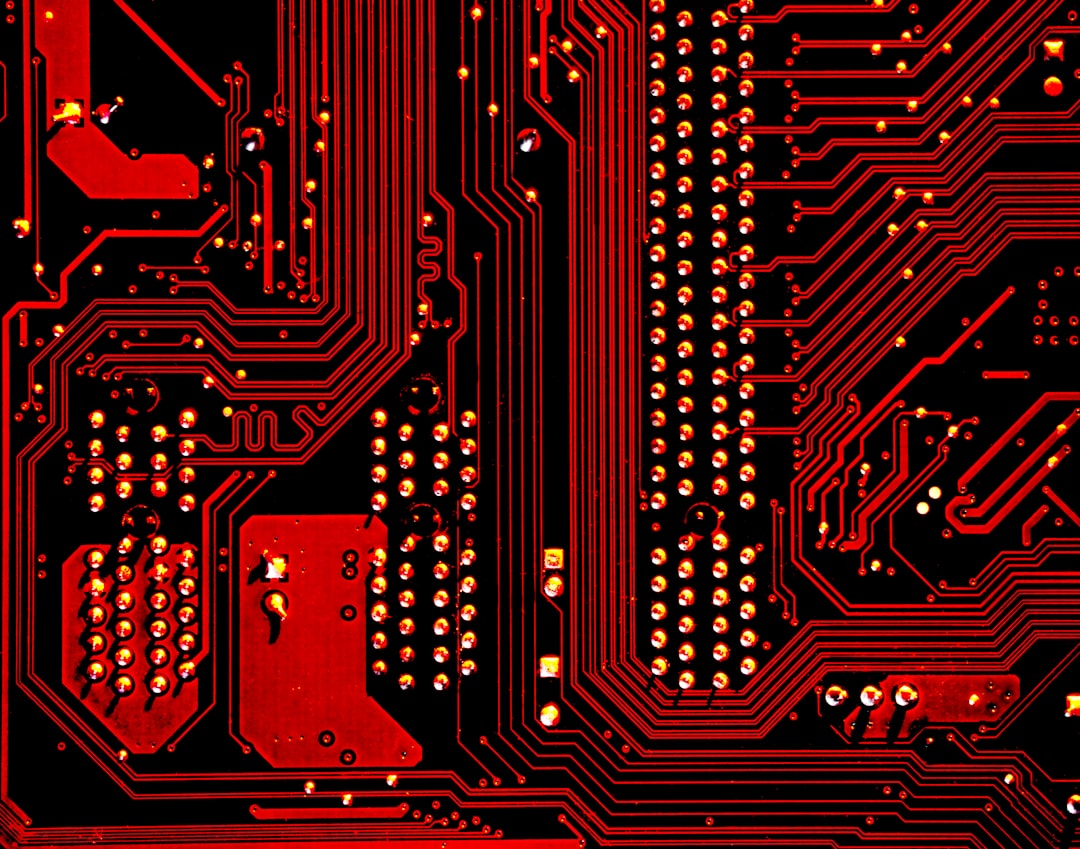
Table of Contents
- Introduction
- Problem Explanation
- Solution with Code Snippet
- Practical Application
- Potential Drawbacks and Considerations
- Conclusion
- Final Thoughts
Introduction
Imagine you're neck-deep in a Laravel project, the clock is ticking, and you've got deadlines dangling like a Sword of Damocles over your head. You're cranking out features, juggling database migrations, and everything seems to be going well until you hit a wall: a significant drop in performance due to overloaded routes. Sound familiar? You're not alone. Many developers face a bottleneck that often goes unnoticed until it’s too late.
Among the many powerful tools available in Laravel, the routing subsystem is often taken for granted. Most developers are aware of its basic usage, but not everyone leverages advanced routing features that can significantly enhance performance and maintainability. Today, we’re diving deep into one of those lesser-utilized aspects of Laravel routing: route caching. This feature can streamline your application's request handling by providing quicker access to route information, reducing overhead and, ultimately, improving response times.
Stay with me as we explore not just the "how" of route caching but also the "why" behind its effectiveness, complete with scenarios where this can make a noticeable difference.
Problem Explanation
When building applications with Laravel, intricate routing configurations can lead to unnecessary overhead. As your application scales and the number of routes grows, Laravel's route resolution can become a database-like operation, slowing down requests. One common misconception is that you can simply throw more hardware at the problem. While that might help in the short term, you'll instead want a sustainable and scalable solution.
Consider this conventional approach:
Route::get('/users', 'UserController@index');
Route::get('/users/{id}', 'UserController@show');
Every time a request hits your Laravel application, it checks these routes against the defined parameters. If you have dozens or even hundreds of routes, this checks each time can incur a noticeable performance hit. As the routes grow in number and complexity, the response can suffer.
Worse still, setting up complicated middleware chains can also increase the load time. Just like an overstuffed luggage can weigh you down, unnecessary route checks can drag down your application performance. That's where route caching comes in.
Solution with Code Snippet
Laravel’s route caching feature allows you to cache all of your application's routes into a single file, thus eliminating the need for Laravel to rebuild the route collection on every request. This is especially beneficial in production environments where every millisecond counts.
To implement route caching, you only need a couple of artisan commands:
- Cache your routes:
php artisan route:cache
- Clear your cache (if needed):
php artisan route:clear
After running the route cache command, Laravel will create a file within the bootstrap/cache directory, which contains the compiled routes. This means that instead of Laravel rebuilding the routes from scratch on every request, it can simply serve them from this cached file.
Here’s how your routes file would look before and after caching:
Before:
// routes/web.php
Route::get('/products', 'ProductController@index');
Route::get('/products/{id}', 'ProductController@show');
Route::post('/products', 'ProductController@store');
After caching:
Laravel compiles these into a single, efficient file which is used to instantly resolve the route requests, enhancing speed and efficiency.
The best practice is to always cache your routes in production environments, and you can do this seamlessly during your deployment process.
This caching mechanism can lead to significant performance enhancements, particularly in high-traffic applications where every millisecond counts. The route is resolved much quicker because the overhead of dynamic checking is eliminated. Think of it as swapping out a clunky old car for a sleek, turbocharged racing machine—one provides speed and efficiency, while the other just trickles along.
Practical Application
In real-world applications, where you may have thousands of routes and complexities, utilizing routing caching can make a transformative difference. For instance, if you're developing a large e-commerce platform with numerous products, user profiles, and order processing routes, caching will drastically reduce the load times during busy periods.
You may also consider implementing route caching when deploying your application. Integrate the php artisan route:cache command into your CI/CD pipeline, thus ensuring your application is always deployed with the most optimized routing setup.
Example Use Cases:
- E-commerce applications: Quickly load product pages, user profiles, fast checkout processes.
- Content management systems (CMS): Accelerate page loading times across numerous unique pages.
- APIs: If you’re providing an API to multiple external partners, delivering quick responses can help maintain good relationships and trust.
Potential Drawbacks and Considerations
While route caching is wildly effective, it's important to remain aware of its limitations. Using it in a development environment can lead to confusion, as any modifications you make to your routes won't be reflected until you clear your cache. This could lead to frustrations and delays when debugging.
Additionally, if your application frequently changes its routes, such as in an agile development setting, introducing caching could complicate things unnecessarily. To mitigate these drawbacks, consider using caching only in your staging or production environments where performance is a key goal.
Conclusion
Incorporating route caching in Laravel can dramatically improve your application’s performance and response times. It can reduce unnecessary overhead, ensuring a smoother experience for users, particularly in high-traffic scenarios. Key takeaways include:
- Caching minimizes route resolution time.
- It’s easily implementable with a couple of artisan commands.
- When combined with CI/CD pipelines, it ensures optimal performance in production.
As developers, our aim is efficiency, and embracing Laravel's routing cache feature brings us one step closer to achieving that. It's akin to having a well-oiled machine, working seamlessly to get you to your destination faster.
Final Thoughts
I encourage you to give route caching a try if you haven’t done so already. It could very well be the tweak that propels your application into faster response times and enhanced user satisfaction. Have you had experiences—good or bad—with route caching? Please share your stories in the comments below.
Don’t forget to subscribe for more insights on advanced Laravel features and best practices! 🚀
Focus Keyword: Laravel route caching
Related Keywords: Laravel performance optimization, caching routes Laravel, Artisan commands, web application performance
Further Reading: