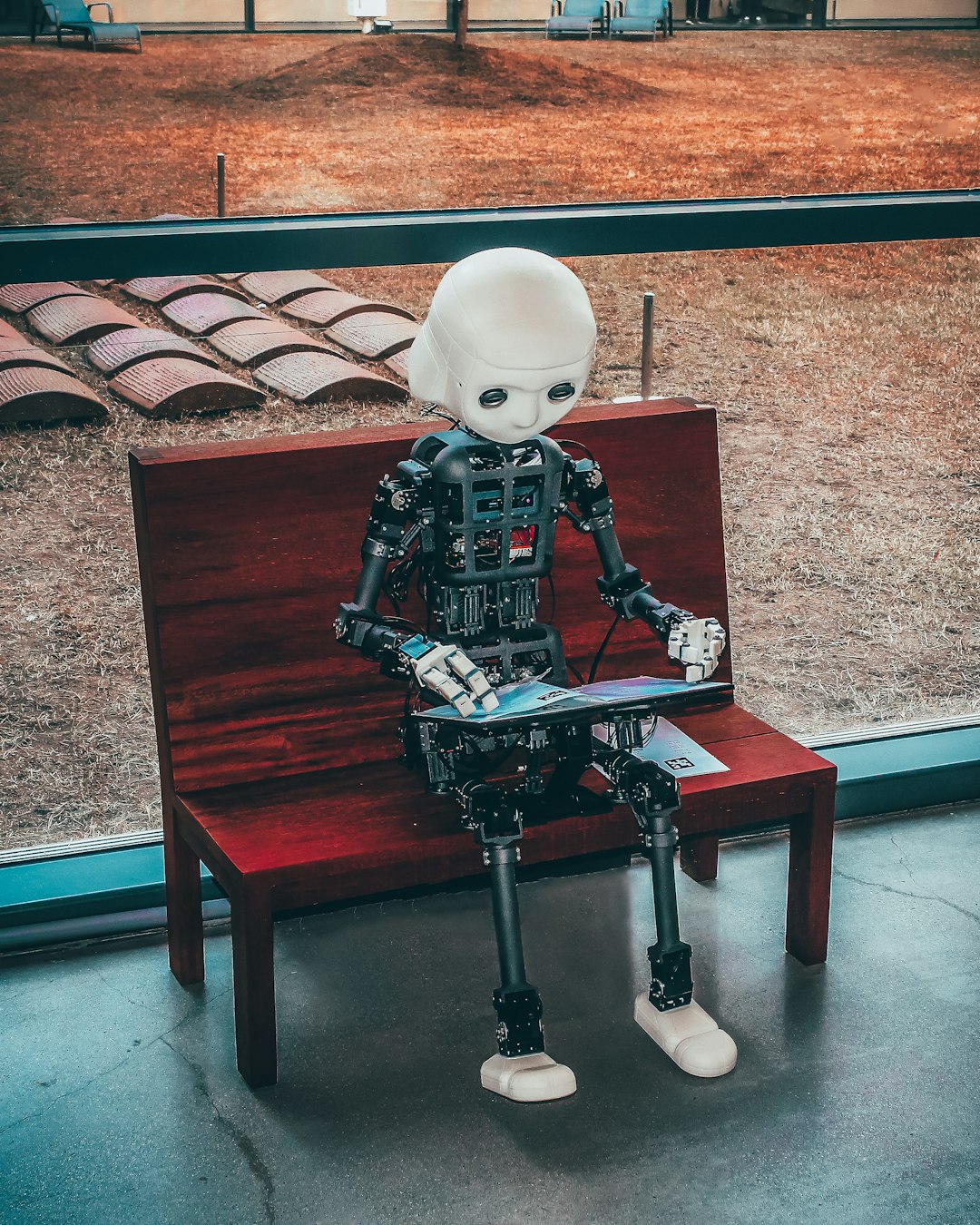
Table of Contents
- Introduction
- Problem Explanation
- Solution with Code Snippet
- Practical Application
- Potential Drawbacks and Considerations
- Conclusion
- Final Thoughts
- Further Reading
Introduction
In today's fast-paced software development landscape, performance optimizations can make a significant difference between a sluggish application and one that responds seamlessly to user actions. With the rise of reactive programming and powerful frameworks, developers often feel pressured to make their applications interactive and responsible without sacrificing speed. However, many of us overlook an interesting technique that can dramatically enhance the responsiveness of our applications without reinventing the wheel: implementing a debouncing strategy for our user input events.
Imagine you’re building an application where users input search terms in a text box. The common approach is to fetch results on every keystroke, which can lead to overwhelming server requests and poor performance, especially as the user types quickly. This is commonly seen in search bars on e-commerce or content-heavy sites. The result? A noticeable delay in responsiveness, leading to user frustration.
Instead, what if you could “debounce” those keystrokes to only trigger a fetch after the user has stopped typing? With this elegant solution, we achieve a smoother user experience while conserving server resources and ensuring our application behaves responsively. Let’s explore exactly how this can be implemented using both vanilla JavaScript and a robust framework like Vue.js.
Problem Explanation
When developing applications that respond dynamically to user input, it's easy to fall into a pattern where every user keystroke triggers API calls or heavy computation. This creates unnecessary load on our servers and can lead to poor performance. Here’s a typical scenario:
const searchInput = document.getElementById("search");
searchInput.addEventListener("input", function() {
fetchResults(searchInput.value);
});
In this code snippet, every time the user types in the search box, the fetchResults function is executed. If a user types quickly, this can result in dozens of network requests and unnecessary calculations. Additionally, it can create a poor user experience due to unpredictable latency, as results may show up delayed or out of sync with user input.
The misconception here is that real-time responses are always necessary. While immediate feedback is preferred, there is a fine line between responsiveness and resource optimization. This is where debouncing comes in.
Solution with Code Snippet
Debouncing ensures that a function is only executed after a certain amount of time has passed since the last time it was invoked. This allows us to optimize our API calls effectively. Here’s a simple implementation of debouncing in JavaScript:
function debounce(func, delay) {
let timeoutId;
return function(...args) {
// Clear the previous timeout, if any
if (timeoutId) {
clearTimeout(timeoutId);
}
// Set a new timeout
timeoutId = setTimeout(() => {
func.apply(this, args);
}, delay);
};
}
const fetchResults = (query) => {
// Simulated API call
console.log(`Fetching results for: ${query}`);
};
const searchInput = document.getElementById("search");
searchInput.addEventListener("input", debounce(function() {
fetchResults(searchInput.value);
}, 300)); // 300ms delay
Explanation
-
debounce Function: This function takes two parameters - the function to debounce (
func) and the number of milliseconds to wait before calling that function (delay). -
Clearing Timeout: The previous timeout is cleared every time the input event fires, ensuring that
fetchResultsis only called after the user has stopped typing for the designated delay time. -
Event Listener: The search input is set up to call the debounced version of
fetchResults.
In this example, if a user types continuously, the API call will only occur after they stop typing for 300 milliseconds. This reduces the overall requests made, improves performance, and leads to a more efficient user experience.
Vue.js Implementation
Using Vue.js, we can implement the same concept, leveraging its reactivity and lifecycle hooks:
<template>
<input type="text" v-model="query" @input="debouncedFetchResults" placeholder="Search..." />
</template>
<script>
export default {
data() {
return {
query: '',
debounceTimer: null,
};
},
methods: {
fetchResults(query) {
console.log(`Fetching results for: ${query}`);
},
debouncedFetchResults() {
if (this.debounceTimer) {
clearTimeout(this.debounceTimer);
}
this.debounceTimer = setTimeout(() => {
this.fetchResults(this.query);
}, 300);
},
},
};
</script>
Explanation
-
v-model: We bind the input field's value to the
querydata property. -
@input: We call
debouncedFetchResultswhenever the input event fires, which will debounce the fetch call just like our JavaScript example.
Practical Application
Implementing a debouncing strategy is especially useful in real-world scenarios involving:
- Search Autocomplete: Enhancing user experience when fetching results based on user input.
- Form Validation: Reducing the number of validation requests in real-time as users type across numerous fields.
- Resize Events: Throttling window resize events in responsive designs to avoid performance hiccups during resizing.
By integrating this technique, you can ensure that your application runs efficiently, especially as the volume of users grows or during peak interaction periods.
Potential Drawbacks and Considerations
While debouncing provides significant benefits, it does come with considerations:
-
Latency: Users might feel a slight delay in responses, which can be counterintuitive in applications where rapid feedback is essential, such as gaming or real-time communication apps. To mitigate this, a throttling solution could be implemented for scenarios requiring consistent updates.
-
Complexity: Introducing debouncing can add complexity to your codebase, particularly if divergent behaviors are required for different user interactions. Ensure to keep your implementation consistent to avoid confusion.
Conclusion
To summarize, debouncing is an effective technique for optimizing user input handling in web applications. It helps in minimizing unnecessary server requests while providing a responsive user experience by limiting function execution only when needed.
Incorporating this approach will not only improve application performance and efficiency but will also enhance the overall user experience. By carefully considering where and how to use debouncing, developers can create dynamic, interactive applications without compromise.
Final Thoughts
I encourage you to experiment with debouncing in your projects and observe how it can enhance performance. Have you implemented a successful debounce strategy? Share your experiences and alternative approaches in the comments! Don’t forget to subscribe for more expert tips to up your development game.
Further Reading
- A Deep Dive into Debouncing and Throttling
- Using Vue.js for Real-time Applications
- Performance Optimization Patterns in JavaScript
Focus Keyword: Debouncing in JavaScript
Related Keywords: Performance optimization, Vue.js event handling, User input management, API call reduction, Efficient UI design