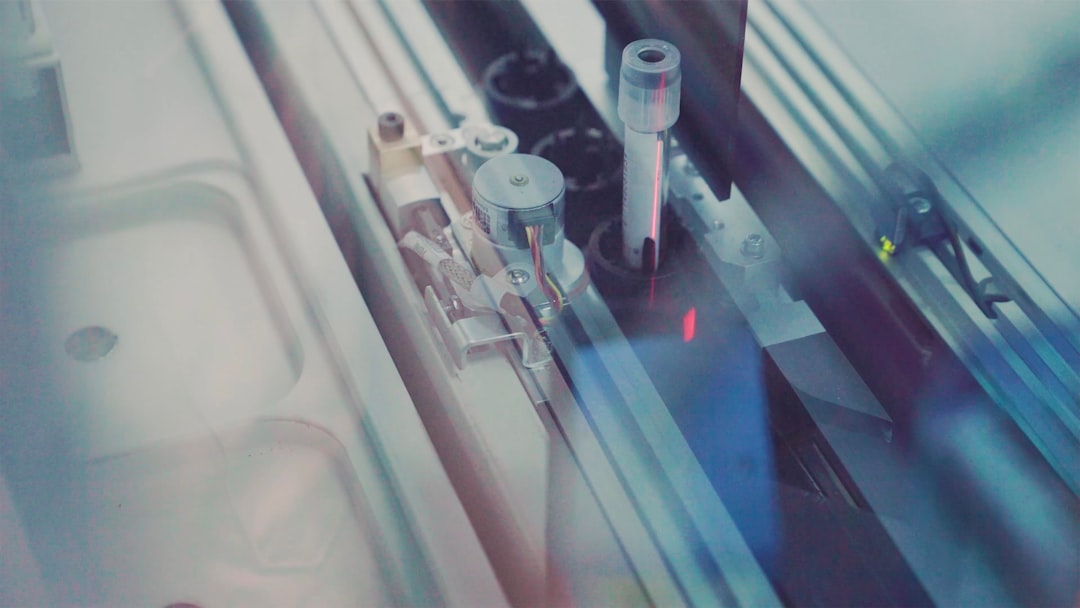
Table of Contents
- Introduction
- Problem Explanation
- Solution with Code Snippet
- Practical Application
- Potential Drawbacks and Considerations
- Conclusion
- Final Thoughts
- Further Reading
Introduction
Every developer has been there: you have a large repository of files and assets, and you need to ensure that everything is up to date without breaking a sweat. Imagine this – you push a new feature, and suddenly your production environment blows up because a minor change in a CSS file accidentally breaks a major layout. This scenario isn't just a nightmare; it's a regular Tuesday for many developers, and it serves up an interesting dilemma: how do you manage your assets efficiently to avoid chaos?
This is where Laravel's asset versioning comes into play, an often underutilized feature of the framework that can help both in development and deployment. Usually, developers might simply overwrite assets without considering how their updates affect caching on client browsers or content delivery networks (CDNs). In this post, we’ll dig deeper into the asset versioning feature in Laravel, discuss its underpinnings, and explore a unique technique that enhances its utility when managing assets efficiently across different environments.
When used effectively, asset versioning can keep our files dynamic while offering performance benefits and preventing downtime. So grab your coffee, and let’s dive into how to leverage this feature in a unique way!
Problem Explanation
Asset management can really be a pain point for web developers. Often, we release updates without considering that browsers cache assets aggressively. For instance, if you make a small change to your JavaScript or CSS but forget to update the filenames, users might still be served the old, cached versions. This leads to a dreaded scenario known as "cache hell," where users experience bugs and changes that aren't visible immediately, creating confusion and frustration.
Furthermore, using different environments (local, staging, production) adds to the complexity. For example, your local setup may be referencing local styles that aren't present on the staging or production servers. Developers often turn to hacky solutions like appending query strings, but these are far from elegant. Instead, a formal approach utilizing asset versioning can streamline this process.
Let’s also not forget the pain of manually managing asset combination and minification. Without the necessary versioning and control, it’s easy to accidentally reference outdated resources or harm performance by serving up too many requests.
Solution with Code Snippet
Laravel has built-in support for asset versioning with tools like mix, which make it easy to manage your assets in a way that works seamlessly across environments. Here’s an innovative way to leverage the mix() function alongside environment variables to ensure your assets are automatically updated without needing manual intervention.
Step 1: Set Up Laravel Mix
First, ensure you have Laravel Mix properly installed. If it’s not already included in your Laravel project, you can install it using npm with the following command:
npm install laravel-mix --save-dev
Step 2: Implement Asset Versioning
In your webpack.mix.js file, you can configure Laravel Mix to version your files conditionally based on your environment. This addition not only handles cache busting but also cleans up unwanted references:
const mix = require('laravel-mix');
if (mix.inProduction()) {
mix.version();
}
// Compile the assets
mix.js('resources/js/app.js', 'public/js')
.sass('resources/sass/app.scss', 'public/css');
// Additional asset references
mix.copy('resources/images', 'public/images');
// Enable versioning
if (process.env.MIX_ASSET_VERSION) {
mix.version();
}
Step 3: Use Environment Variables
In your .env file, define an environment variable to control versioning as needed. This approach will allow you to turn versioning on or off dynamically depending on your environment:
MIX_ASSET_VERSION=true
Step 4: Reference Assets
Now in your Blade files, you can reference your assets seamlessly using the mix() helper, which checks for the correct version file:
<!DOCTYPE html>
<html>
<head>
<link rel="stylesheet" href="{{ mix('css/app.css') }}">
<script src="{{ mix('js/app.js') }}"></script>
</head>
<body>
<!-- Your application markup -->
</body>
</html>
Benefits of This Approach
By utilizing the mix() helper, you're not only ensuring the latest assets are loaded, but you're also preventing old versions from being cached in browsers. This method simplifies the management of assets across various environments, allowing you to focus on writing code rather than debugging cache issues.
Practical Application
Let’s bring this to life with a real-world example. Consider a company that has a live website and regularly updates its style and functionality. Before implementing asset versioning, they suffered from users reporting styles not applying as intended, especially after their CSS updates.
By using Laravel Mix's asset versioning, the team automated the cache-busting process. Each time a deployment occurred in the production environment, users always received the latest version of the styles and scripts.
Additionally, they could easily switch on the condition for MIX_ASSET_VERSION in staging to reflect changes without affecting local development, allowing them to maintain a smooth workflow.
Potential Drawbacks and Considerations
Although asset versioning is a powerful tool, it’s essential to note that it might come with a performance tradeoff. For instance, if you change assets frequently, it could lead to a larger number of files being served due to the versioned filenames.
Additionally, if you're using a CDN to serve your assets, ensure it is configured to recognize these versioned files to avoid serving outdated ones. Be vigilant about the cache settings in your CDN to mitigate potential performance impacts.
Also, consider that developers need to remember to run the npm run production command after changes, or this won’t apply. Automating this in your CI/CD pipeline could alleviate some headaches.
Conclusion
In the rapidly evolving world of web development, efficient asset management isn't just a convenience—it's a necessity. Laravel's asset versioning provides a powerful solution to manage the intricacies of caching and minimizes the chances of outdated files disrupting user experiences.
By combining this feature with your deployment processes and configurations, you're tapping into a resource that significantly enhances your project's stability and maintainability.
Final Thoughts
I urge you to try implementing Laravel's asset versioning in your next project. It could save you from hours of troubleshooting cache-related headaches. As you explore this approach, I invite you to share your findings, experiences, or even alternative methods in the comments below.
If you found this post helpful, don't forget to follow for more expert insights and tips that can streamline your development process!
Further Reading
SEO Suggestions
Focus Keyword: Laravel Asset Versioning
Related Keywords: Web Development, Laravel Mix, Caching Issues, Asset Management, Performance Optimization