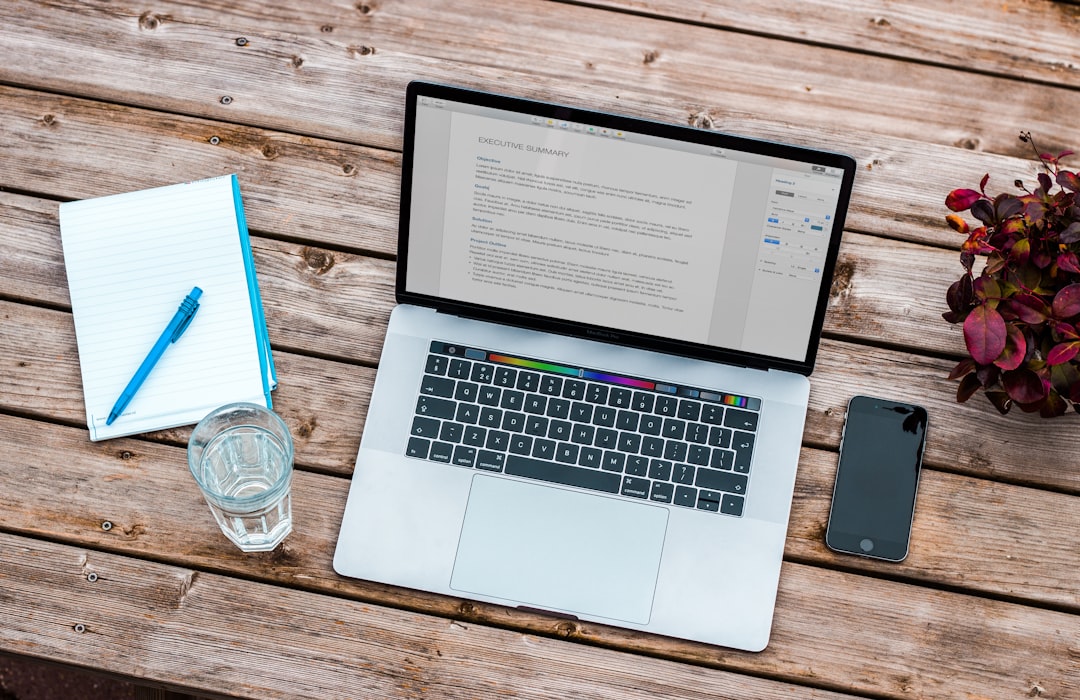
Table of Contents
- Introduction
- Problem Explanation
- Solution with Code Snippet
- Practical Application
- Potential Drawbacks and Considerations
- Conclusion
- Final Thoughts
- Further Reading
Introduction 🌟
As a developer, have you ever found yourself in a situation where you needed to offer your users functionality that is highly personalized, yet effectively managed with minimal overhead? Imagine crafting APIs that not only respond efficiently but also adapt seamlessly to the varying demands of your user base. 🌐 This is where the techniques of Rate Limiting and Caching come into play.
Traditionally, rate limiting is treated as protective armor against excessive traffic, safeguarding server consumption and ensuring each user's actions are accounted for. However, by integrating smart solutions, you can turn this design pattern into an opportunity for optimization rather than a simple barrier. Caching complements this by temporarily storing frequently accessed data, speeding up responses, and minimizing the need for redundant processing. But what if we can cleverly intertwine the concepts of rate limiting and caching in a Laravel environment to improve performance?
In this post, we’ll take a detailed look at how to implement a combination of these two techniques in a Laravel application, allowing you to serve many users efficiently while keeping an eye on performance metrics—without breaking a sweat.
Problem Explanation 🔍
As applications grow in complexity and user bases expand, it's essential to provide a service that scales. One common challenge developers face is managing server load effectively while maintaining responsiveness. Consider a typical API endpoint that retrieves user data. If multiple users simultaneously request this data, the server can become overwhelmed, leading to increased response times or even outages.
The conventional approach often involves setting up rate limiting policies to protect against overload. Here's a simple example using Laravel's built-in rate limiting:
Route::middleware('throttle:60,1')->group(function () {
Route::get('/user', 'UserController@index');
});
While this technique protects your endpoints, it doesn't inherently optimize resource utilization. Rate limiting throttles excessive requests but can lead to a different problem: genuine users experience delays in accessing important data due to restrictions.
On the other hand, caching serves as a separate tool that can significantly improve performance. Simply caching the outcome of the API endpoint can temporarily ease resource consumption:
public function index(Request $request)
{
return Cache::remember('user_data', 600, function () {
return User::all();
});
}
In this example, user data is cached for 600 seconds, significantly reducing database loads. However, when combined with rate limiting alone, the application can still have issues with stale data, as users might see outdated responses, especially for dynamic content.
Solution with Code Snippet ⚙️
Now let's take a creative approach by combining Rate Limiting with Caching to provide flexible yet efficient user experiences. The combination can offer significant advantages: not only do we protect our applications, but we can also ensure fresher and more relevant user interactions.
Step 1: Create a Custom Rate Limiter
Start by defining a custom rate limiter in your AppServiceProvider. This allows us to implement more complex logic based on user roles or specific conditions.
use Illuminate\Cache\RateLimiter;
use Illuminate\Support\Facades\RateLimiter as FacadesRateLimiter;
public function boot()
{
FacadesRateLimiter::for('user-data', function (Request $request) {
return Limit::perMinute(30)->by(optional($request->user())->id ?: $request->ip());
});
}
Step 2: Implementing Caching with Rate Limiting
Next, we modify the controller method to cache the result and respect the rate limit. Make sure you adapt existing responses into cache-friendly formats:
public function index(Request $request)
{
$this->ensureIsRateLimited($request);
return Cache::remember("user_data:{$request->user()->id}", 60, function () {
// Simulating a heavy database call
return User::with('posts')->where('id', $request->user()->id)->first();
});
}
protected function ensureIsRateLimited(Request $request)
{
if (RateLimiter::tooManyAttempts('user-data', $request->ip())) {
throw new HttpException(429, 'Too Many Requests.');
}
RateLimiter::hit('user-data', 60);
}
Explanation of the Code
In the code snippet above, I defined a custom rate limiter for user data, allowing only 30 requests every minute per user (based on their ID or IP address). The index method checks if the user has exceeded their limit, and if not, it fetches the data while caching the response for 60 seconds.
By combining these two methodologies, we enable your API to serve frequent requests rapidly while still guarding the server against abuse. Ultimately, the experience becomes more fluid for users, avoiding outdated data pitfalls often seen with singular approaches.
Practical Application 🚀
This innovative approach can be particularly valuable in situations where applications must respond to numerous data-dependent requests on demand—think social media platforms, news aggregators, or dashboards displaying real-time data.
Imagine a social networking API where users can continuously fetch their friends' latest activities. Users expect not only quick access but also up-to-date information without constant refreshes. By implementing the combined rate limiting and caching features, you can optimally manage resources while ensuring users don’t encounter irritating delays.
Furthermore, in a SaaS model, this technique enhances scalability. As user interaction grows, you’ll notice fewer load-related hiccups due to resource contention—providing your clients a seamless and responsive experience.
Potential Drawbacks and Considerations ⚠️
However, combining rate limiting and caching isn’t without potential issues. It is vital to consider data freshness; cached data might not always reflect the latest state of your database. If user operations require immediate updates (like messaging systems), you might need a separate data retrieval strategy, such as forced cache clearing on write operations.
Another challenge arises from maintaining a good balance between user experience and server loads. Setting rate limits too low can frustrate genuine traffic, while setting them too high can lead to server performance issues. It’s essential to continuously monitor and adjust these thresholds based on usage patterns.
To mitigate stale winds, you may want to implement cache invalidation strategies, such as using event listeners that clear or refresh cached entries whenever there are relevant database changes.
Conclusion 📝
In summary, leveraging the dual power of Rate Limiting and Caching in Laravel allows developers to build applications that remain responsive under strain and deliver fresh data with minimal latency. This unique approach not only optimizes server loads but also enhances user satisfaction—a crucial factor in today's competitive landscape.
Key takeaways include:
- Customizing rate limits based on user behavior or role.
- Employing caching to reduce database hits and improve response times.
- Continuously monitoring and adjusting strategies to balance user needs with server health.
Final Thoughts 💡
I encourage you to experiment with this combination in your next Laravel project, especially if you anticipate significant user interaction. Feel free to leave comments about your experiences or challenges faced when implementing caching and rate limiting together.
If you found this post helpful and want similar insights, subscribe for more expert tips, tricks, and guidance on web development!