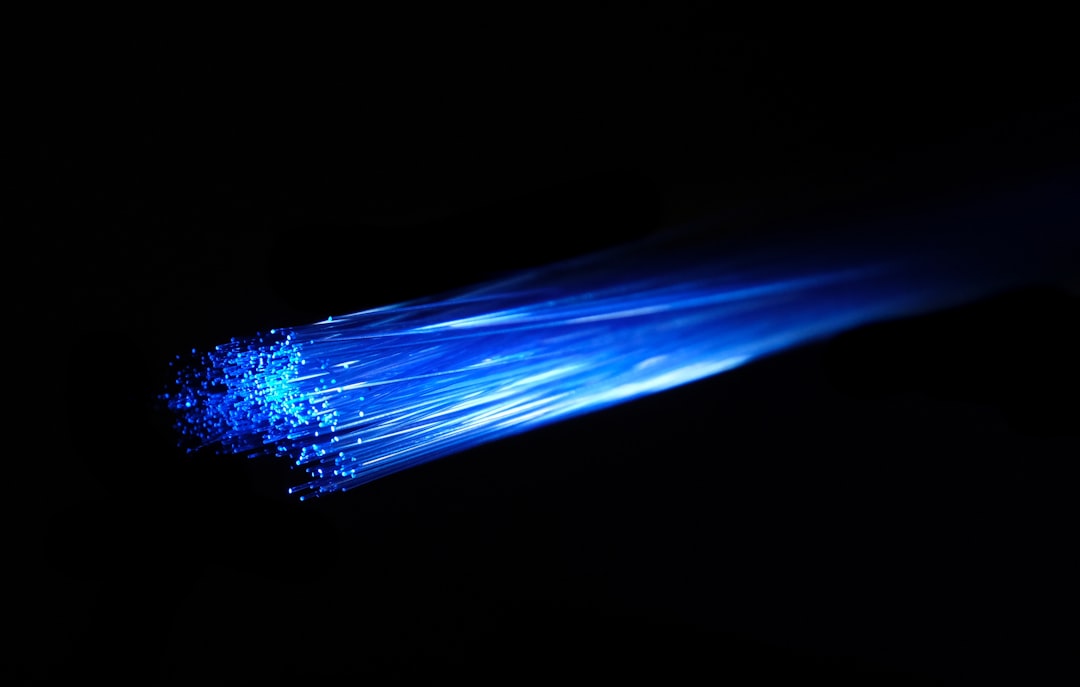
Table of Contents
- Introduction
- Problem Explanation
- Solution with Code Snippet
- Practical Application
- Potential Drawbacks and Considerations
- Conclusion
- Final Thoughts
Introduction
Imagine you're knee-deep in a project, parsing through a mountainous heap of hybrid data from various APIs—your typical Tuesday as a developer, right? Now picture this: if only there was a way to transform that chaotic data into the structure you need efficiently without invoking the dreaded callback hell! Welcome to the superpower of the modern programming world—asynchronous iterations. But have you ever considered using async iterators in JavaScript for better data handling? 🦸♂️
If you've ventured into the realm of modern JavaScript (and who hasn't?), you're likely aware of how Promises and async/await can make your code cleaner and more readable. However, async iterators represent a powerful tool that many developers overlook. They allow you to consume asynchronous data sources, simplifying your code architecture and improving maintainability.
In this post, we’ll explore how to leverage async iterators effectively, especially in scenarios involving multiple data sources or API calls that can introduce significant complexity to your code. By the end, you’ll be ready to implement solutions that can revolutionize your asynchronous programming approach! 🚀
Problem Explanation
When working with APIs, especially in microservices, you often need to fetch data from multiple sources, combine it, and transform it for use in your application. The problem is that handling multiple async calls can quickly lead you down the tedious path of nesting Promises or managing multiple callback functions, making your code hard to read and maintain.
Here's a typical scenario using Promises:
fetch("https://api.example.com/user")
.then(userResponse => userResponse.json())
.then(userData => {
return fetch(`https://api.example.com/orders/${userData.id}`);
})
.then(orderResponse => orderResponse.json())
.then(orderData => {
console.log('User data:', userData);
console.log('Order data:', orderData);
})
.catch(error => console.error('Error:', error));
In this example, handling the dependency between user and order data becomes cumbersome; this is especially true if you have more data sources to process. The nesting can make your logic difficult to follow and leads to what is commonly known as "callback hell." Not to mention, error handling across multiple layers can become a hassle.
If only we had a way to handle such asynchronous streams more elegantly without getting stuck in psychic knots!
Solution with Code Snippet
Enter async iterators! An async iterator allows us to define a loop that can handle data retrieval and processing in a concise manner. Instead of chaining multiple promises, we can yield values from an async iterable within a single loop. This improves readability, performance, and error handling.
Here’s how you can make async iterations work for you:
async function* fetchOrders(userId) {
const userResponse = await fetch(`https://api.example.com/user/${userId}`);
const userData = await userResponse.json();
const orderResponse = await fetch(`https://api.example.com/orders/${userData.id}`);
const orderData = await orderResponse.json();
yield userData;
yield orderData;
}
(async () => {
try {
for await (const data of fetchOrders(1)) {
console.log(data);
}
} catch (error) {
console.error('Error:', error);
}
})();
Breakdown of the Code Snippet
-
Creating an Async Generator: We define an async function
fetchOrdersusingasync function*, which allows us to yield results asynchronously. -
Yielding Data: Inside the generator, we wait for responses from APIs using
awaitand yield the retrieved data. This can be especially handy when dealing with paginated results. -
Consuming the Data: In the consuming function, we use a
for await...ofloop to iterate through the yielded data. This makes our code cleaner and more maintainable.
Why This is Better?
- Improved Readability: The async generator pattern eliminates the complex nesting found in traditional Promise chains.
- Error Handling: With the try/catch block surrounding the loop, we handle errors for all asynchronous calls centrally.
- Flexibility: You can extend this to handle multiple asynchronous data sources without complicating the structure.
Practical Application
Imagine you’re building a dashboard for an e-commerce platform that fetches user accounts, their order history, and product recommendations—all from different APIs. Wouldn't life be easier if you could combine this data without the overhead of managing multiple async calls intermingled with callbacks?
You could structure your data-fetching logic with async iterators to streamline this process:
async function* fetchUserDashboard(userId) {
yield* fetchOrders(userId); // Yields user data and orders
yield* fetchRecommendations(userId); // Future function for recommendations
}
(async () => {
for await (const data of fetchUserDashboard(1)) {
console.log(data);
}
})();
This method guarantees a logical flow of data without burdensome boilerplate code. Whether it's products, reviews, or any other async source, async iterators can keep your code clean and modular, allowing you to focus on functionality rather than managing complexity.
Potential Drawbacks and Considerations
Though async iterators offer a host of benefits, there are a few potential drawbacks to keep in mind:
-
Browser Compatibility: Async iterators and the
for await...ofloop require modern JavaScript (ES2018). If you need to support older browsers, you'll have to transpile your code using tools like Babel. -
Performance Overhead: While async iterators are generally efficient, there can be overhead with the async/await mechanism versus using regular synchronous iterations, especially when fetching a large volume of data.
To mitigate these issues:
- Always check for browser compatibility and plan your feature flags accordingly.
- Consider the data size and fetch strategy (e.g., lazy loading) to optimize performance.
Conclusion
In summary, async iterators can significantly streamline your data handling in JavaScript applications, particularly when working with multiple asynchronous data sources. They improve both code readability and maintainability while also simplifying error handling.
If you're looking for a smarter approach to manage asynchronous data flows in your applications, give async iterators a try! The transformation of your code style might just make you a coding hero. 🦸♀️
Final Thoughts
I encourage you to experiment with async iterators in your own projects. What challenges have you faced with managing asynchronous operations? Share your thoughts in the comments—let's learn from each other! If you found this post helpful, don’t forget to subscribe for more insights into the world of web development, where we explore techniques that turn mundane challenges into exciting coding adventures!
Further Reading
SEO Suggestion
Focus Keyword: "Async Iterators in JavaScript"
Related Keywords: "asynchronous programming", "JavaScript data handling", "async/await performance", "modern JavaScript features", "iterators and generators"
Feel free to adjust sections or add more examples if you want to enrich this blog further!