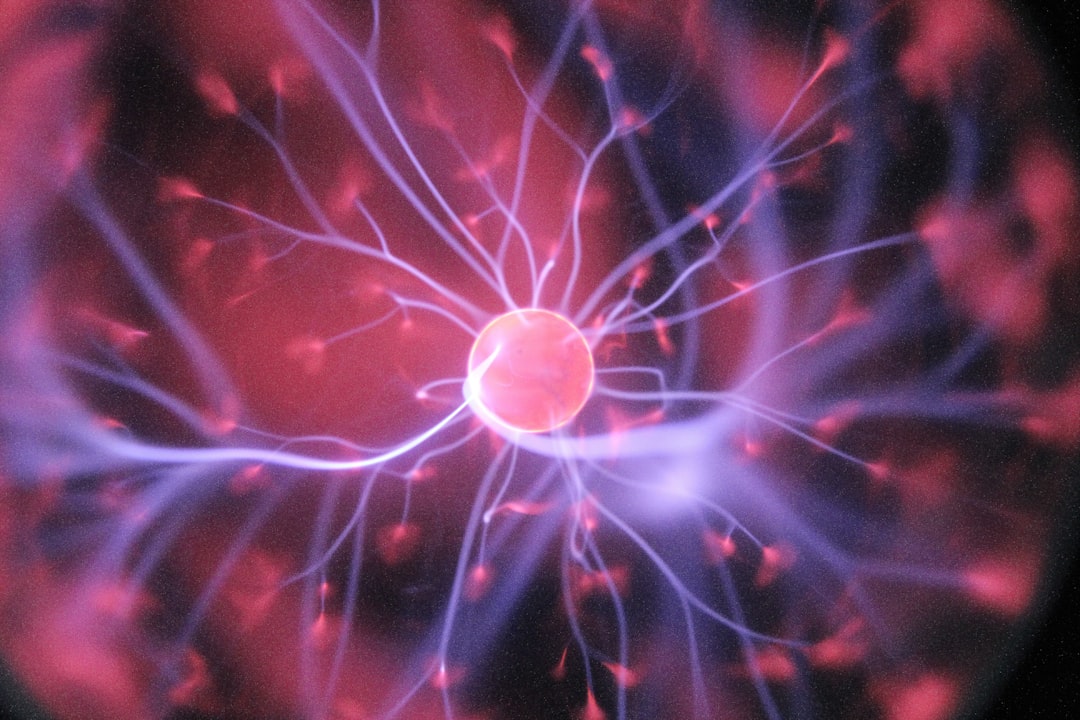
Table of Contents
- Introduction
- Problem Explanation
- Solution with Code Snippet
- Practical Application
- Potential Drawbacks and Considerations
- Conclusion
- Final Thoughts
Introduction 🌟
Imagine you're deep into a project, making rapid progress on implementing features and squashing bugs, when suddenly, a critical requirement shifts overnight. Have you ever faced a scenario where you had to completely adjust your code structure to fit a new business requirement? It’s more common than you’d think! In our fast-paced development environments, being flexible and responsive to change is crucial. However, making those adjustments efficiently can be quite challenging.
In the world of Laravel, we have some powerful tools at our disposal, and today, we’re going to explore a fundamental yet often underutilized feature: Laravel's Service Providers. You might associate them with bootstrapping your application or registering services, but they can also assist in creating a more resilient and adaptable application structure.
This post will delve into how you can leverage Service Providers to dynamically handle configuration changes, streamline your application setup, and keep your code organized while staying agile. By the end, you'll see how this approach can enhance your development experience in Laravel.
Problem Explanation 📉
When working on a project, especially in collaborative environments, new requirements can emerge out of the blue. If you're relying on hardcoded configurations throughout your application, making adjustments can become a massive headache. You might find yourself searching and replacing values across multiple files, which is both tedious and error-prone.
Here’s a common conventional approach:
// config/app.php
return [
'api_key' => '123456', // Hardcoded API key
// other settings
];
// Usage in a controller
$apiKey = config('app.api_key');
In the example above, the API key stored in the configuration file is easy enough to use at first, but if the business decides to change it, you have a manual process to undertake, creating potential risks for human error.
Besides managing static values, this conventional method doesn’t account for the possibility of having different configuration values for various environments, such as development, staging, and production. Herein lies the need for a more dynamic approach.
Solution with Code Snippet ⚙️
This is where Service Providers come into play! By utilizing Service Providers, you can abstract your configuration management and make it incredibly adaptable to change. Here’s a quick step-by-step guide to setting it up.
-
Create a Service Provider: First, create a custom service provider using the Artisan command.
php artisan make:provider DynamicConfigServiceProvider -
Register your new Service Provider: Open the
app/Providers/AppServiceProvider.phpfile and add the newly created Service Provider to theprovidersarray.// app/Providers/AppServiceProvider.php protected $providers = [ // other providers \App\Providers\DynamicConfigServiceProvider::class, ]; -
Handle dynamic configurations in the Service Provider: In your new service provider, you can arrange your configurations based on conditions or environment variables.
// app/Providers/DynamicConfigServiceProvider.php namespace App\Providers; use Illuminate\Support\ServiceProvider; class DynamicConfigServiceProvider extends ServiceProvider { public function register() { // Check the environment and set the config accordingly if ($this->app->environment('production')) { config(['app.api_key' => env('API_KEY_PRODUCTION')]); } else { config(['app.api_key' => env('API_KEY_DEVELOPMENT')]); } } public function boot() { // } } -
Utilize the configurations: Now, you can fetch the dynamically set configuration values just like you did before.
// Usage in a controller $apiKey = config('app.api_key');
Benefits of this Approach
- Easier Management: By consolidating the logic of configuration management in a service provider, any changes needed to accommodate new conditions can be easily made in one spot.
- Enhances Readability: The abstraction keeps your configuration logic clear and reduces duplication throughout your codebase.
- Encourages Environment Consistency: Using environment variables ensures that secrets and settings are kept separate from your source code, making it much more secure.
Practical Application 💼
This approach is particularly useful in scenarios where you might have multiple environments. For example, consider a scenario where you have a highly customized API that necessitates different keys and settings depending on whether the application is in development or production mode. By leveraging either .env configurations or environment variables, you can enforce the right API keys automatically, minimizing the risk of pushing development configurations into your live application.
Another key application could be in feature flags, where Service Providers allow dynamically enabling or disabling features based on settings that are easily managed. Say you’re working on a feature that’s still in beta; this setup means you can quickly toggle it on for testing without changing any code directly.
Potential Drawbacks and Considerations ⚠️
While using Service Providers for dynamic configurations has significant advantages, it's worth noting potential pitfalls. Overusing this feature can lead to confusion if the logic isn't straightforward. Complexity can arise if many conditions are layered in a single Service Provider, making the configuration hard to follow and maintain.
Also, ensure that access to sensitive configuration values through your service provider doesn’t expose them in unintended areas of your application. To mitigate this risk, adopt strict access controls and follow best practices for managing secrets.
Conclusion ✅
Utilizing Laravel's Service Providers for dynamic configuration management can significantly streamline your development process. By abstracting this functionality into a central spot, you empower yourself to adapt quickly to shifting requirements without the chaos of scrambling to adjust hardcoded values.
Key takeaways:
- Simplifies configuration management.
- Enhances application scalability and flexibility.
- Improves code organization and readability.
Final Thoughts 💭
I encourage you to give this dynamic configuration approach a try in your next Laravel project! Experiment with it and see how it can transform the way you manage your application settings. As always, I’d love to hear your experiences and thoughts in the comments. Have you found other innovative uses for Service Providers? Let's get the conversation started!
Don't forget to subscribe for more expert tips on Laravel and web development. Happy coding! 🚀
Further Reading
- Laravel Documentation: Service Providers
- The Twelve-Factor App: Config
- Environment Configuration in Laravel
Focus Keyword: Laravel Service Providers
Related Keywords: Dynamic Configuration, Environment Management, Laravel Best Practices, Configuration Management in Laravel, Laravel Development Tips.