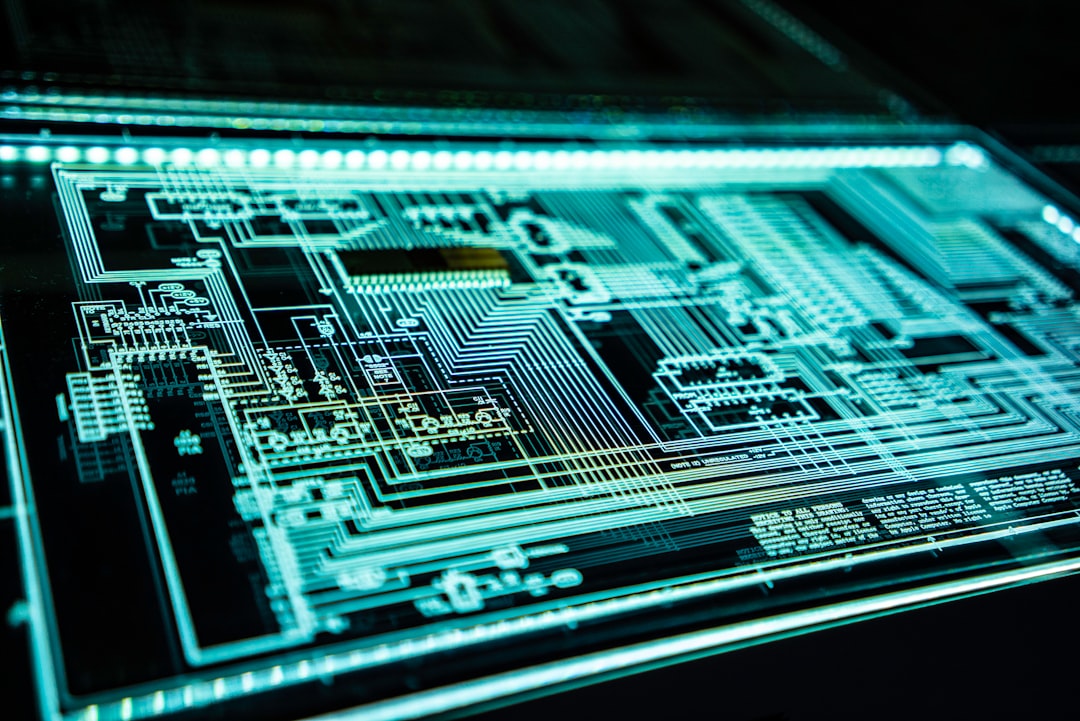
Table of Contents
- Introduction
- Problem Explanation
- Solution with Code Snippet
- Practical Application
- Potential Drawbacks and Considerations
- Conclusion
- Final Thoughts
- Further Reading
Introduction 🚀
Ever sat in front of your screen, tirelessly debugging a cryptic error message, only to find out you were just one tiny detail away from solving it? We’ve all been there, navigating the labyrinth of programming pitfalls armed with nothing but our wits and a strong cup of coffee. 🙃 In the bustling world of software development, effective debugging can sometimes feel like a mystery novel waiting to be unraveled. But what if you could simplify that process using a lesser-known PHP function that not only saves time but also enhances your overall code efficiency?
Enter array_column() - a powerhouse function that, while not completely obscure, often remains overlooked amidst PHP’s extensive arsenal of tools. With the capability to extract values from a multi-dimensional array by a specific key, it can clarify your data manipulation processes dramatically. The real twist? This function can be a game changer for debugging and optimizing your code structures.
In this post, we’ll dive deep into array_column(): dissect its functionality, illustrate common pitfalls in traditional data handling, and provide you with efficient coding methodologies that can vastly improve your PHP projects.
Problem Explanation ❓
PHP developers routinely encounter situations where they need to sift through complex, multi-dimensional arrays to extract meaningful data. The native approaches often involve the combination of loops, foreach, or even the use of array_map().
Here’s a typical example of the conventional approach:
$data = [
['id' => 1, 'name' => 'John', 'age' => 28],
['id' => 2, 'name' => 'Jane', 'age' => 22],
['id' => 3, 'name' => 'Doe', 'age' => 29]
];
$names = [];
foreach ($data as $item) {
$names[] = $item['name']; // Extract name
}
While this method gets the job done, it’s not just verbose but also increases the likelihood of errors—especially when dealing with larger datasets or when trying to manipulate data across multiple dimensions. Add the potential for typos, and you may find yourself spending an unnecessary amount of time troubleshooting.
And let's face it: someone sticking to traditional arrays in 2023 should reconsider their debugging strategy. It’s time to discover more streamlined ways of handling arrays.
Solution with Code Snippet 🔍
This is where the array_column() function steps into the spotlight. It elegantly refines the code above into a single line, enhancing readability while slashing the potential for human-induced errors. Here’s how it works:
$data = [
['id' => 1, 'name' => 'John', 'age' => 28],
['id' => 2, 'name' => 'Jane', 'age' => 22],
['id' => 3, 'name' => 'Doe', 'age' => 29]
];
// Using array_column to extract names
$names = array_column($data, 'name');
Explanation:
-
Functioning:
array_column($array, $column_key), where$arrayis your multidimensional array and$column_keyis the key of interest (in this case, 'name'). -
Efficiency: By using
array_column(), you've effectively replaced several lines of code with a tidy, single function call — a clean getaway from multi-line loops! - Readability: This approach not only saves time but also enhances code readability for other developers, fostering a solid collaborative environment.
Practical Performance Gains
The efficiency of array_column() allows it to execute faster than manual looping, particularly for larger datasets. While a few microseconds saved may seem insubstantial, over countless iterations or in high-load applications, this can compound into significantly improved performance.
Practical Application 🎯
Consider a scenario when building a web application that needs to render a list of user names from a centralized data source. The ability to directly pull these names from an array can save you both time and headaches in debugging.
Assume you're working with user profiles stored in a relational database, and you've fetched them as an associative array. Using array_column(), you can immediately filter for any required property and prepare it for rendering in your user interface.
For instance, later in your application, you could implement:
// Example: Fetch users from a database
$users = $userModel->getAll(); // Assume it returns an array of users
$userNames = array_column($users, 'name');
// Now rendering names in your UI
foreach ($userNames as $username) {
echo "<p>{$username}</p>";
}
This synergy—not just reducing your code but making it more manageable and intuitive—illustrates the practical prowess of array_column() in everyday development tasks.
Potential Drawbacks and Considerations ⚠️
While array_column() is powerful, it may not be suitable for all scenarios. For instance, if your dataset includes more complex nested structures, array_column() won't drill down into those depths. Here’s a caveat:
-
Flat Structures Only: It cannot extract elements directly from deeply nested arrays—attenuating the same brevity when faced with varied data structures. Explore the use of
array_map()or custom recursive functions for such scenarios if you encounter caveats. -
Data Consistency: Ensure that your array's structure remains consistent, as passing an unexpected key will return an error. An initial check for required keys can safeguard you against disruptions.
Conclusion 🌟
In summary, PHP’s array_column() function is a robust and nifty tool that can streamline your data extraction processes and simplify your debugging strategies. By adopting this function, not only do you bolster the efficiency of your code, but you also make it easier for yourself and your teammates to engage with.
We’ve identified that enhancing your code has far-reaching implications—not just for performance but also for comprehension. As applications grow in complexity and size, making wise choices in data manipulation can yield significant returns in productivity and maintainability.
Final Thoughts 💭
I encourage you to give array_column() a shot in your next project—see how it can transform your data handling into a more elegant solution. If you have any unique use cases or alternate methodologies, I’d love to hear from you in the comments!
Don’t forget to subscribe for more invaluable insights and tips to refine your skills, boost your coding efficiency, and enhance the collaborative dynamic in your projects.
Further Reading 📚
-
PHP Manual on
array_column - Mastering PHP: Data Manipulation Techniques (hypothetical link)
- Efficient Data Structures in PHP (hypothetical link)
Focus Keyword: PHP array_column()
Related Keywords: PHP functions, data manipulation, coding efficiency, debugging in PHP, associative arrays