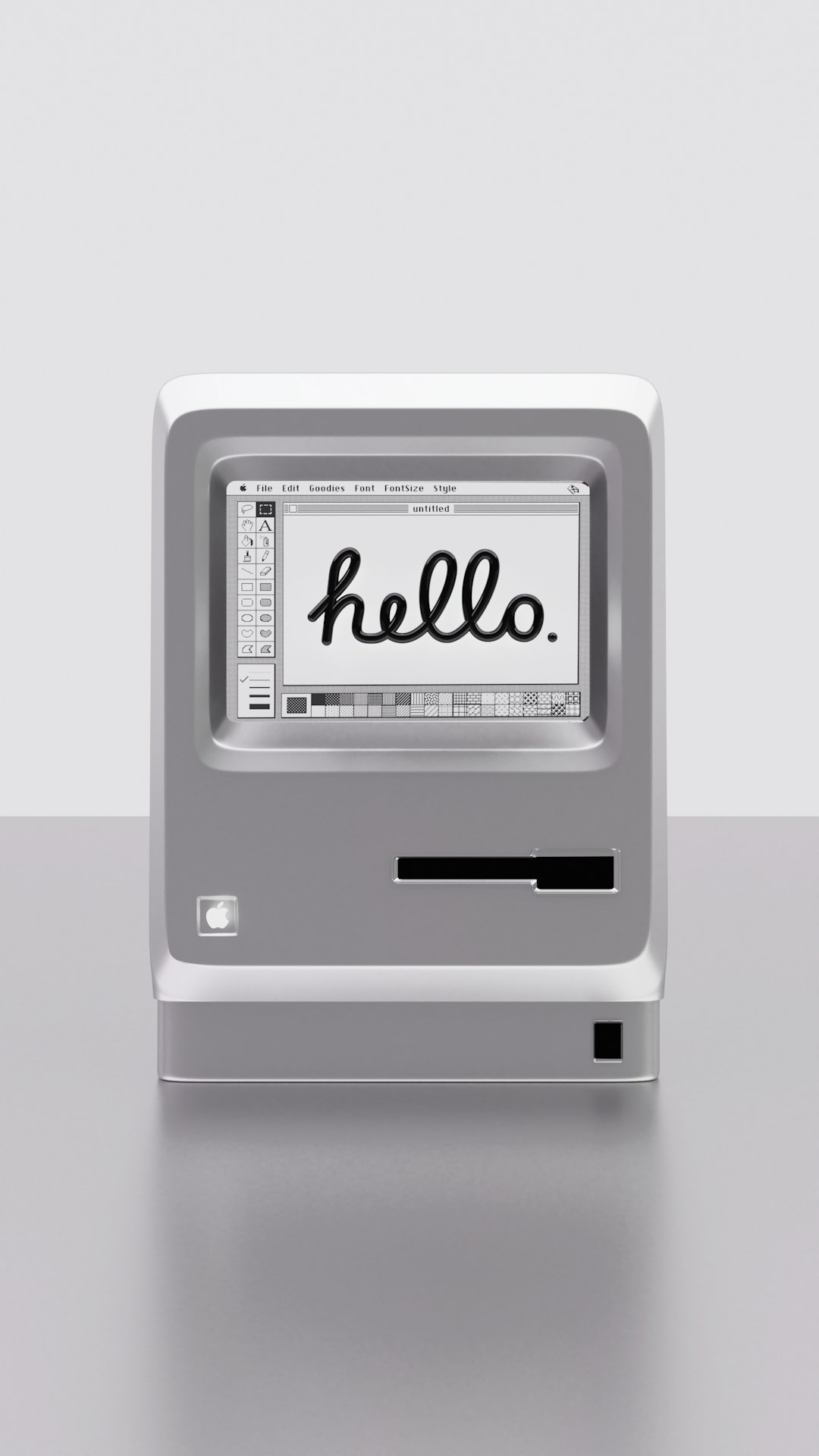
Table of Contents
- Introduction
- Problem Explanation
- Solution with Code Snippet
- Practical Application
- Potential Drawbacks and Considerations
- Conclusion
- Final Thoughts
- Further Reading
Introduction 🌟
Imagine you’re knee-deep in a codebase, debugging an enigmatic API integration that seems to work in development but refuses to function in production. Frustrating, right? You test and retest, but the issue stubbornly persists. If you've ever been in this situation (and let’s be honest, which developer hasn’t?), you might be searching for a silver bullet—a tool or technique that can illuminate hidden flaws or inefficiencies in your code.
One often overlooked strategy in modern web development is the power of Laravel Telescope, a debug assistant created by the Laravel team. Telescope provides an intuitive interface to observe your application's requests, exceptions, logs, and more. However, many developers might not realize just how versatile and innovative this debugging tool can be.
In this post, we’ll unravel the surprising benefits of using Laravel Telescope beyond standard debugging. We’ll explore how it can help streamline your development process, enhance API quality, and even improve your overall coding efficiency by leveraging its unique features in ways you might not expect.
Problem Explanation 🛑
When building web applications, especially those relying heavily on APIs, the debug-and-test cycle can become quite tedious. Common problems include slow response times, errors that don’t reproduce in local development, and the curse of vague logs that lead developers down the rabbit hole of confusion. Often, traditional logging does little to reveal the underlying issues, making it challenging to maintain code quality.
Here's a classic scenario: You set up error logging, and while it captures exceptions, the logs may lack context. You see an error, but without tracing back the request data or the performance timing, diagnosing the root cause can feel like searching for a needle in a haystack. In such cases, simple log files with timestamps aren’t enough; you need a comprehensive view of your application’s health.
Log::error('Error Message', [
'user_id' => $userId,
'request' => $request->all(),
]);
While the code above catches errors, the real challenge is gathering enough insights to decipher what went wrong when it did. This is where Laravel Telescope comes into play.
Solution with Code Snippet 💡
Laravel Telescope isn’t just a fancy logging tool; it’s a holistic observability solution that allows you to inspect your application's requests, exceptions, logs, and database queries all in one place. This centralization can significantly enhance your debugging process.
Here’s how to set up Laravel Telescope to maximize its benefits:
-
Installation: First, we need to install Telescope. This can be done via Composer. Run the following command in your Laravel project:
composer require laravel/telescope --dev -
Publishing Telescope's assets: After installation, you need to publish the Telescope service provider:
php artisan telescope:install php artisan migrate -
Configuration: You might want to configure Telescope to limit its data collection in production. In
config/telescope.php, adjust the settings to ensure you’re collecting only necessary and relevant data. -
Middleware: Use the provided Telescope middleware for a more secure implementation. In
app/Http/Kernel.php, add:protected $middlewareGroups = [ 'web' => [ \Laravel\Telescope\Http\Middleware\Authorize::class, ], ]; -
Using Telescope: Now you can access Telescope via the
/telescoperoute in your browser. 🎉 Here's a code snippet illustrating how to use Telescope to inspect a specific request:use Laravel\Telescope\Telescope; Telescope::recordRequest(function ($request) { return [ 'url' => $request->fullUrl(), 'method' => $request->method(), 'ip' => $request->ip(), 'user' => optional($request->user())->id, ]; });
This approach allows you to build a strong narrative around each request, capturing essential elements that can assist you in diagnostics.
Benefits Over Conventional Debug Logging
- Real-time Insights: Unlike traditional logs that accumulate over time, Telescope enables real-time monitoring.
- Categorization: Telescope categorizes errors, requests, and logs, making it simpler to find what you're looking for.
- Environment Awareness: You can set up Telescope to behave differently based on your environment (e.g., development vs production).
- Integration: Fetch insights on queued jobs, scheduled jobs, and even mail sending processes that are less transparent with standard logging.
Practical Application 🚀
Laravel Telescope shines in scenarios where rapid debugging is critical. Imagine you’re developing an API with multiple endpoints and frequent changes. With Telescope, you can track the performance of each endpoint, monitor how many requests hit it, and visualize response times—all essential factors for optimizing API performance.
For instance, if you're working on an eCommerce application, you could use Telescope to monitor API calls related to payment processing. Say a payment fails—you can pull up the Telescope dashboard and immediately see the data surrounding that request, including the exact payload sent and the response received. This visibility can speed up debugging and improve overall customer satisfaction by reducing the time taken to identify and solve issues.
Here’s how you might integrate Telescope with an API method for additional context:
public function processPayment(Request $request)
{
Telescope::recordRequest($request); // Logs the request details
// Perform payment processing logic...
if ($paymentFailed) {
Telescope::recordException(new \Exception('Payment processing failed.'));
}
return response()->json(['success' => !$paymentFailed]);
}
By incorporating Telescope into your API interactions, you can streamline the debugging process significantly.
Potential Drawbacks and Considerations ⚠️
While Laravel Telescope is a powerful tool, it’s not without its challenges. Here are a few considerations to bear in mind:
-
Performance Overhead: In production environments, collecting extensive data could add performance overhead. Therefore, it may be wise to disable certain Telescope features or limit the amount of data collected.
-
Storage Requirements: Telescope logs can grow quickly, especially for applications with high traffic. It's crucial to implement a clean-up strategy to avoid database bloat.
-
Access Control: Since Telescope can expose sensitive information, proper security measures should be taken. Ensure that access is restricted and that you do not expose the Telescope dashboard in production without adequate authentication.
To mitigate these drawbacks:
- Use the
environmentsetting to restrict data collection based on your application's mode. - Implement regular maintenance for Telescope data, such as purging old records.
Conclusion 🏁
In sum, Laravel Telescope is more than just a debugging tool; it’s a powerful ally in your web development arsenal. Its ability to centralize insightful data significantly enhances the debugging experience, allowing for quicker response times to issues and maintaining application quality. With real-time monitoring, detailed request handling, and an intuitive interface, Telescope empowers developers to keep their APIs responsive and reliable in ways that traditional logging simply can't achieve.
Adopting Telescope isn’t just about catching errors; it's about elevating your entire development workflow, ensuring a smoother and more effective build process.
Final Thoughts 🗣️
I encourage you to experiment with Laravel Telescope in your upcoming projects. Spend some time getting familiar with its features, and you’ll discover that debugging won’t feel like a chore anymore! If you have suggestions or alternatives to using Telescope or have run into issues while implementing it, I invite you to share your experiences in the comments below.
Stay tuned for more expert tips by subscribing to our blog! 📰
Further Reading 📚
- Laravel Telescope Documentation
- Debugging Laravel Applications with Telescope
- Best Logging Practices for Laravel Applications
Suggested Focus Keyword:
Laravel Telescope
Related Keywords/Phrases:
- Debugging in Laravel
- API performance monitoring
- Laravel development tools
- Observability in PHP applications
- Debugging API integrations