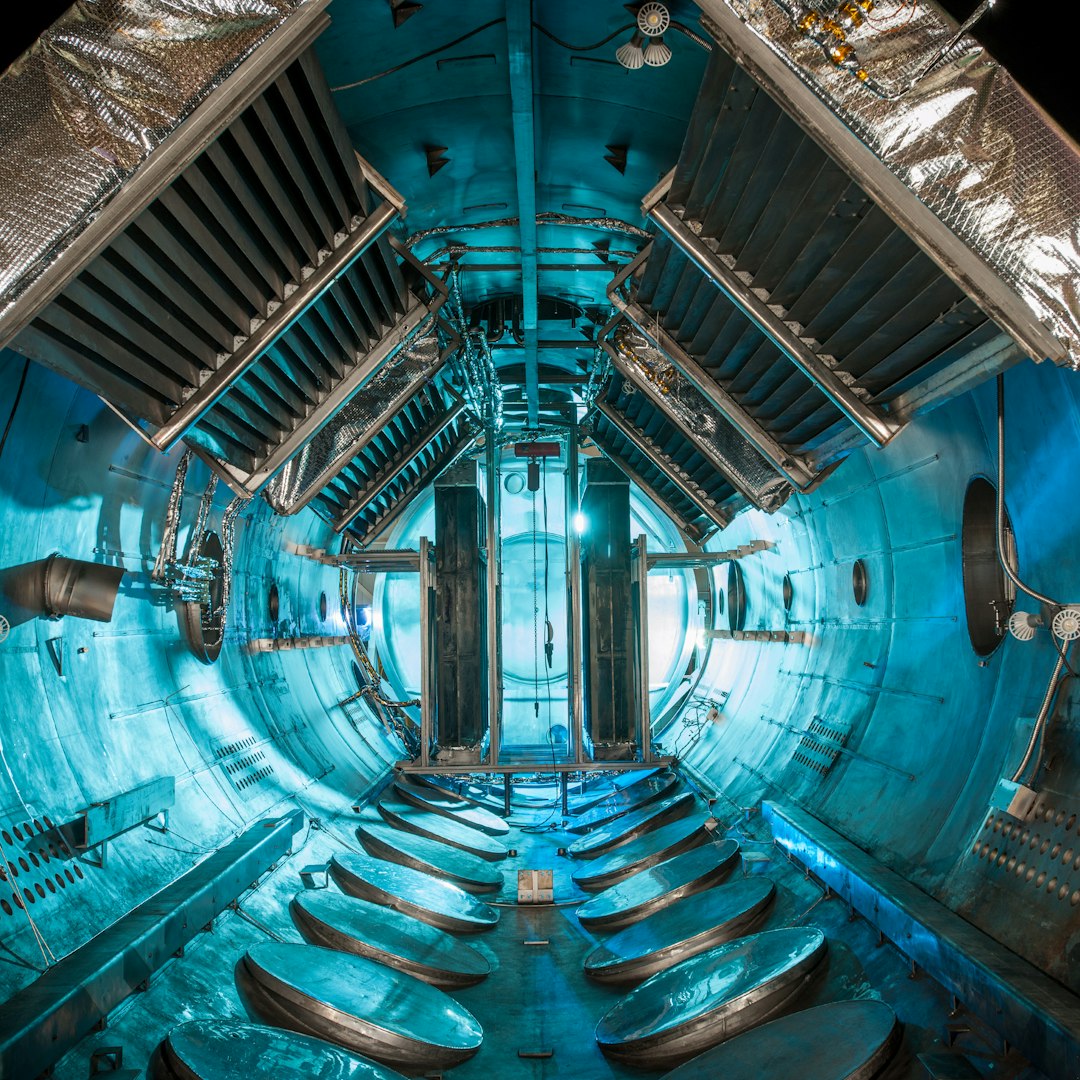
Table of Contents
- Introduction
- Problem Explanation
- Solution with Code Snippet
- Practical Application
- Potential Drawbacks and Considerations
- Conclusion
- Final Thoughts
- Further Reading
Introduction
Imagine this: You’re deep in the trenches of your PHP project, coding away, when suddenly you hit a brick wall. Your code works perfectly in development, but as soon as you deploy it to production, it crashes like a house of cards. Sound familiar? 😩
For many intermediate developers and even seasoned pros, the challenge of debugging in more complex systems can be a daunting endeavor. One often overlooked hero in the PHP universe is the debug_backtrace() function. This function offers a glimpse into the call stack of your application, detailing exactly where a function call is coming from and the arguments it received.
In today’s post, we’re going to explore how debug_backtrace() can help you unravel those niggling bugs and improve your debugging workflow significantly. We'll dive into some best practices and real-world scenarios that will show you why this function deserves a permanent spot in your debugging toolkit.
Problem Explanation
Debugging in PHP can often feel like trying to find a needle in a haystack. One of the key challenges that developers face is tracing the origin of function calls. The code might work flawlessly in isolation but can malfunction in a wider application context—especially when dependencies and framework intricacies come into play.
Consider the following conventional approach where we add logging manually to trace function calls:
function calculate($a, $b) {
// Imagine some complex logic here
return $a + $b;
}
function execute() {
$result = calculate(5, 10);
error_log("Calculated Result: " . $result);
}
execute();
While adding logs can certainly help, it often leads to cluttered code, and your logs can get overwhelming. Additionally, you may easily miss tracing back deeper into nested function calls.
That's where debug_backtrace() enters as your trusty sidekick, capable of giving you structured insights into the function call history without scattering logs all over your codebase.
Solution with Code Snippet
By using debug_backtrace(), you gain a robust means of introspection that reveals the precise call path leading to a function. Let’s see how you can integrate it into your code:
function traceFunction() {
// Grab the call stack information
$backtrace = debug_backtrace(DEBUG_BACKTRACE_IGNORE_ARGS, 2);
// Display the information
if (!empty($backtrace)) {
foreach ($backtrace as $call) {
echo "Called from " . $call['file'] . " on line " . $call['line'] . "<br>";
}
} else {
echo "No debug backtrace available.";
}
}
function calculate($a, $b) {
traceFunction(); // This will give us the call trace
return $a + $b;
}
function executeCalc() {
$result = calculate(5, 10);
return $result;
}
echo executeCalc();
Code Breakdown
-
debug_backtrace(DEBUG_BACKTRACE_IGNORE_ARGS, 2): This will fetch the calling stack up to two levels deep, ignoring function arguments for brevity. -
Loop through the backtrace: Printing the file name and line number where the function was called from provides immediate context to any issue you may encounter.
-
Using it in practice: Simply call
traceFunction()at the beginning of any function you suspect might be problematic.
This approach not only keeps your code tidy, but it also gives you instant feedback about where things might be going astray, promoting a more efficient debugging process.
Practical Application
There are numerous real-world scenarios where debug_backtrace() can be your secret weapon. For instance, during a critical application launch, if an unexpected error appears, you can quickly dive into your logs and trace back to where the function was called. This insight can lead to resolving bugs faster than relying solely on conventional debugging techniques.
Another illustration is in API development. Let’s say you're building an API with multiple endpoints that rely on shared functions. In cases of failure, a simple implementation of debug_backtrace() can pinpoint which endpoint failed and why, drastically cutting down the amount of guesswork involved.
In an environment where multiple developers might be modifying code simultaneously, having clear tracking using this function can help maintain clarity on the functionality and flow of the program, preventing costly errors.
Potential Drawbacks and Considerations
While debug_backtrace() is an immensely valuable tool, there are a couple of considerations to bear in mind. First, it does add some overhead in terms of performance, which might affect your application when used excessively in a production environment.
To mitigate this, always ensure to toggle it via a debug mode or remove it from production entirely. You might also want to limit its use to critical areas of your application to avoid performance penalties during normal operation.
Additionally, relying too much on this debugging method could make you dependent on it rather than enhancing your overall understanding of your application architecture. It’s always good practice to maintain a balanced approach.
Conclusion
In summary, the debug_backtrace() function is not just another debugging tool; it's a powerful ally in the battle against elusive bugs in PHP applications. It offers a level of transparency into the call stack that traditional logging simply can’t match. With a clearer picture of how your application flows, you can hone your debugging skills and tackle issues more efficiently.
Emphasizing key benefits such as efficiency, clarity, and reduced clutter, adopting debug_backtrace() into your workflow will upgrade your debugging process beyond conventional methods.
Final Thoughts
So there you have it! I encourage you to experiment with debug_backtrace() in your upcoming projects. Try integrating it into your functions to unveil the intricate call paths that navigate through your code.
What are your thoughts on this method? Do you have alternative strategies for debugging in PHP? Drop your comments below, and let’s discuss! Also, if you found this post helpful, don’t forget to subscribe for more tips and tricks to supercharge your development journey!
Further Reading
Focus Keyword: debug_backtrace() in PHP
Related Keywords: PHP debugging tips, debugging tools for PHP, functioning of debug_backtrace(), PHP error handling