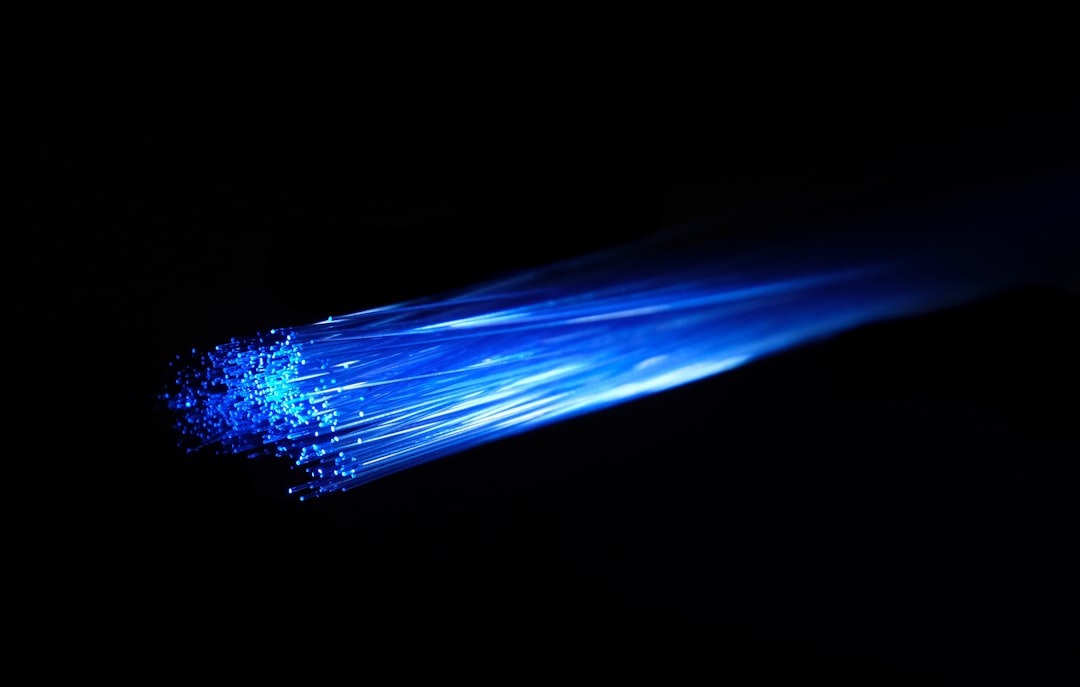
Table of Contents
- Introduction
- Problem Explanation
- Solution with Code Snippet
- Practical Application
- Potential Drawbacks and Considerations
- Conclusion
- Final Thoughts
Introduction
Picture this: you’re knee-deep in a complex web application, navigating through tangled conditions and endless callbacks. Everyone has faced that moment when you realize your codebase is a jungle of inter-dependencies, and maintaining readability feels akin to solving a Rubik's cube blindfolded! 🎲 All the while, your team is breathing down your neck, asking for a new feature update faster than you can juggle your current tasks.
What’s the common denominator for all this overwhelm? The intricacies of async programming! As developers, we continuously try to optimize our code for performance without sacrificing clarity, and the complexities of asynchronous processes often muddy the waters. But what if I told you that we could greatly simplify asynchronous handling in JavaScript using a revolutionary technique? 🌪️
In today’s post, we’re diving headfirst into Error Handling in Asynchronous JavaScript and how it can mitigate many of the headaches that come with it. We’ll examine a less common but incredibly efficient approach: the custom async error boundary. By the end, you’ll understand how to make your code both resilient and readable. Ready to make your code shine? Let’s go!
Problem Explanation
In the world of asynchronous programming, especially with libraries such as Axios for making API requests or Node.js for handling server requests, one persistent challenge is dealing with errors. Quite often, you’ll have a series of chained promises or even async/await functions, and an error can occur at any point in the chain.
Consider the conventional approach to error handling in asynchronous programming:
async function fetchData() {
try {
const response = await axios.get('/api/data');
return response.data;
} catch (error) {
console.error("Error fetching data:", error);
throw error; // Re-throw to handle it in higher up function
}
}
While this works, the errors can become deeply nested and hard to trace back through multiple layers of promises. Plus, we must repeat the try-catch block for every async function, leading to code duplication and making it harder to string together multiple async calls gracefully.
This repetition can lead to convoluted error handling logic that feels more like untangling a ball of yarn than a streamlined process. Sound familiar? 🤔 So let’s break down how we can clean up the mess with a custom async error boundary.
Solution with Code Snippet
Introducing our custom async error boundary! This method encapsulates the async function and provides a mechanism for centralized error handling, encouraging cleaner and more maintainable code. Here’s how we can implement it:
Step 1: Define the Boundary
First, let’s create a utility function that takes an async function as an argument and handles errors centrally:
function asyncBoundary(asyncFunc) {
return async (...args) => {
try {
const result = await asyncFunc(...args);
return result;
} catch (error) {
console.error("Caught in async boundary:", error);
// Handle your error differently or rethrow
throw error; // Rethrow if you want to manage this upstream
}
};
}
Step 2: Use the Boundary
Now, we can apply asyncBoundary to our async functions. This approach also lets users decide whether they want to log or handle the error specifically.
const fetchUserData = asyncBoundary(async (userId) => {
const response = await axios.get(`/api/users/${userId}`);
return response.data;
});
fetchUserData(1)
.then(data => console.log(data))
.catch(error => console.log("Error handled in main flow:", error));
Step 3: Chain It Up
You can also enhance this by chaining multiple async actions without littering your code with error handling logic:
const fetchMultipleUsers = asyncBoundary(async (userIds) => {
const userPromises = userIds.map(id => fetchUserData(id));
return Promise.all(userPromises);
});
fetchMultipleUsers([1, 2, 3])
.then(users => console.log(users))
.catch(error => console.log("Handled multi-fetch error:", error));
By using the custom async boundary, our code becomes far more manageable. You minimize error handling duplication and keep a clear separation between your business logic and error handling concerns.
Practical Application
The aforementioned approach is particularly useful in applications where numerous async operations are performed. For instance, consider a dashboard displaying real-time data from various sources (APIs), which are often prone to intermittent errors. By using our custom async boundaries, we can ensure one failed fetch doesn't crumble the entire dashboard.
For example, a user’s profile page can fetch essential user data, as well as recommendations and activity logs simultaneously. Instead of having separate error handling logic for each fetch, we can centralize all error handling through our error boundary.
Example Scenario
Imagine an e-commerce platform where you need to render product details, user reviews, and stock levels. By utilizing the async boundary on all these data-fetching functions, we can manage both the success and failure of each fetch gracefully. This keeps the user informed without throwing the entire page into a flurry of useless error messages.
Potential Drawbacks and Considerations
While the custom async boundary offers great benefits, there are several considerations to weigh. One downside is that the structure may be less familiar to developers used to traditional error handling methods, leading to a learning curve.
Moreover, centralizing error handling might also mask the location of the error if logged without sufficient context. It's essential to balance the benefits of abstraction against the need for informative logging.
To mitigate these drawbacks, you can enhance logging inside the boundary, providing additional context regarding where the error originated, or allow developers to pass custom logging functions during initialization.
Conclusion
We’ve tackled a common struggle in asynchronous programming today—error handling. By implementing a custom async error boundary, developers can significantly improve code readability and maintainability while reducing redundant error handling boilerplate. This approach not only keeps your code DRY but also aligns nicely with modern coding standards in JavaScript.
Embracing cleaner error handling practices is about setting yourself up for success in the long run, creating not just resilient, but human-readable code. 💻
Final Thoughts
I encourage you to experiment with this custom async error boundary in your own projects. It’s a small adjustment that could drastically improve your error handling flow! Have you tried similar techniques or have alternative approaches in mind? Share in the comments! ⬇️
For more insights like this and best practices for JavaScript and beyond, be sure to hit that subscribe button for new expert tips!
Further Reading
- JavaScript: The Good Parts
- Async JavaScript: Build Blazing Fast Web Apps
- Understand JavaScript Promises
Focus Keyword: Custom Async Error Boundary
Related Keywords: Error Handling, Asynchronous Programming, JavaScript Best Practices, Readable Code, Performance Optimization