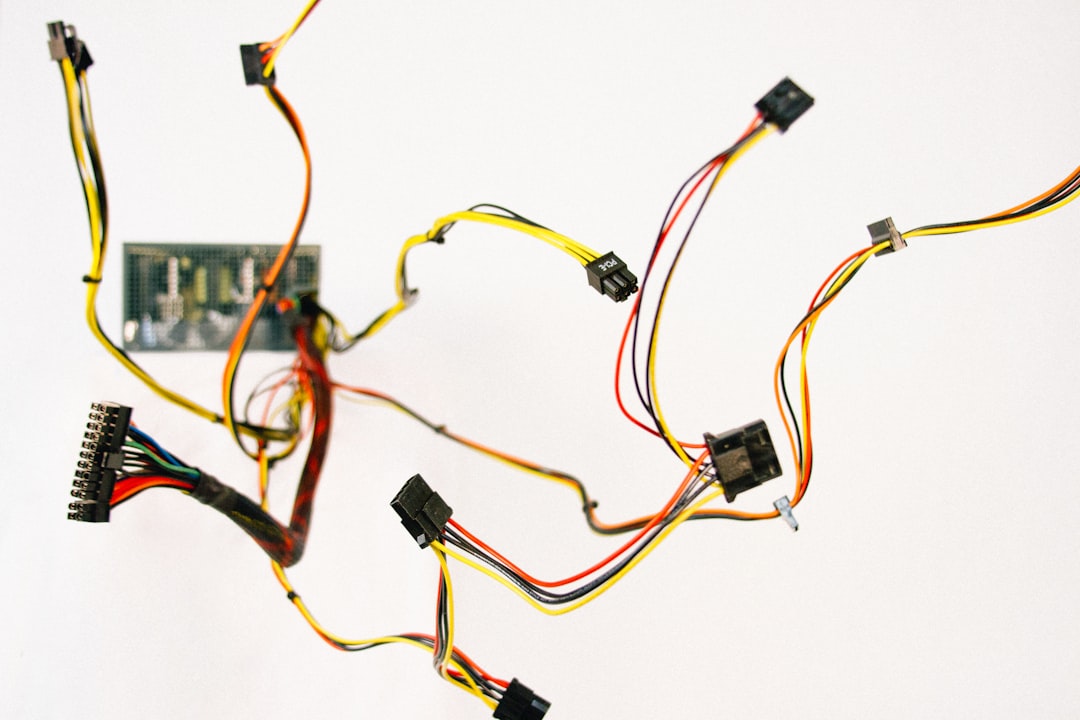
Table of Contents
- Introduction
- Problem Explanation
- Solution with Code Snippet
- Practical Application
- Potential Drawbacks and Considerations
- Conclusion
- Final Thoughts
- Further Reading
Introduction
Have you ever found yourself knee-deep in a complex React project, tangled in a web of repetitive component logic, and desperately wishing for a magical solution? 🤯 You’re not alone! As developers, we are constantly striving to write cleaner, more efficient code, yet we often fall into the trap of copying and pasting similar code across multiple components. Enter Custom Hooks—the hidden gems in React that can revolutionize the way you manage reusable logic.
Custom Hooks allow us to extract component logic into reusable functions, promoting better organization and enhancing maintainability. Yet, many developers underestimate their power and versatility, typically sticking to conventional state management with either Context API or additional libraries like Redux. In this blog post, we’ll explore the innovative potential of Custom Hooks and how they can streamline your React applications. 🌀
What if I told you that with a few simple lines of code, you can create a more modular approach to managing state, side effects, and even API calls? By leveraging Custom Hooks, we can transform our components into lean, mean, reusable machines. ⚙️ This post will not only guide you through the process of creating Custom Hooks but will also shine a light on their practical applications that will save you from code duplication.
Problem Explanation
When building React applications, developers often grapple with the issue of component logic scattered across various places, making updates and debugging a headache. It leads to situations where identical code appears in multiple components, resulting in bloated codebases and increased chances of bugs. If you’re like most developers, you've probably noticed that even the most organized projects can start to show signs of tangled logic as they scale.
Here’s a snippet that illustrates the conventional approach to fetching user data across multiple components:
// UserProfile.js
import React, { useEffect, useState } from 'react';
import axios from 'axios';
const UserProfile = () => {
const [user, setUser] = useState(null);
useEffect(() => {
const fetchUserData = async () => {
try {
const response = await axios.get('/api/user');
setUser(response.data);
} catch (error) {
console.error("Error fetching user data:", error);
}
};
fetchUserData();
}, []);
if (!user) return <div>Loading...</div>;
return <div>{user.name}</div>;
};
// AnotherComponent.js
const AnotherComponent = () => {
const [user, setUser] = useState(null);
useEffect(() => {
const fetchUserData = async () => {
try {
const response = await axios.get('/api/user');
setUser(response.data);
} catch (error) {
console.error("Error fetching user data:", error);
}
};
fetchUserData();
}, []);
if (!user) return <div>Loading...</div>;
return <div>{user.email}</div>;
};
In the above snippet, two components fetch the same user data independently. Not only does this duplication make any future updates cumbersome, but it also adds unnecessary API calls, which could lead to performance issues and possible rate limits.
Solution with Code Snippet
Now, let’s unlock the potential of Custom Hooks. Instead of implementing the same fetching logic in each component, we can abstract it away into a reusable hook. This approach makes our code cleaner and enhances its maintainability.
Here’s a Custom Hook that fetches user data:
// useUser.js
import { useEffect, useState } from 'react';
import axios from 'axios';
const useUser = () => {
const [user, setUser] = useState(null);
const [loading, setLoading] = useState(true);
const [error, setError] = useState('');
useEffect(() => {
const fetchUserData = async () => {
try {
const response = await axios.get('/api/user');
setUser(response.data);
} catch (error) {
setError("Error fetching user data");
console.error(error);
} finally {
setLoading(false);
}
};
fetchUserData();
}, []);
return { user, loading, error };
};
With this hook in place, we can now rewrite our components to utilize useUser seamlessly:
// UserProfile.js
import React from 'react';
import useUser from './useUser';
const UserProfile = () => {
const { user, loading } = useUser();
if (loading) return <div>Loading...</div>;
return <div>{user.name}</div>;
};
// AnotherComponent.js
const AnotherComponent = () => {
const { user, loading } = useUser();
if (loading) return <div>Loading...</div>;
return <div>{user.email}</div>;
};
This refactor not only reduces the amount of duplicate logic but also allows for a more concise and maintainable codebase. When changes are necessary—such as updating the API URL or adding error handling—you only need to make the adjustment in one place.
Practical Application
Custom Hooks can be employed in various scenarios, making them ideal for managing shared functionality and improving overall efficiency. Whether you're dealing with API calls, managing state, or handling complex logic, Custom Hooks can simplify your components by encapsulating the logic that can be reused across different parts of your application.
For instance, suppose you're working on a form where you need to validate input fields. Instead of repeating the same validation logic in each form component, you can create a useValidation hook. This approach allows you to keep your components clean and focused solely on rendering rather than worrying about validation details.
Another practical application is loading data in different components that rely on the same dataset. Since Custom Hooks manage loading states and errors, you can ensure that your components behave consistently without redundant code.
Potential Drawbacks and Considerations
While the flexibility and reusability of Custom Hooks are appealing, there are some considerations to keep in mind. For starters, overusing hooks can lead to a proliferation of hook files, which can complicate navigation through your codebase. It’s crucial to strike a balance between component-level logic and hook abstraction.
Another consideration is that not all component logic should be abstracted into a hook. If you have a one-off component that won’t be reused, implementing a hook could add unnecessary overhead. Identifying appropriate use cases for Custom Hooks will ensure your code remains clean and comprehensible.
To mitigate the risk of creating too many hooks, consider incorporating a structured naming convention and grouping related hooks together for better organization.
Conclusion
Custom Hooks represent a powerful feature in React that enables developers to write cleaner, more maintainable code by abstracting away repetitive logic. By reducing code duplication, enhancing readability, and allowing seamless integration of shared behavior, Custom Hooks can significantly boost your productivity and efficiency as a developer.
Make it a habit to think like an architect—design your components and logic to be modular and reusable. Not only will it make your life easier, but your teammates (and future you) will thank you for it later! 🙌
Final Thoughts
If you haven’t explored Custom Hooks yet, now’s the time to start! They can be a game changer in how you manage state and logic in your React applications. Play around with creating your own hooks, and see how they can transform your projects for the better.
Have you already used Custom Hooks in your projects? Share your experiences, tips, or any unique hooks you’ve created in the comments below! And if you liked this post, don’t forget to subscribe for more expert tips and tricks in web development. 🚀
Further Reading
Focus Keyword: Custom Hooks in React
Related Keywords: React Reusability, State Management in React, Hooks Best Practices, React Component Efficiency, API Data Fetching in React