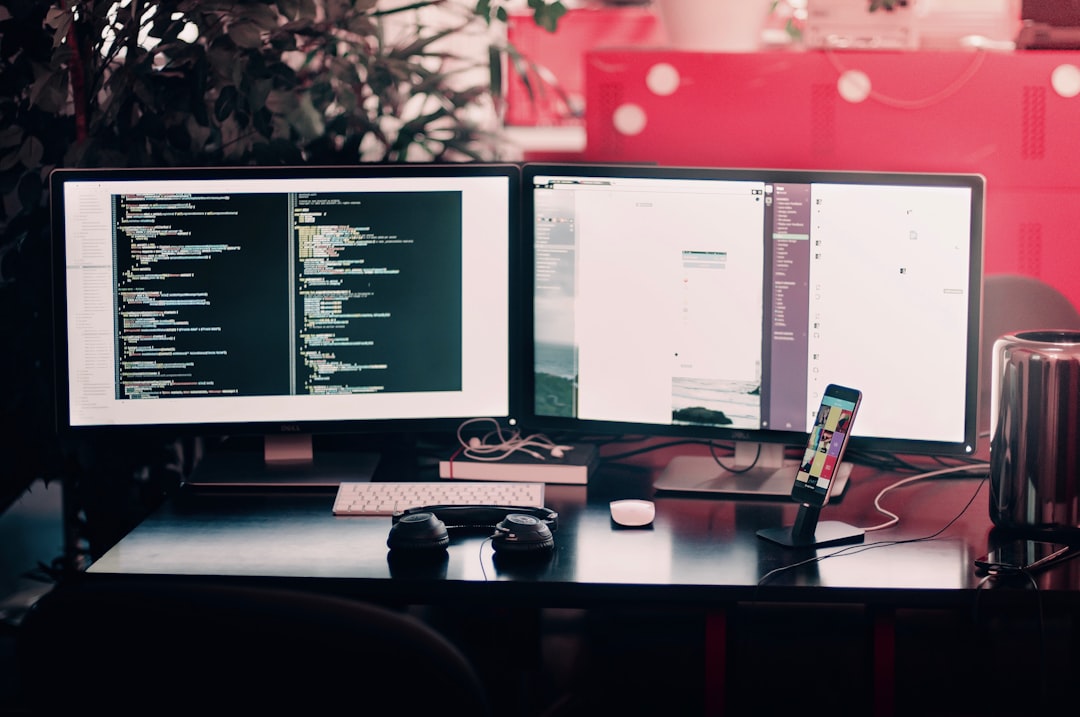
Table of Contents
- Introduction
- Problem Explanation
- Solution with Code Snippet
- Practical Application
- Potential Drawbacks and Considerations
- Conclusion
- Final Thoughts
- Further Reading
Introduction
Imagine you're deep into a project, elbows-deep in nestling layers of asynchronous calls and state management, when suddenly you encounter a problem that stops you dead in your tracks. You have multiple components in your application, each making API calls and needing to handle their results or errors efficiently. You might be thinking, "There must be an easy way to handle all of this without repeating the same logic over and over!" Well, you’re not alone. This is a common scenario for developers using React.
Today, we’re diving deep into a lesser-known but incredibly powerful concept: custom hooks in React. 🌊 Custom hooks allow you to encapsulate and reuse stateful logic across multiple components, saving you time and cutting down on repetitive code. You might be surprised at just how powerful this feature can be—and how it can revolutionize the way you structure your React applications.
What if I told you that using a custom hook to manage asynchronous data fetching could not only streamline your code but also enhance readability and maintainability? Stick around as we explore how to create a custom hook for managing API calls and state.
Problem Explanation
When you build a React application, managing external data fetching can quickly become tedious. You may start off using useEffect to fetch data in each component that requires it, but this approach can lead to duplicated code and make components harder to read. Below is a standard pattern that most developers begin with:
import React, { useEffect, useState } from 'react';
const DataFetchingComponent = () => {
const [data, setData] = useState(null);
const [loading, setLoading] = useState(true);
const [error, setError] = useState(null);
useEffect(() => {
const fetchData = async () => {
try {
const response = await fetch('https://api.example.com/data');
if (!response.ok) {
throw new Error('Network response was not ok');
}
const result = await response.json();
setData(result);
} catch (err) {
setError(err);
} finally {
setLoading(false);
}
};
fetchData();
}, []);
if (loading) return <div>Loading...</div>;
if (error) return <div>Error: {error.message}</div>;
return <div>Data: {JSON.stringify(data)}</div>;
};
This works, but as your application scales up and more components need similar data fetching capabilities, you end up with repeated code everywhere. Not to mention, debugging can become an absolute nightmare! There must be a better way, and fortunately, React provides one.
Solution with Code Snippet
The solution lies in creating a custom hook. Custom hooks provide a platform to encapsulate related stateful logic and are reusable across various components. Let's walk through how to create a useFetch hook that empowers your components to fetch data easily.
First, create a new file, useFetch.js, and write the following code:
import { useState, useEffect } from 'react';
const useFetch = (url) => {
const [data, setData] = useState(null);
const [loading, setLoading] = useState(true);
const [error, setError] = useState(null);
useEffect(() => {
const fetchData = async () => {
try {
const response = await fetch(url);
if (!response.ok) {
throw new Error('Network response was not ok');
}
const result = await response.json();
setData(result);
} catch (err) {
setError(err);
} finally {
setLoading(false);
}
};
fetchData();
}, [url]); // Re-run effect if `url` changes
return { data, loading, error };
};
Code Breakdown:
-
State Management: The
useFetchhook manages thedata,loading, anderrorstates internally. -
Effect Hook: The
useEffecthook is used to fetch data asynchronously whenever theurlchanges. - Return Statement: It beautifully returns an object containing the states, which can then be destructured in any component that uses this hook.
Now, you can use this custom hook in your components like so:
import React from 'react';
import useFetch from './useFetch';
const DataDisplayingComponent = () => {
const { data, loading, error } = useFetch('https://api.example.com/data');
if (loading) return <div>Loading...</div>;
if (error) return <div>Error: {error.message}</div>;
return <div>Data: {JSON.stringify(data)}</div>;
};
By utilizing the useFetch hook, you've significantly reduced code duplication and made your components cleaner and easier to understand.
Practical Application
Integrating custom hooks like useFetch can simplify your life, especially when dealing with multiple components that perform similar actions. Imagine that you have several components in your dashboard, each needing to present data from varying APIs. Instead of duplicating the statistical data-fetching boilerplate in each component, call useFetch once instead!
For instance, you may have a UserList, Orders, and Products component, each requiring its unique data endpoint. Simply create distinct calls to useFetch with the corresponding API URL, ensuring consistency in data fetching behavior across the application:
import UserList from './UserList';
import Orders from './Orders';
import Products from './Products';
const Dashboard = () => (
<div>
<UserList />
<Orders />
<Products />
</div>
);
Here’s where reusability shines. If you ever need to change how data fetching is handled—like introducing an authorization token or carrying out error logging—you only need to update the useFetch hook once, and every consumer of this hook will reflect those changes.
Potential Drawbacks and Considerations
Of course, like every good thing, custom hooks come with considerations. If you regularly have components that require totally different data management techniques (such as websockets or real-time updates), it might be prudent to create additional custom hooks tailored to those needs. While the custom hook approach is scalable, don’t force it if you have fundamentally different requirements.
Another drawback is that the useFetch hook we've created is relatively generic. You may want to delve deeper to include features such as retry logic, automatic refetching, or even support for pagination. This might complicate the hook if not managed correctly; but hey, that's coding—embrace the challenges! 😅
Conclusion
In summary, leveraging custom hooks like useFetch allows developers to streamline repetitive tasks efficiently, leading to cleaner, more maintainable code. As your React applications grow in complexity, the benefits of custom hooks become increasingly significant, adding layers of abstraction while retaining functionality.
Implementing this approach enhances the readability of your components, making it easier to manage stateful logic and API calls systematically. With practice, you’ll be amazed at how this simple technique can simplify your coding experience.
Final Thoughts
Now that you've got the lowdown on custom hooks in React, it’s time to experiment with this technique! Try creating your own hooks tailored to your projects and share your experiences in the comments. What other techniques or hooks have you found useful in your coding adventures?
Don’t forget to subscribe for more tips and tricks that can help elevate your development skills. Happy coding! 🚀
Further Reading
- React Hooks Documentation
- Custom React Hooks: A Practical Guide
- Understanding React's useEffect: Effects, Cleanup, Overwatch
Focus Keyword: React custom hooks
Related Keywords: useFetch, state management in React, reusable state logic, simplifying React components, hooks best practices
This blog post aims to introduce and elaborate on the utility and functionality of custom hooks with a practical approach, making it engaging and informative for intermediate to advanced developers alike!