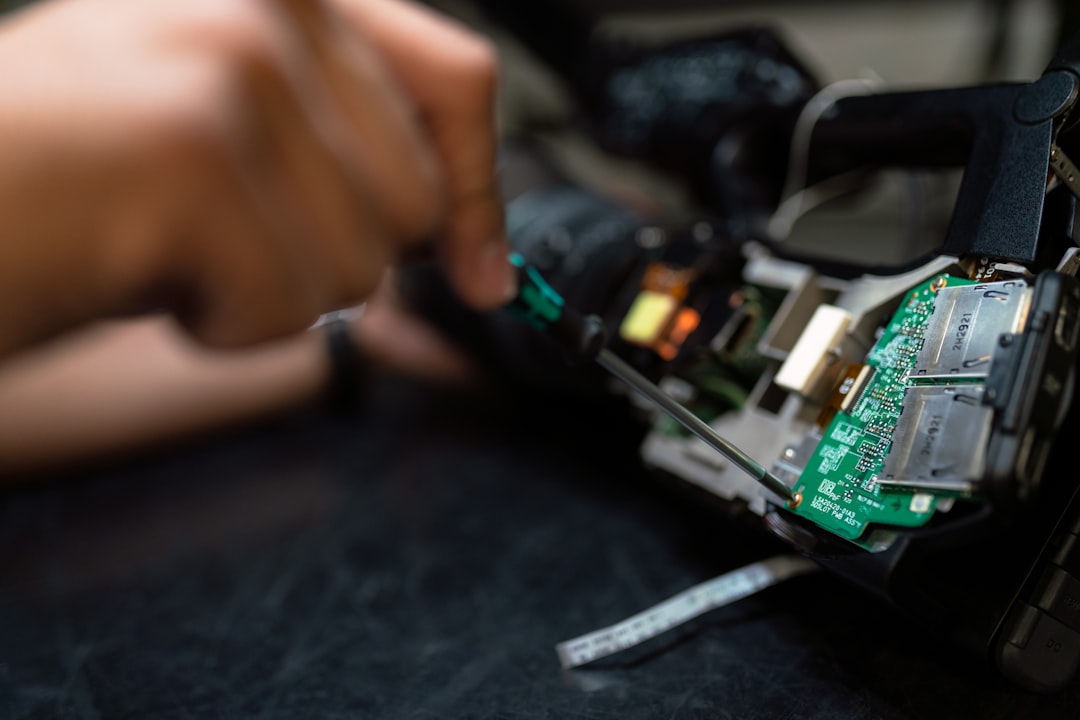
Table of Contents
- Introduction
- Problem Explanation
- Solution with Code Snippet
- Practical Application
- Potential Drawbacks and Considerations
- Conclusion
- Final Thoughts
Introduction
Have you ever found yourself deep into a project, debugging a complex issue, only to discover that a key concept was right under your nose all along? 🌪️ This happens often in the world of web development, especially with overlooked tools and techniques that can drastically improve our workflow. Today, we're getting up close and personal with a common yet often underutilized feature in Laravel: Custom Artisan Commands.
While many developers quickly learn to use built-in commands for tasks like migrations or seeding, the power of creating custom commands is frequently overlooked. If you've ever thought, “There has to be a better way to manage my repetitive tasks,” then this exploration is for you. By the end of this post, you'll be equipped with the knowledge to streamline your development process and boost your productivity with custom Artisan commands.
We'll dive into the challenges of repetitive tasks that plague most developers and how leveraging custom commands can be a game changer. 🚀 By the end of this article, you’ll not only understand how to create your own commands but also when and where to apply them for maximum impact.
Problem Explanation
In the day-to-day hustle of web development, it's common to perform the same tasks repeatedly. Whether it's running specific seeders, clearing cache, or even generating boilerplate code for new features, much of this can feel like busy work. Projects often expand, leading to a menagerie of scripts and commands that can clutter our mental space and the command line.
Consider the conventional approach: executing a series of Artisan commands one after the other. For example, you might need to run a migration, populate your database with seed data, and then clear your cache. Without the use of a custom command, this would look something like this:
php artisan migrate
php artisan db:seed
php artisan cache:clear
While this works, the repetitive nature can lead to missed steps, especially when switching between different environments or projects. Furthermore, having to remember the specific order or options for each command can become a cognitive load over time.
Solution with Code Snippet
To solve the issue of repetitiveness and improve efficiency, we can create a Custom Artisan Command tailored specifically to our needs. Let’s walk through the creation of a simple command that will execute migration, run seeders, and clear the cache in one go.
Step 1: Create the Command
You can create a new Artisan command using the following command:
php artisan make:command MyCustomSetupCommand
This will generate a file under app/Console/Commands/MyCustomSetupCommand.php.
Step 2: Implement the Logic
Open the newly created command file and implement the handle function like so:
<?php
namespace App\Console\Commands;
use Illuminate\Console\Command;
class MyCustomSetupCommand extends Command
{
protected $signature = 'setup:full';
protected $description = 'Run migrations, seed the database, and clear cache';
public function handle()
{
// Running migrations
$this->info('Running migrations...');
$this->call('migrate');
// Running database seeders
$this->info('Seeding the database...');
$this->call('db:seed');
// Clearing cache
$this->info('Clearing the cache...');
$this->call('cache:clear');
$this->info('Setup complete!');
}
}
Step 3: Register the Command
Next, we need to make sure Laravel recognizes our new command. Open App\Console\Kernel.php and add it to the $commands array:
protected $commands = [
Commands\MyCustomSetupCommand::class,
];
Step 4: Run the Command
Once everything is set up, you can now run your new command with ease:
php artisan setup:full
This one-liner will now handle all the tasks that previously required three separate commands. 🙌
Benefits of This Approach
- Efficiency: Reduce repetitive command entry and the potential for errors.
- Customizable: Easily add more steps or modify existing ones as needed.
- Simplicity: A single command is easier to remember and communicate to your team.
Practical Application
Imagine you're developing a Laravel application alongside a team of developers. Each time a team member sets up their development environment, they must run a series of commands, potentially leading to discrepancies in the setup process. By introducing a custom Artisan command, you ensure that everyone is on the same page and that setup is done consistently.
Furthermore, as your project evolves, you can integrate additional tasks into your command. Whether it’s initializing configuration files, installing packages, or performing code quality checks, the possibilities are endless. It's like having your own Swiss Army knife of commands! 🛠️
Additionally, custom commands can be especially useful during deployment. By encapsulating all necessary tasks, you can safely and effectively prepare your application for production.
Potential Drawbacks and Considerations
While custom Artisan commands can significantly streamline your workflow, there are a few caveats to keep in mind:
-
Complexity: As you add more functionality to your custom command, it can become complex and harder to manage. It's crucial to keep the command simple and focused on specific tasks.
-
Testability: Integrating multiple steps into a single command can make it harder to isolate issues. Always ensure to have robust logging and error handling within your command to catch potential pitfalls early.
To mitigate these drawbacks, consider breaking your commands into smaller, dedicated commands if a single command becomes too unwieldy. Each command should ideally do one thing and do it well. This modular approach also enhances the overall maintainability of your code.
Conclusion
In summary, the power of creating Custom Artisan Commands in Laravel cannot be overstated. By simplifying repetitive tasks into a single command, you enhance your workflow and reduce the potential for human error. Whether you’re solving a simple setup problem or looking to optimize deployment, these commands are a robust tool to have in your development arsenal.
By incorporating this technique into your development practice, you stand to gain in terms of efficiency, readability, and scalability. So the next time you find yourself manually executing a series of commands, take a moment to consider how much time you might save with a custom solution.
Final Thoughts
Ready to try out custom Artisan commands? I encourage you to experiment and share your own variations! Whether it's a command that manages user imports or one that sets up your application for testing, there are countless opportunities to customize your development experience.
I'd love to hear your feedback in the comments! What commands have you created or wished existed? Subscribe for more expert tips, and let’s keep pushing the boundaries of what we can achieve in development together. 🎉
Further Reading
- Laravel Artisan Documentation
- Creating Custom Commands in Laravel
- Enhancing Your Productivity with Laravel
Focus Keyword: Custom Artisan Commands Related Keywords: Laravel commands, productivity in Laravel, Artisan command line, Laravel development, streamlining workflow